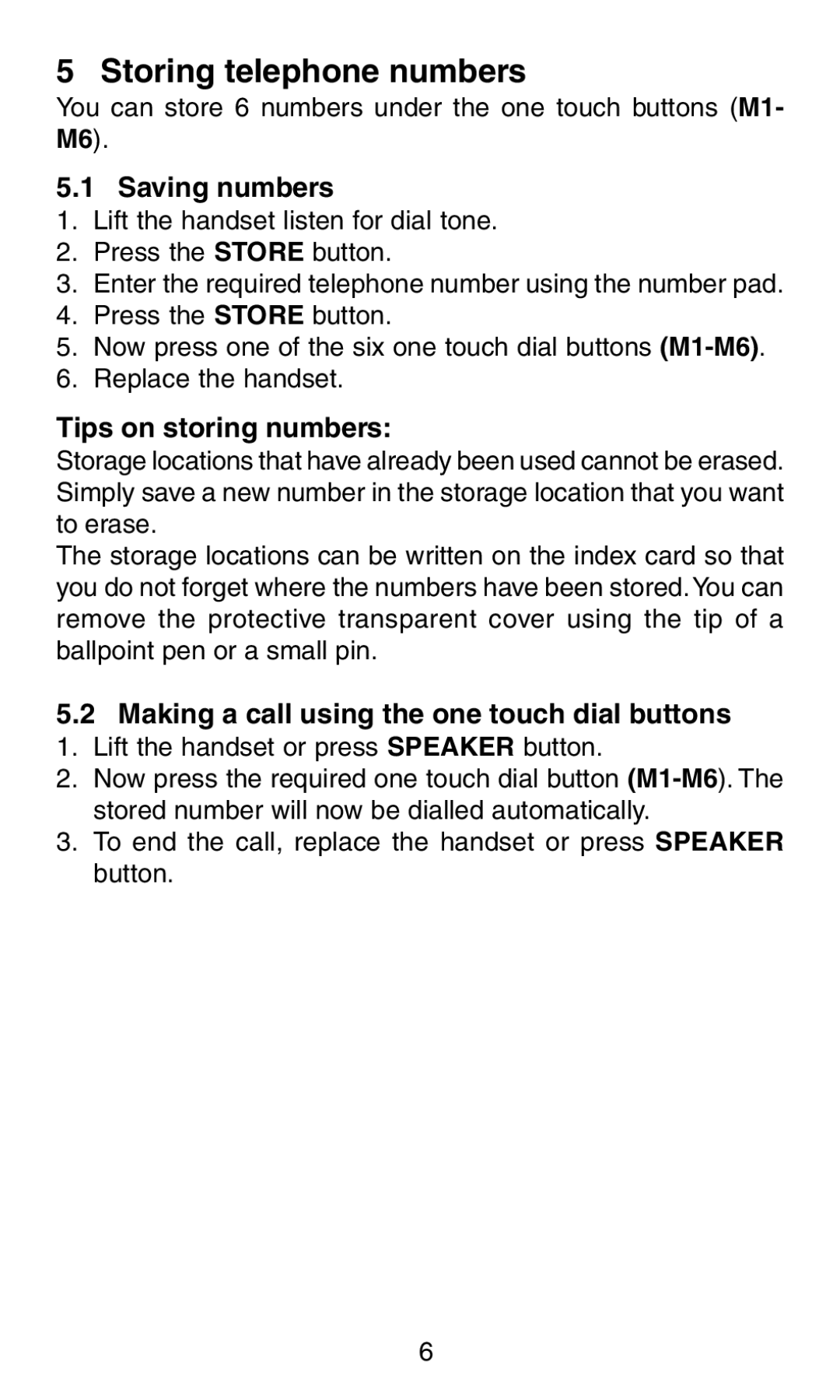5 Storing telephone numbers
You can store 6 numbers under the one touch buttons (M1- M6).
5.1 Saving numbers
1.Lift the handset listen for dial tone.
2.Press the STORE button.
3.Enter the required telephone number using the number pad.
4.Press the STORE button.
5.Now press one of the six one touch dial buttons
6.Replace the handset.
Tips on storing numbers:
Storage locations that have already been used cannot be erased. Simply save a new number in the storage location that you want to erase.
The storage locations can be written on the index card so that you do not forget where the numbers have been stored.You can remove the protective transparent cover using the tip of a ballpoint pen or a small pin.
5.2Making a call using the one touch dial buttons 1. Lift the handset or press SPEAKER button.
2. Now press the required one touch dial button
3. To end the call, replace the handset or press SPEAKER button.
6