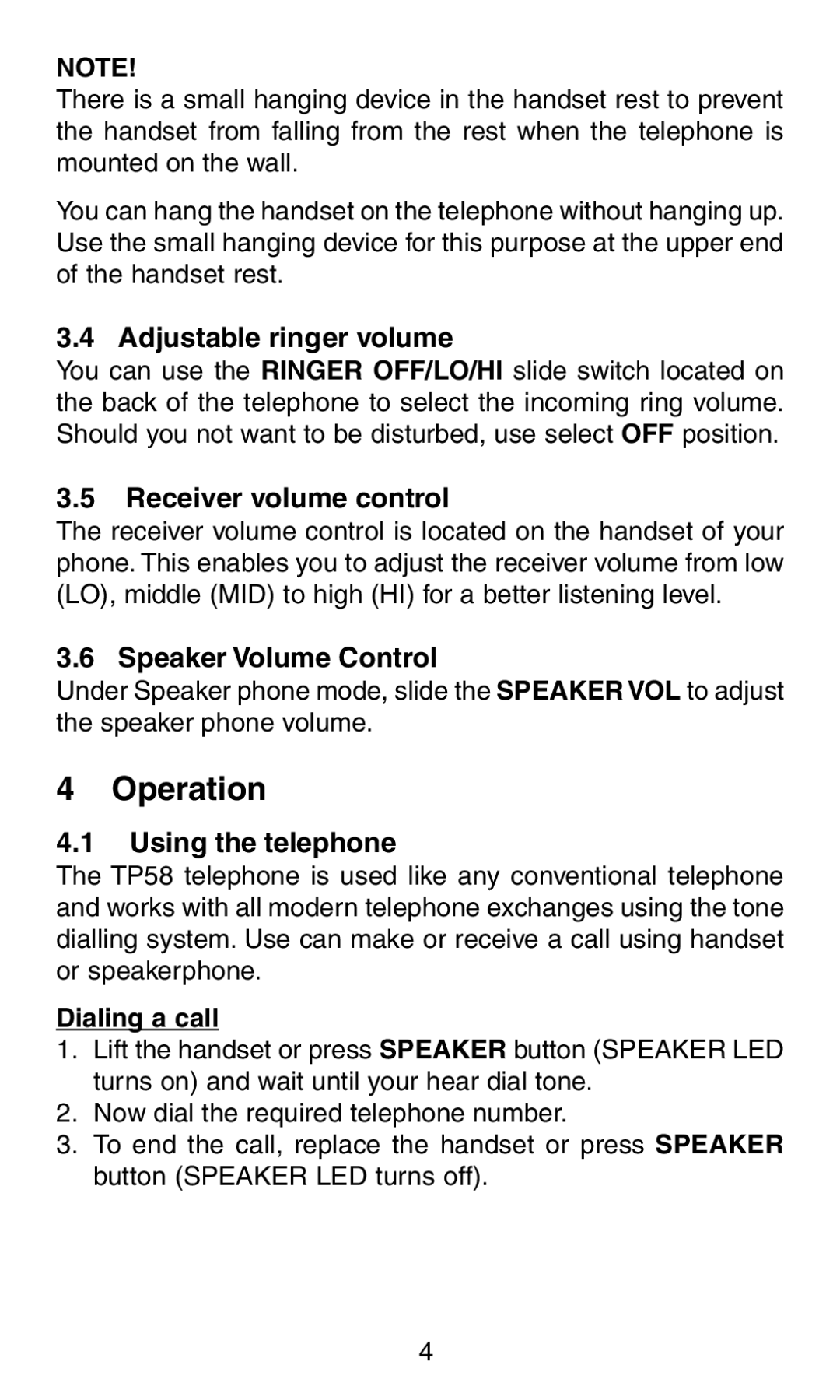NOTE!
There is a small hanging device in the handset rest to prevent the handset from falling from the rest when the telephone is mounted on the wall.
You can hang the handset on the telephone without hanging up. Use the small hanging device for this purpose at the upper end of the handset rest.
3.4 Adjustable ringer volume
You can use the RINGER OFF/LO/HI slide switch located on the back of the telephone to select the incoming ring volume. Should you not want to be disturbed, use select OFF position.
3.5Receiver volume control
The receiver volume control is located on the handset of your phone. This enables you to adjust the receiver volume from low (LO), middle (MID) to high (HI) for a better listening level.
3.6 Speaker Volume Control
Under Speaker phone mode, slide the SPEAKER VOL to adjust the speaker phone volume.
4 Operation
4.1Using the telephone
The TP58 telephone is used like any conventional telephone and works with all modern telephone exchanges using the tone dialling system. Use can make or receive a call using handset or speakerphone.
Dialing a call
1.Lift the handset or press SPEAKER button (SPEAKER LED turns on) and wait until your hear dial tone.
2.Now dial the required telephone number.
3.To end the call, replace the handset or press SPEAKER button (SPEAKER LED turns off).
4