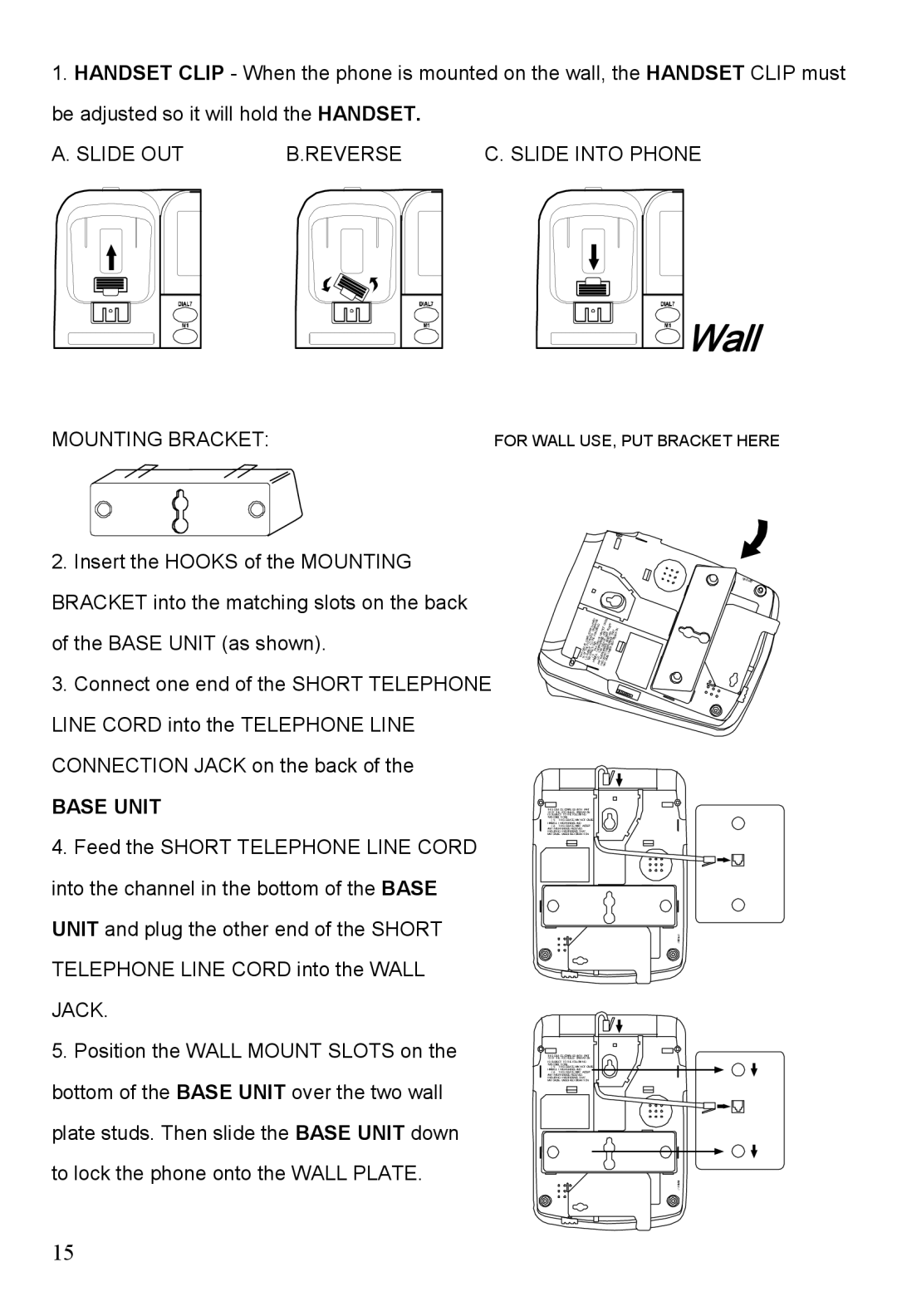1.HANDSET CLIP - When the phone is mounted on the wall, the HANDSET CLIP must be adjusted so it will hold the HANDSET.
A. SLIDE OUT | B.REVERSE | C. SLIDE INTO PHONE |
MOUNTING BRACKET:
2.Insert the HOOKS of the MOUNTING BRACKET into the matching slots on the back of the BASE UNIT (as shown).
3.Connect one end of the SHORT TELEPHONE LINE CORD into the TELEPHONE LINE CONNECTION JACK on the back of the
BASE UNIT
4.Feed the SHORT TELEPHONE LINE CORD into the channel in the bottom of the BASE UNIT and plug the other end of the SHORT TELEPHONE LINE CORD into the WALL JACK.
5.Position the WALL MOUNT SLOTS on the bottom of the BASE UNIT over the two wall plate studs. Then slide the BASE UNIT down to lock the phone onto the WALL PLATE.
 Wall
Wall
FOR WALL USE, PUT BRACKET HERE
|
|
|
|
| T | ION |
|
|
|
| E |
|
|
|
|
|
|
|
| AR | G |
|
| US |
| PT |
|
| |||
|
|
|
| HP | AT |
| TO | CA |
|
|
|
| |||
|
|
| IT |
| ER | IN |
| D. |
| CE | AT | . | |||
|
|
| SW | OP LOW |
|
| YN |
| AC | . | ION | ||||
|
| PLIE LES. | FLO |
| EMAE.AN | MSUTIVEDETH ART | |||||||||
|
| OM | RU | THE | IC ENC | EC | ECE | NC | OPE |
| |||||
| EC CC |
|
| SN: | DEV | ER | VI | ER | ERE | ED |
| ||||
| IC | F | T IO | S | RF | DE | NC |
| RF | IR |
|
| |||
| EV | HE | TC | IT | HI | TE IS |
| RE | TE |
| ES |
|
| ||
HIS | D T JBE | ND | 1) | T | IN TH | FE IN | ND |
|
| ||||||
OF | SU | CO |
| UL |
|
| ER | NG |
| EU |
|
|
| ||
T | 15 IS TOW |
| (ARFM (2) | INTUDICAUS |
|
|
|
| |||||||
|
|
|
| H |
| NY | LC | Y |
|
|
|
|
| ||
|
|
|
|
|
|
| A | IN | MA |
|
|
|
|
| |
THI S DEVI CE COMPLI ES WI TH PART
15 | OF THE FCC RULES. OPERATI ON | |
I S SUBJECT TOTHE FOLLOWI NG | ||
TWO CONDI TI ONS: | ||
| (1) | THI S DEVI CE MAY NOT CAUSE |
HARMFUL I NTERFERENCE. AND. | ||
| (2) | THI S DEVI CE MUST ACCEPT |
ANY I NTERFERENCE RECEI VED.
I NCLUDING I NTERFERENCE THAT
MAY CAUSE UNDESI RED OPERATI ON.
THI S DEVI CE COMPLI ES WI TH PART 15 OF THE FCC RULES. OPERATI ON
I S SUBJECT TOTHE FOLLOWI NG | ||
TWO CONDI TI ONS: | ||
(1) | THI S DEVI CE MAY NOT CAUSE | |
HARMFUL I NTERFERENCE. AND. |
| |
(2) | THI S DEVI CE MUST ACCEPT | |
ANY I NTERFERENCE RECEI VED.
I NCLUDING I NTERFERENCE THAT
MAY CAUSE UNDESI RED OPERATI ON.
15