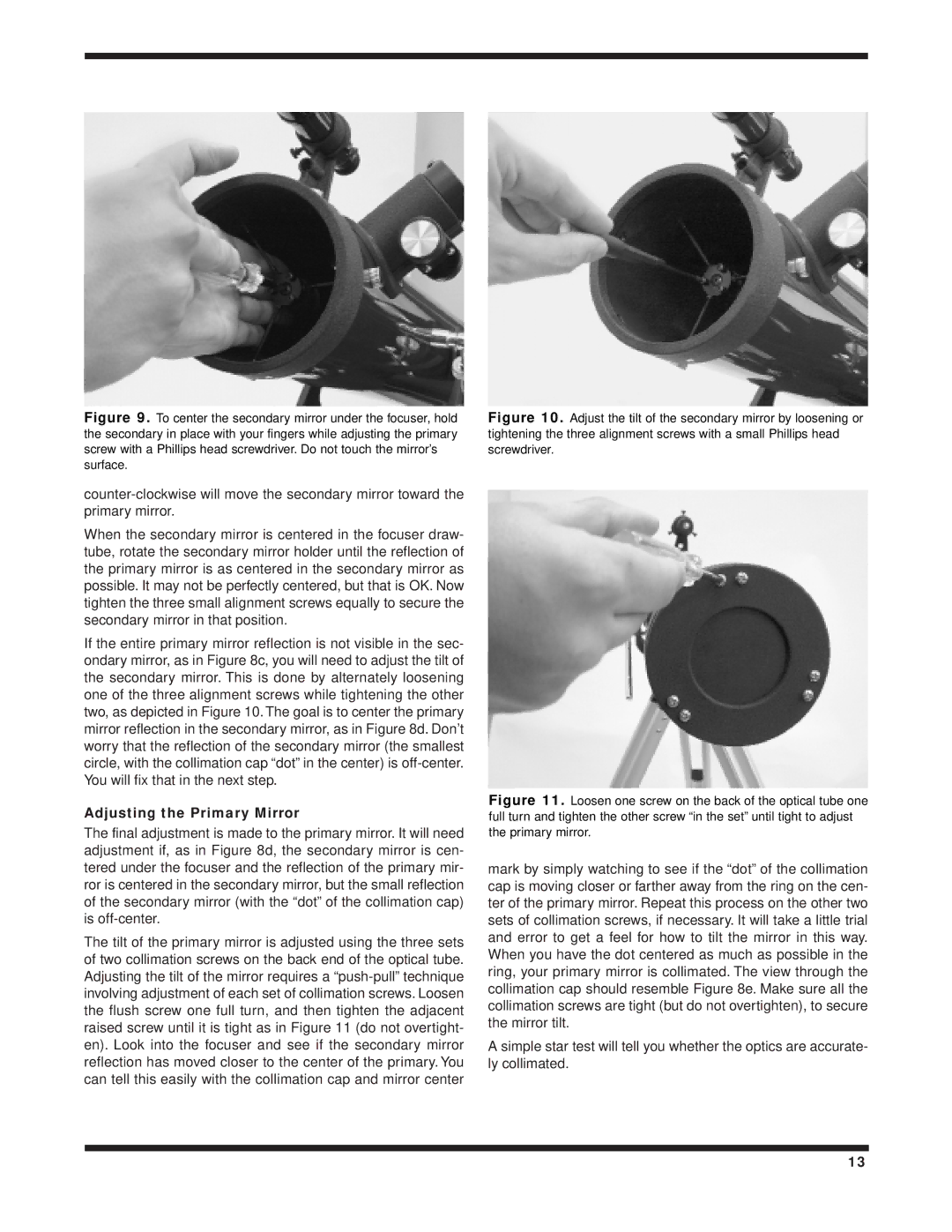3 EQ specifications
The Orion 3 EQ is a state-of-the-art telescope mount that caters to both amateur and professional astronomers. Renowned for its precision and user-friendly design, the Orion 3 EQ is engineered to deliver an enhanced observational experience. This equatorial mount is specifically crafted to support a variety of optical telescopes, making it a versatile choice for stargazers eager to explore the heavens.One of the standout features of the Orion 3 EQ is its robust construction. The mount is built with high-quality materials, ensuring stability and durability during usage. A notable characteristic of the Orion 3 EQ is its smooth, adjustable movements, allowing users to easily track celestial objects as they move across the night sky. This is especially beneficial for long-exposure astrophotography, where precise tracking is essential for capturing the details of distant galaxies and nebulae.
The mount is equipped with a sophisticated setting circle and latitude adjustment knobs, facilitating accurate alignment with celestial coordinates. This capability simplifies the process of locating objects in the sky, making it an excellent choice for both beginners and experienced astronomers. Additionally, the Orion 3 EQ features slow-motion controls, providing fine adjustments that enable users to center objects with ease.
Modern technology is showcased in the Orion 3 EQ’s optional GoTo system. This innovative technology allows users to input specific celestial coordinates and automatically track objects of interest. The integrated computer system can store thousands of celestial objects, offering a guided experience that enhances the observational journey.
Furthermore, the Orion 3 EQ supports a variety of telescope tubes, accommodating accessories like finderscopes, eyepieces, and cameras for a comprehensive viewing experience. Its compatibility with different mounts means users can customize their setup to suit their particular needs, whether they are engaging in visual astronomy or astrophotography.
In summary, the Orion 3 EQ stands out in the realm of telescope mounts thanks to its robust construction, precision tracking mechanisms, user-friendly features, and optional advanced technologies. Ideal for enthusiasts eager to delve into the cosmic wonders beyond our planet, the Orion 3 EQ represents a blend of tradition and modern innovation that is essential for any serious astronomer.