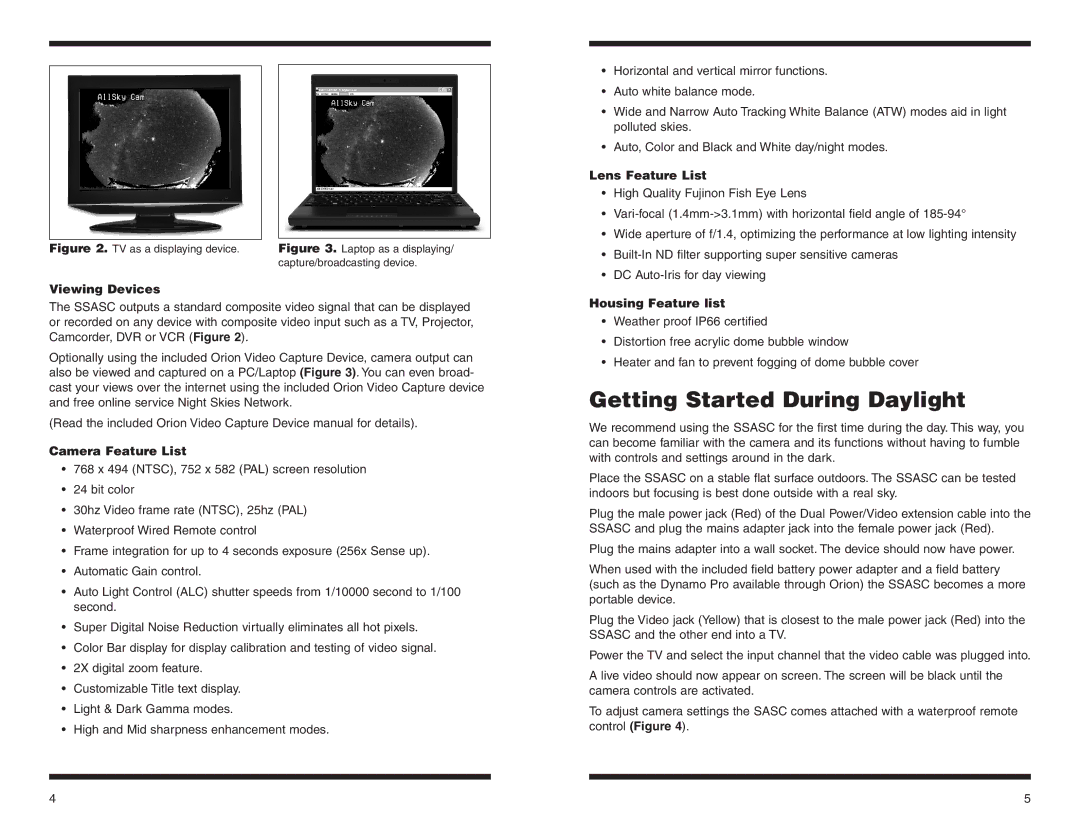|
|
|
Figure 2. TV as a displaying device. |
| Figure 3. Laptop as a displaying/ |
|
| capture/broadcasting device. |
Viewing Devices
The SSASC outputs a standard composite video signal that can be displayed or recorded on any device with composite video input such as a TV, Projector, Camcorder, DVR or VCR (Figure 2).
Optionally using the included Orion Video Capture Device, camera output can also be viewed and captured on a PC/Laptop (Figure 3). You can even broad- cast your views over the internet using the included Orion Video Capture device and free online service Night Skies Network.
(Read the included Orion Video Capture Device manual for details).
Camera Feature List
•768 x 494 (NTSC), 752 x 582 (PAL) screen resolution
•24 bit color
•30hz Video frame rate (NTSC), 25hz (PAL)
•Waterproof Wired Remote control
•Frame integration for up to 4 seconds exposure (256x Sense up).
•Automatic Gain control.
•Auto Light Control (ALC) shutter speeds from 1/10000 second to 1/100 second.
•Super Digital Noise Reduction virtually eliminates all hot pixels.
•Color Bar display for display calibration and testing of video signal.
•2X digital zoom feature.
•Customizable Title text display.
•Light & Dark Gamma modes.
•High and Mid sharpness enhancement modes.
•Horizontal and vertical mirror functions.
•Auto white balance mode.
•Wide and Narrow Auto Tracking White Balance (ATW) modes aid in light polluted skies.
•Auto, Color and Black and White day/night modes.
Lens Feature List
•High Quality Fujinon Fish Eye Lens
•
•Wide aperture of f/1.4, optimizing the performance at low lighting intensity
•
•DC
Housing Feature list
•Weather proof IP66 certified
•Distortion free acrylic dome bubble window
•Heater and fan to prevent fogging of dome bubble cover
Getting Started During Daylight
We recommend using the SSASC for the first time during the day. This way, you can become familiar with the camera and its functions without having to fumble with controls and settings around in the dark.
Place the SSASC on a stable flat surface outdoors. The SSASC can be tested indoors but focusing is best done outside with a real sky.
Plug the male power jack (Red) of the Dual Power/Video extension cable into the SSASC and plug the mains adapter jack into the female power jack (Red).
Plug the mains adapter into a wall socket. The device should now have power.
When used with the included field battery power adapter and a field battery (such as the Dynamo Pro available through Orion) the SSASC becomes a more portable device.
Plug the Video jack (Yellow) that is closest to the male power jack (Red) into the SSASC and the other end into a TV.
Power the TV and select the input channel that the video cable was plugged into.
A live video should now appear on screen. The screen will be black until the camera controls are activated.
To adjust camera settings the SASC comes attached with a waterproof remote control (Figure 4).
4 | 5 |