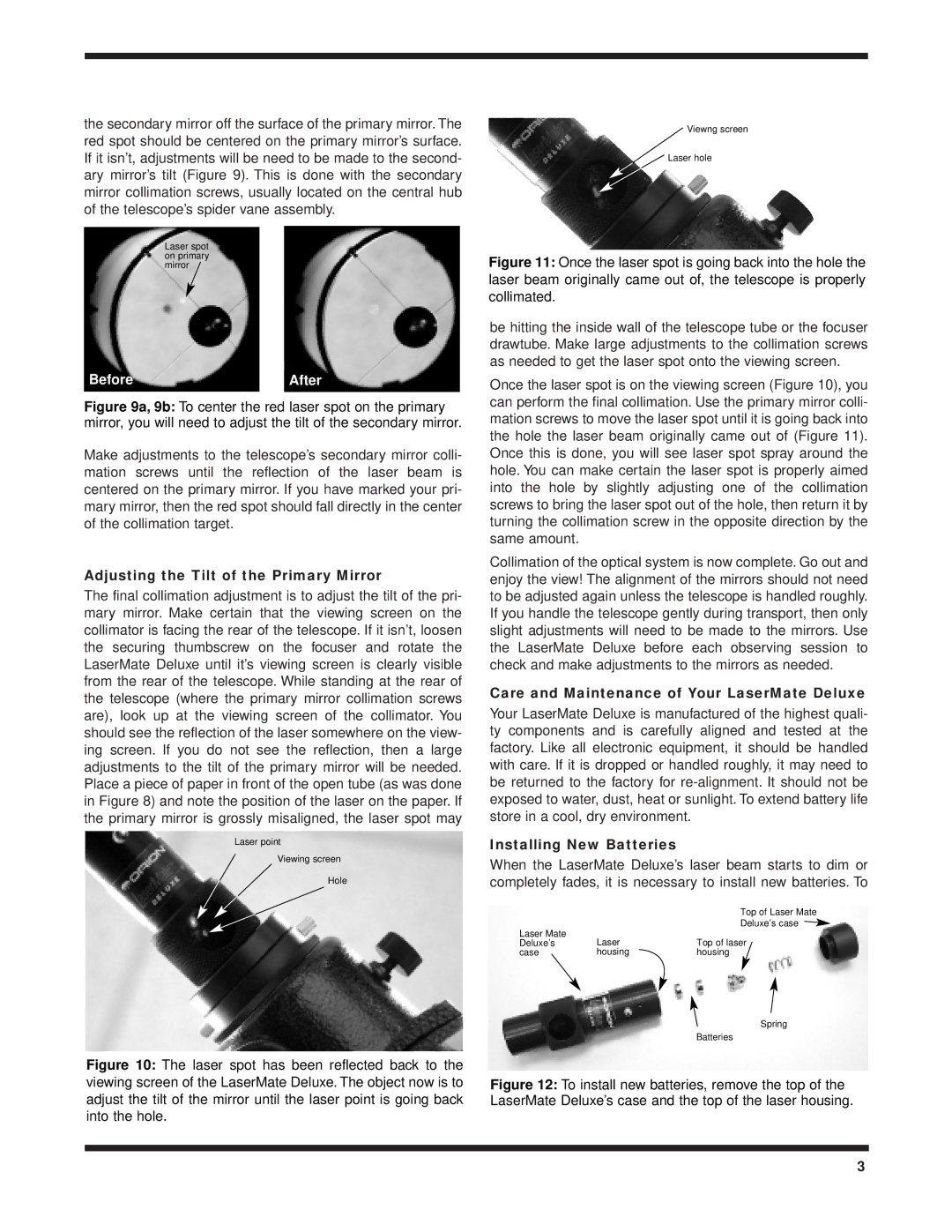#5690, Orion LaserMate Deluxe specifications
The Orion LaserMate Deluxe, model number 5690, stands out as a cutting-edge tool in the world of astronomy. Designed for both amateur stargazers and seasoned astronomers, this laser collimator is a must-have for anyone serious about getting the most out of their telescope. With its innovative features and user-friendly design, the LaserMate Deluxe ensures that you can achieve precise optical alignment with ease.One of the main features of the Orion LaserMate Deluxe is its advanced laser technology. Utilizing a high-quality, adjustable laser beam, it enables users to quickly and accurately align their telescope's optics. The collimator’s robust construction ensures reliability and durability, allowing it to withstand the rigors of outdoor use. Its compact size makes it portable and easy to carry to different observation sites.
The LaserMate Deluxe is equipped with a dual-beam design that enhances usability. This design allows astronomers to quickly assess both the primary and secondary mirrors' alignment, making the collimation process faster and more efficient. Additionally, the unit features a built-in circular bubble level, ensuring that users can achieve optimal positioning before starting the collimation procedure.
Another notable characteristic of the Orion LaserMate Deluxe is its wide compatibility with a variety of telescope types. Whether you're using a Newtonian reflector or a Dobsonian telescope, this device can easily fit into standard 1.25-inch or 2-inch focusers, making it a versatile option for virtually any setup.
In terms of ease of use, the LaserMate Deluxe incorporates simple instructions and a user-friendly interface, allowing even novice astronomers to achieve precise alignment with minimal effort. Its battery-operated functionality ensures that it’s ready to use at a moment’s notice, and the long-lasting battery life means it will not let you down during extended observation sessions.
Furthermore, the Orion LaserMate Deluxe boasts a sleek design that emphasizes portability and ease of storage. Its lightweight construction means you won't feel weighed down when bringing it along on your astronomical adventures.
In summary, the Orion LaserMate Deluxe (#5690) is a remarkable laser collimator that simplifies the telescope alignment process for enthusiasts of all experience levels. With its advanced dual-beam technology, compatibility with various telescope types, and ease of use, this innovative tool enhances the overall stargazing experience, making it an essential accessory for anyone looking to explore the cosmos with precision and clarity. Whether you’re a beginner or an experienced astronomer, having the LaserMate Deluxe in your toolkit will undeniably elevate your celestial observations.