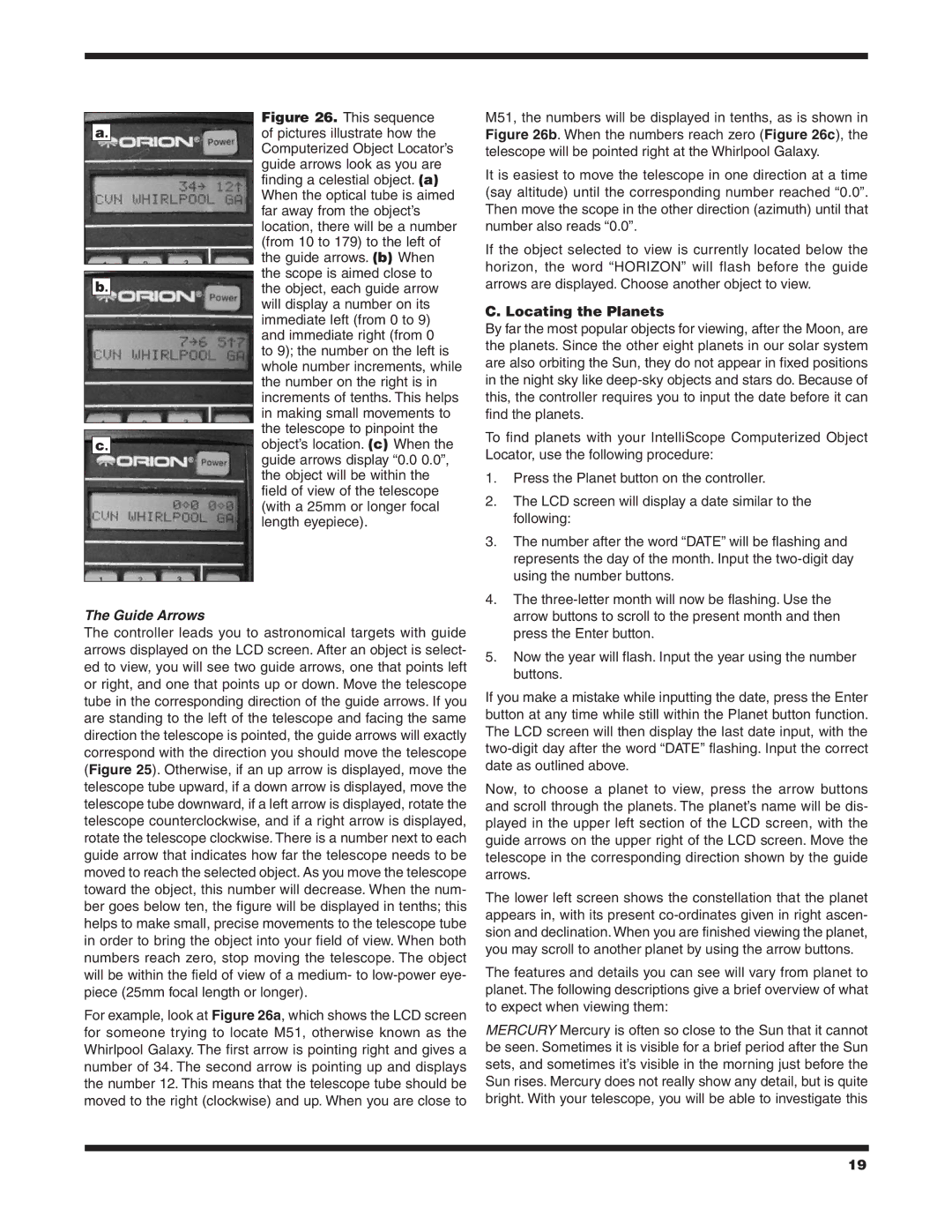| | | Figure 26. This sequence |
| | |
| a. | | of pictures illustrate how the |
| | | Computerized Object Locator’s |
| | | guide arrows look as you are |
| | | finding a celestial object. (a) |
| | | When the optical tube is aimed |
| | | far away from the object’s |
| | | location, there will be a number |
| | | (from 10 to 179) to the left of |
| | | the guide arrows. (b) When |
| | | the scope is aimed close to |
| b. | |
| | the object, each guide arrow |
| | | will display a number on its |
| | | immediate left (from 0 to 9) |
| | | and immediate right (from 0 |
| | | to 9); the number on the left is |
| | | whole number increments, while |
| | | the number on the right is in |
| | | increments of tenths. This helps |
| | | in making small movements to |
| | | the telescope to pinpoint the |
| | |
| c. | | object’s location. (c) When the |
| | | guide arrows display “0.0 0.0”, |
| | | the object will be within the |
| | | field of view of the telescope |
| | | (with a 25mm or longer focal |
| | | length eyepiece). |
| | | |
The Guide Arrows
The controller leads you to astronomical targets with guide arrows displayed on the LCD screen. After an object is select- ed to view, you will see two guide arrows, one that points left or right, and one that points up or down. Move the telescope tube in the corresponding direction of the guide arrows. If you are standing to the left of the telescope and facing the same direction the telescope is pointed, the guide arrows will exactly correspond with the direction you should move the telescope (Figure 25). Otherwise, if an up arrow is displayed, move the telescope tube upward, if a down arrow is displayed, move the telescope tube downward, if a left arrow is displayed, rotate the telescope counterclockwise, and if a right arrow is displayed, rotate the telescope clockwise. There is a number next to each guide arrow that indicates how far the telescope needs to be moved to reach the selected object. As you move the telescope toward the object, this number will decrease. When the num- ber goes below ten, the figure will be displayed in tenths; this helps to make small, precise movements to the telescope tube in order to bring the object into your field of view. When both numbers reach zero, stop moving the telescope. The object will be within the field of view of a medium- to low-power eye- piece (25mm focal length or longer).
For example, look at Figure 26a, which shows the LCD screen for someone trying to locate M51, otherwise known as the Whirlpool Galaxy. The first arrow is pointing right and gives a number of 34. The second arrow is pointing up and displays the number 12. This means that the telescope tube should be moved to the right (clockwise) and up. When you are close to
M51, the numbers will be displayed in tenths, as is shown in Figure 26b. When the numbers reach zero (Figure 26c), the telescope will be pointed right at the Whirlpool Galaxy.
It is easiest to move the telescope in one direction at a time (say altitude) until the corresponding number reached “0.0”. Then move the scope in the other direction (azimuth) until that number also reads “0.0”.
If the object selected to view is currently located below the horizon, the word “HORIZON” will flash before the guide arrows are displayed. Choose another object to view.
C. Locating the Planets
By far the most popular objects for viewing, after the Moon, are the planets. Since the other eight planets in our solar system are also orbiting the Sun, they do not appear in fixed positions in the night sky like deep-sky objects and stars do. Because of this, the controller requires you to input the date before it can find the planets.
To find planets with your IntelliScope Computerized Object Locator, use the following procedure:
1.Press the Planet button on the controller.
2.The LCD screen will display a date similar to the following:
3.The number after the word “DATE” will be flashing and represents the day of the month. Input the two-digit day using the number buttons.
4.The three-letter month will now be flashing. Use the arrow buttons to scroll to the present month and then press the Enter button.
5.Now the year will flash. Input the year using the number buttons.
If you make a mistake while inputting the date, press the Enter button at any time while still within the Planet button function. The LCD screen will then display the last date input, with the two-digit day after the word “DATE” flashing. Input the correct date as outlined above.
Now, to choose a planet to view, press the arrow buttons and scroll through the planets. The planet’s name will be dis- played in the upper left section of the LCD screen, with the guide arrows on the upper right of the LCD screen. Move the telescope in the corresponding direction shown by the guide arrows.
The lower left screen shows the constellation that the planet appears in, with its present co-ordinates given in right ascen- sion and declination. When you are finished viewing the planet, you may scroll to another planet by using the arrow buttons.
The features and details you can see will vary from planet to planet. The following descriptions give a brief overview of what to expect when viewing them:
MERCURY Mercury is often so close to the Sun that it cannot be seen. Sometimes it is visible for a brief period after the Sun sets, and sometimes it’s visible in the morning just before the Sun rises. Mercury does not really show any detail, but is quite bright. With your telescope, you will be able to investigate this