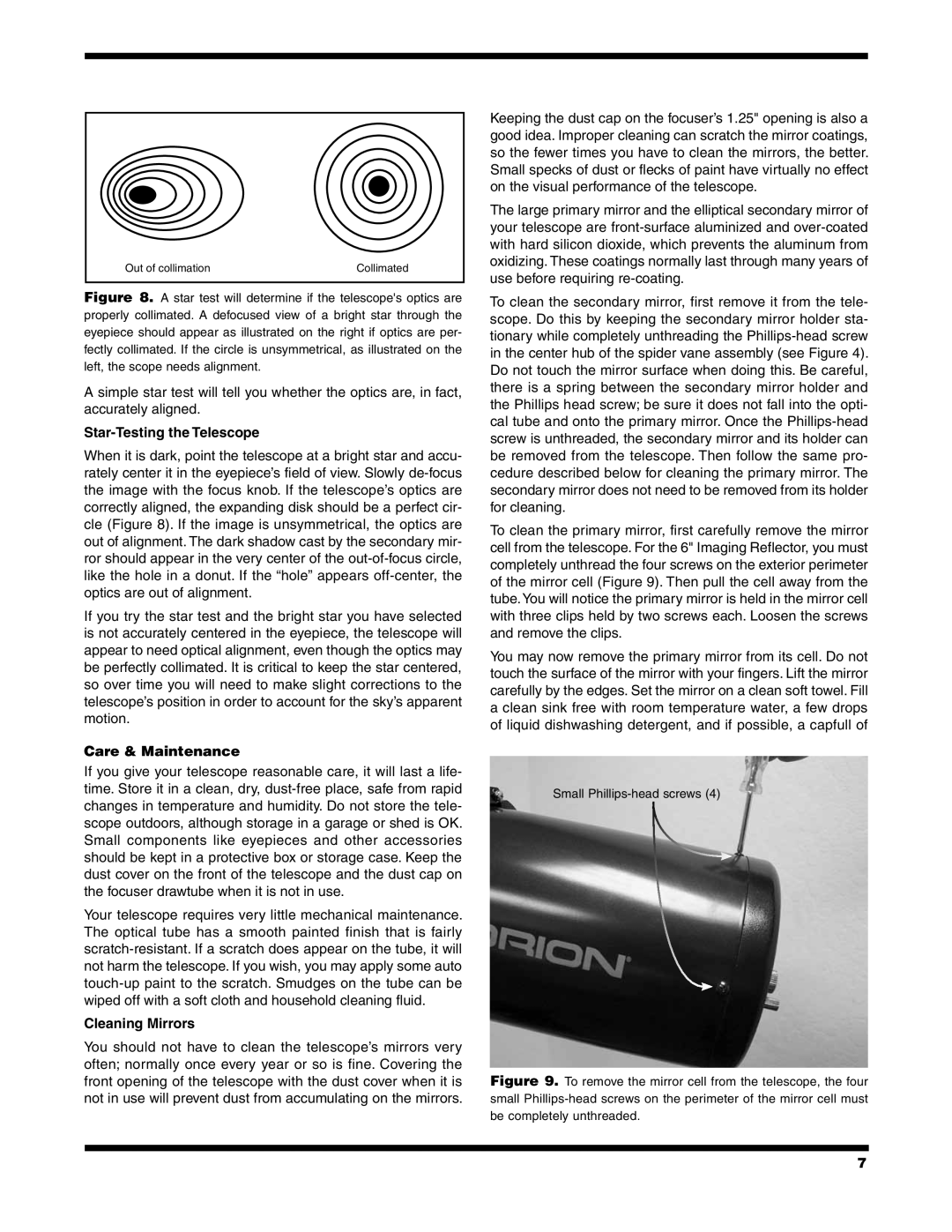9786 specifications
The Orion 9786 is a state-of-the-art satellite communications receiver, designed to provide robust connectivity solutions for a range of applications. Engineered with advanced technologies, it stands as a reliable choice for both commercial and governmental use, ensuring high-quality data transmission and reception in various environmental conditions.One of the key features of the Orion 9786 is its multi-band capability, allowing it to operate across several frequency bands, including L, S, and C bands. This versatility enables the device to support diverse communication needs, from maritime and aviation to terrestrial applications. The receiver’s ability to switch between bands seamlessly ensures that users can maintain connectivity even in challenging operational scenarios.
The Orion 9786 boasts enhanced signal processing capabilities, utilizing cutting-edge digital signal processing (DSP) technology. This ensures superior performance in signal extraction and noise reduction, allowing users to benefit from clear and reliable communication links. Additionally, its advanced modulation techniques enable it to handle complex signals, which optimizes data throughput and response times.
Another significant characteristic of the Orion 9786 is its modular design. This feature allows for easy integration with various systems and upgrades, ensuring that the receiver can adapt to future advancements in communication technology. The modularity also simplifies maintenance, enabling operators to replace or upgrade individual components without overhauling the entire system.
In terms of physical characteristics, the Orion 9786 is designed to be lightweight and compact, making it suitable for both portable and fixed installations. Its rugged casing protects it from environmental hazards, such as moisture, dust, and extreme temperatures, ensuring reliable operation in field conditions.
Furthermore, the Orion 9786 incorporates advanced cybersecurity measures, safeguarding transmitted data against potential threats. This focus on security guarantees that sensitive information remains protected during transmission, an essential feature for military and enterprise applications.
In conclusion, the Orion 9786 represents a notable advancement in satellite communications technology, with its multi-band capability, advanced signal processing, modular design, rugged construction, and strong cybersecurity measures. It is an ideal solution for users seeking reliable and high-quality communication solutions in a variety of settings, setting a new standard in the realm of satellite receivers.