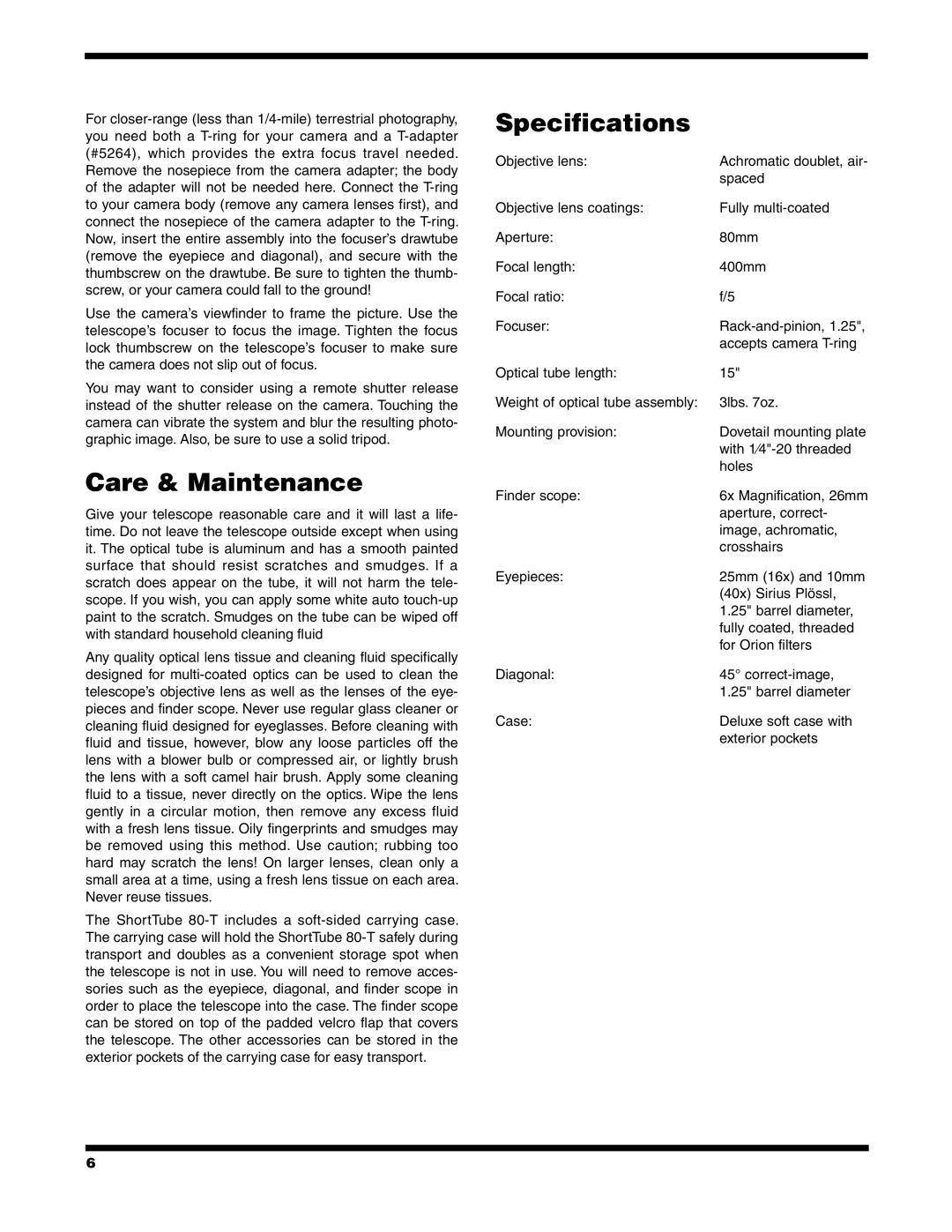For
Use the camera’s viewfinder to frame the picture. Use the telescope’s focuser to focus the image. Tighten the focus lock thumbscrew on the telescope’s focuser to make sure the camera does not slip out of focus.
You may want to consider using a remote shutter release instead of the shutter release on the camera. Touching the camera can vibrate the system and blur the resulting photo- graphic image. Also, be sure to use a solid tripod.
Care & Maintenance
Give your telescope reasonable care and it will last a life- time. Do not leave the telescope outside except when using it. The optical tube is aluminum and has a smooth painted surface that should resist scratches and smudges. If a scratch does appear on the tube, it will not harm the tele- scope. If you wish, you can apply some white auto
Any quality optical lens tissue and cleaning fluid specifically designed for
The ShortTube
Specifications
Objective lens: | Achromatic doublet, air- |
| spaced |
Objective lens coatings: | Fully |
Aperture: | 80mm |
Focal length: | 400mm |
Focal ratio: | f/5 |
Focuser: | |
| accepts camera |
Optical tube length: | 15" |
Weight of optical tube assembly: | 3lbs. 7oz. |
Mounting provision: | Dovetail mounting plate |
| with |
| holes |
Finder scope: | 6x Magnification, 26mm |
| aperture, correct- |
| image, achromatic, |
| crosshairs |
Eyepieces: | 25mm (16x) and 10mm |
| (40x) Sirius Plössl, |
| 1.25" barrel diameter, |
| fully coated, threaded |
| for Orion filters |
Diagonal: | 45° |
| 1.25" barrel diameter |
Case: | Deluxe soft case with |
| exterior pockets |
6