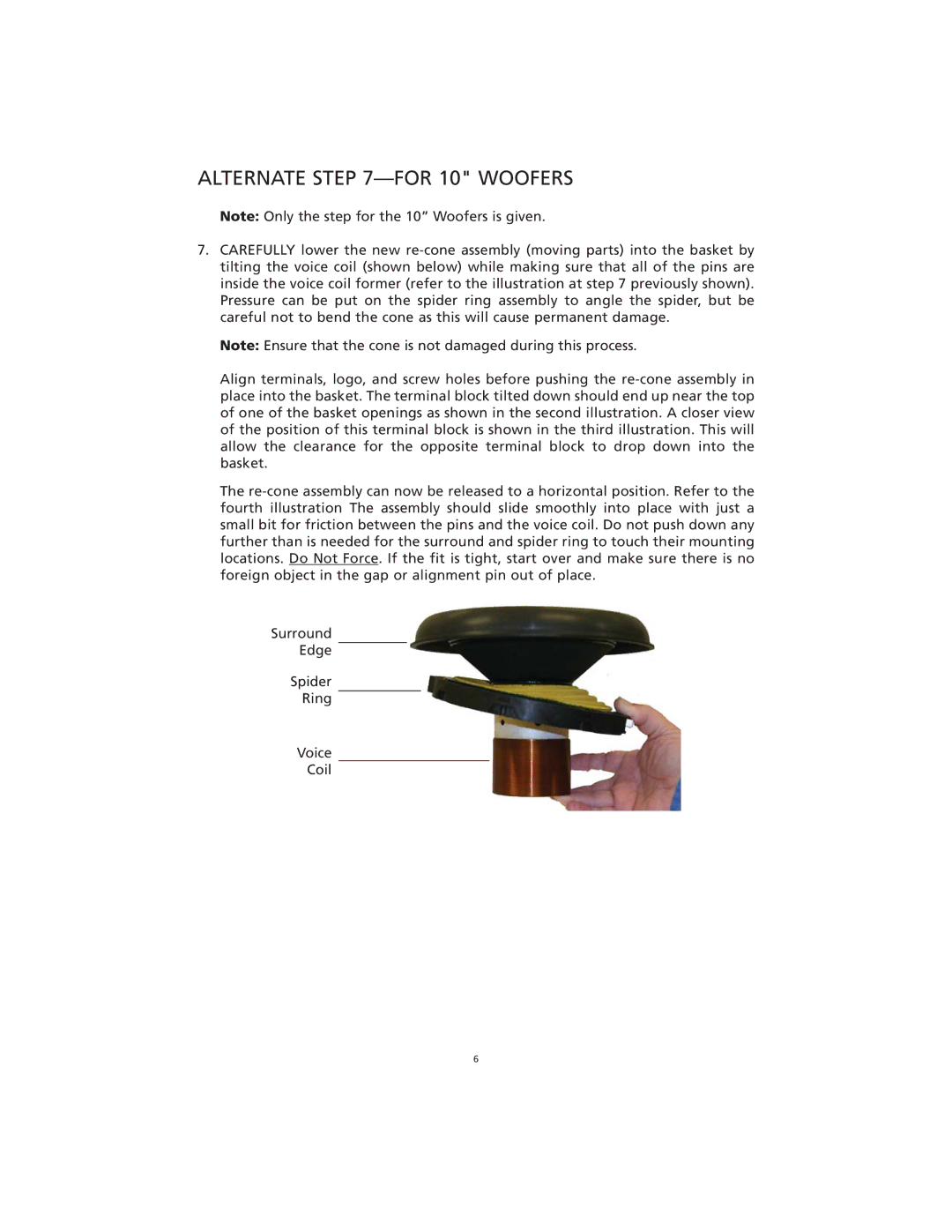ALTERNATE STEP 7—FOR 10" WOOFERS
Note: Only the step for the 10” Woofers is given.
7.CAREFULLY lower the new re-cone assembly (moving parts) into the basket by tilting the voice coil (shown below) while making sure that all of the pins are inside the voice coil former (refer to the illustration at step 7 previously shown). Pressure can be put on the spider ring assembly to angle the spider, but be careful not to bend the cone as this will cause permanent damage.
Note: Ensure that the cone is not damaged during this process.
Align terminals, logo, and screw holes before pushing the re-cone assembly in place into the basket. The terminal block tilted down should end up near the top of one of the basket openings as shown in the second illustration. A closer view of the position of this terminal block is shown in the third illustration. This will allow the clearance for the opposite terminal block to drop down into the basket.
The re-cone assembly can now be released to a horizontal position. Refer to the fourth illustration The assembly should slide smoothly into place with just a small bit for friction between the pins and the voice coil. Do not push down any further than is needed for the surround and spider ring to touch their mounting locations. Do Not Force. If the fit is tight, start over and make sure there is no foreign object in the gap or alignment pin out of place.
Surround
Edge
Spider
Ring
Voice
Coil