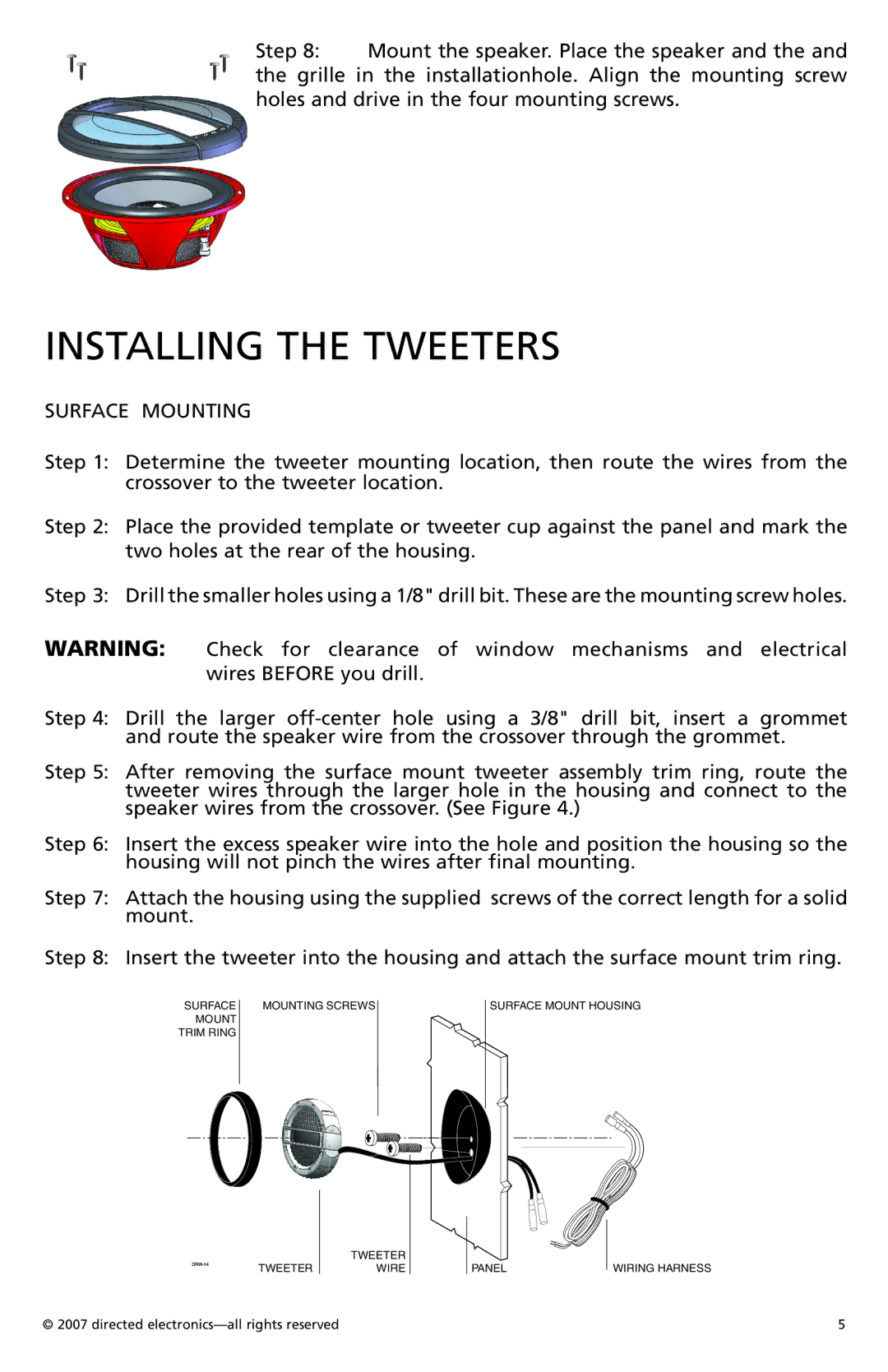Step 8: Mount the speaker. Place the speaker and the and the grille in the installationhole. Align the mounting screw holes and drive in the four mounting screws.
INSTALLING THE TWEETERS
SURFACE MOUNTING
Step 1: Determine the tweeter mounting location, then route the wires from the crossover to the tweeter location.
Step 2: Place the provided template or tweeter cup against the panel and mark the two holes at the rear of the housing.
Step 3: Drill the smaller holes using a 1/8" drill bit. These are the mounting screw holes.
WARNING: Check for clearance of window mechanisms and electrical wires BEFORE you drill.
Step 4: Drill the larger
Step 5: After removing the surface mount tweeter assembly trim ring, route the tweeter wires through the larger hole in the housing and connect to the speaker wires from the crossover. (See Figure 4.)
Step 6: Insert the excess speaker wire into the hole and position the housing so the housing will not pinch the wires after final mounting.
Step 7: Attach the housing using the supplied screws of the correct length for a solid mount.
Step 8: Insert the tweeter into the housing and attach the surface mount trim ring.
SURFACE | MOUNTING SCREWS |
MOUNT |
|
TRIM RING |
|
|
|
SURFACE MOUNT HOUSING
TWEETER
TWEETER WIRE
PANEL | WIRING HARNESS |
© 2007 directed | 5 |