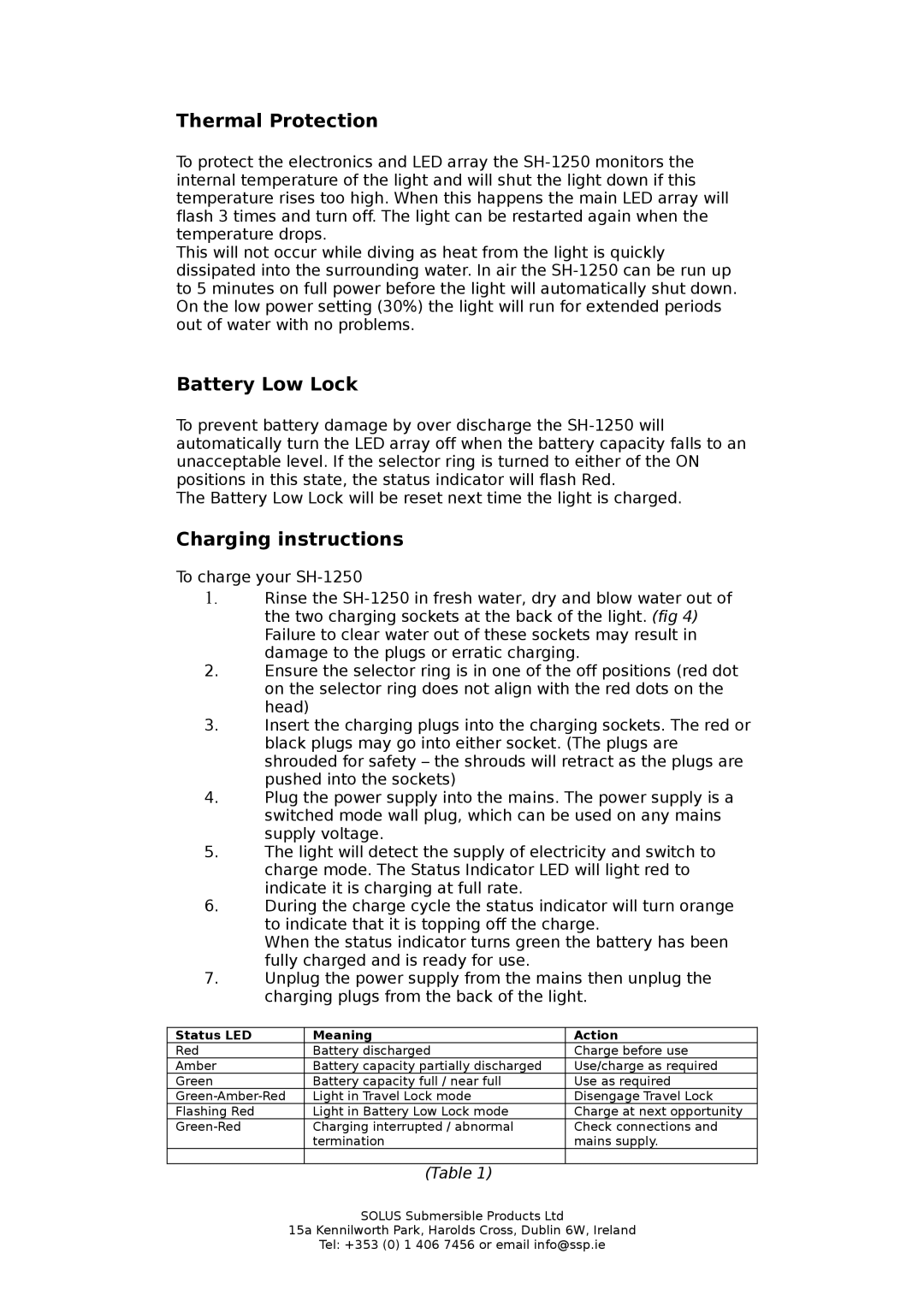SH-1250 specifications
The Orion SH-1250 is a cutting-edge handheld digital device designed for outdoor and adventure enthusiasts. With its impressive array of features and robust technology, the SH-1250 stands out as a reliable companion for navigation, communication, and safety in various environments.One of the standout characteristics of the Orion SH-1250 is its high-resolution display, which is easily readable in bright sunlight, making it ideal for outdoor use. The device features a large, user-friendly touchscreen interface that allows for seamless navigation between various functions and maps. The intuitive design helps users quickly access essential features without a steep learning curve.
Advanced GPS technology is at the heart of the Orion SH-1250. It comes preloaded with detailed topographic maps, ensuring that adventurers have access to accurate geographical information. The integrated GPS receiver boasts high sensitivity, allowing for quick satellite acquisition and accurate positioning even in dense forested areas or canyons. Additionally, users can download updates and new maps to keep their device current.
The SH-1250 is also equipped with state-of-the-art communication capabilities. It includes a built-in two-way radio, allowing users to stay in contact with fellow adventurers over long distances without relying on cellular networks. This feature is particularly useful in remote locations where mobile signals may be weak or nonexistent.
Another notable feature of the Orion SH-1250 is its durable and rugged design. Built to withstand the rigors of outdoor activities, the device is both waterproof and shockproof. It can handle extreme weather conditions, ensuring reliable performance even in challenging environments.
Battery life is crucial for any outdoor device, and the SH-1250 does not disappoint. It offers extended battery performance, allowing users to embark on multi-day trips without worrying about recharging. The device can also be charged via solar energy, providing an eco-friendly option for powering up during prolonged adventures.
In summary, the Orion SH-1250 is a versatile and high-performance handheld device designed for outdoor explorers. With its advanced GPS capabilities, two-way radio communication, rugged design, and impressive battery life, the SH-1250 is an essential tool for anyone looking to navigate and communicate effectively in the wilderness. Whether for hiking, camping, or other outdoor pursuits, the Orion SH-1250 is equipped to meet the demands of adventurers and ensure a safe and enjoyable experience.