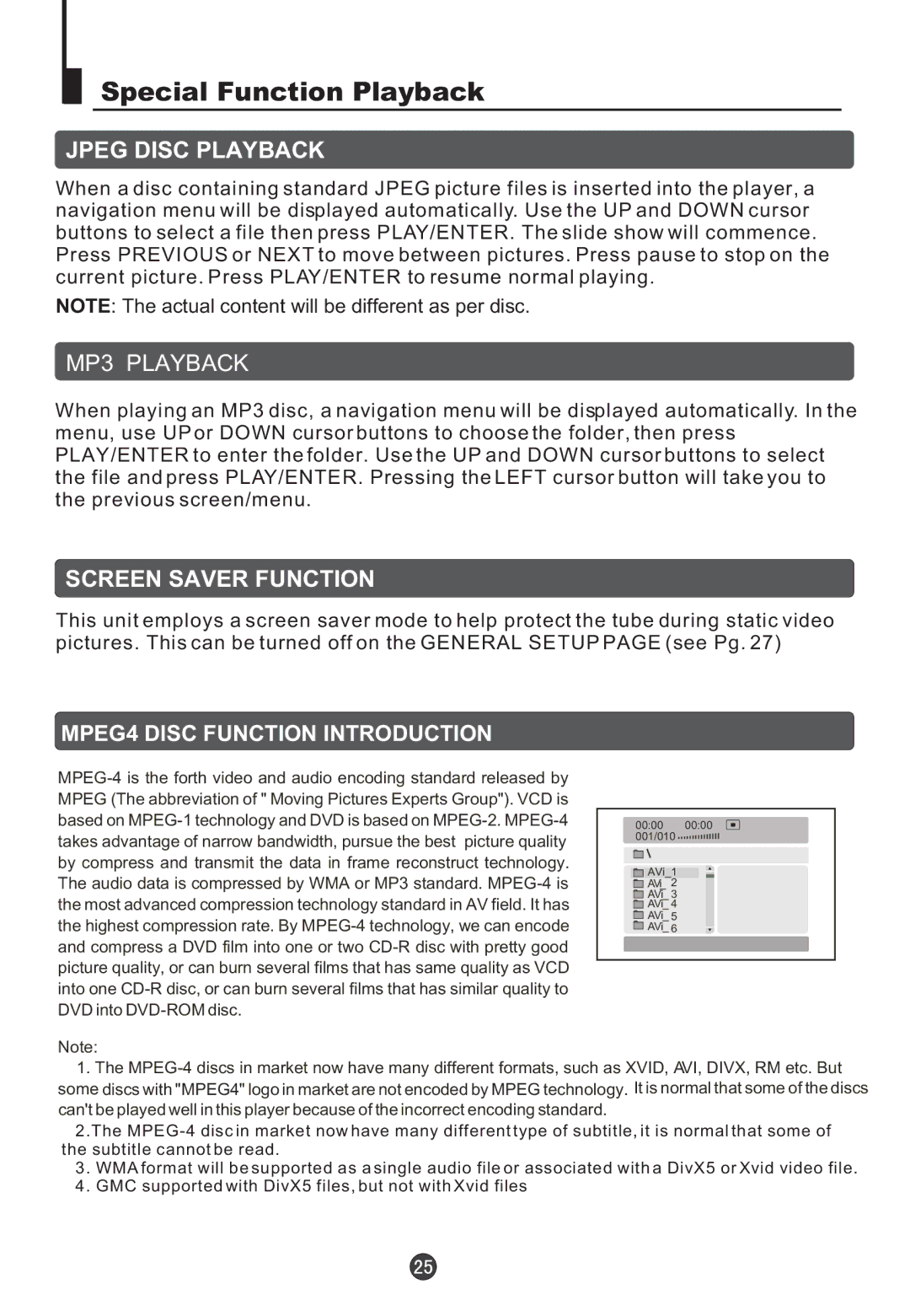Special Function Playback
JPEG DISC PLAYBACK
When a disc containing standard JPEG picture files is inserted into the player, a navigation menu will be displayed automatically. Use the UP and DOWN cursor buttons to select a file then press PLAY/ENTER. The slide show will commence.
Press PREVIOUS or NEXT to move between pictures. Press pause to stop on the current picture. Press PLAY/ENTER to resume normal playing.
NOTE: The actual content will be different as per disc.
MP3 PLAYBACK
When playing an MP3 disc, a navigation menu will be displayed automatically. In the menu, use UP or DOWN cursor buttons to choose the folder, then press PLAY/ENTER to enter the folder. Use the UP and DOWN cursor buttons to select the file and press PLAY/ENTER. Pressing the LEFT cursor button will take you to the previous screen/menu.
SCREEN SAVER FUNCTION
This unit employs a screen saver mode to help protect the tube during static video pictures. This can be turned off on the GENERAL SETUP PAGE (see Pg. 27)
MPEG4 DISC FUNCTION INTRODUCTION
00:00 00:00 001/010 ![]()
![]() AVi_1
AVi_1
![]() AVi_ 2
AVi_ 2
![]() AVi_ 3
AVi_ 3
![]() AVi_ 4
AVi_ 4
![]() AVi_ 5
AVi_ 5
![]() AVi_ 6
AVi_ 6
Note:
1.The
2.The
3.WMA format will be supported as a single audio file or associated with a DivX5 or Xvid video file.
4.GMC supported with DivX5 files, but not with Xvid files