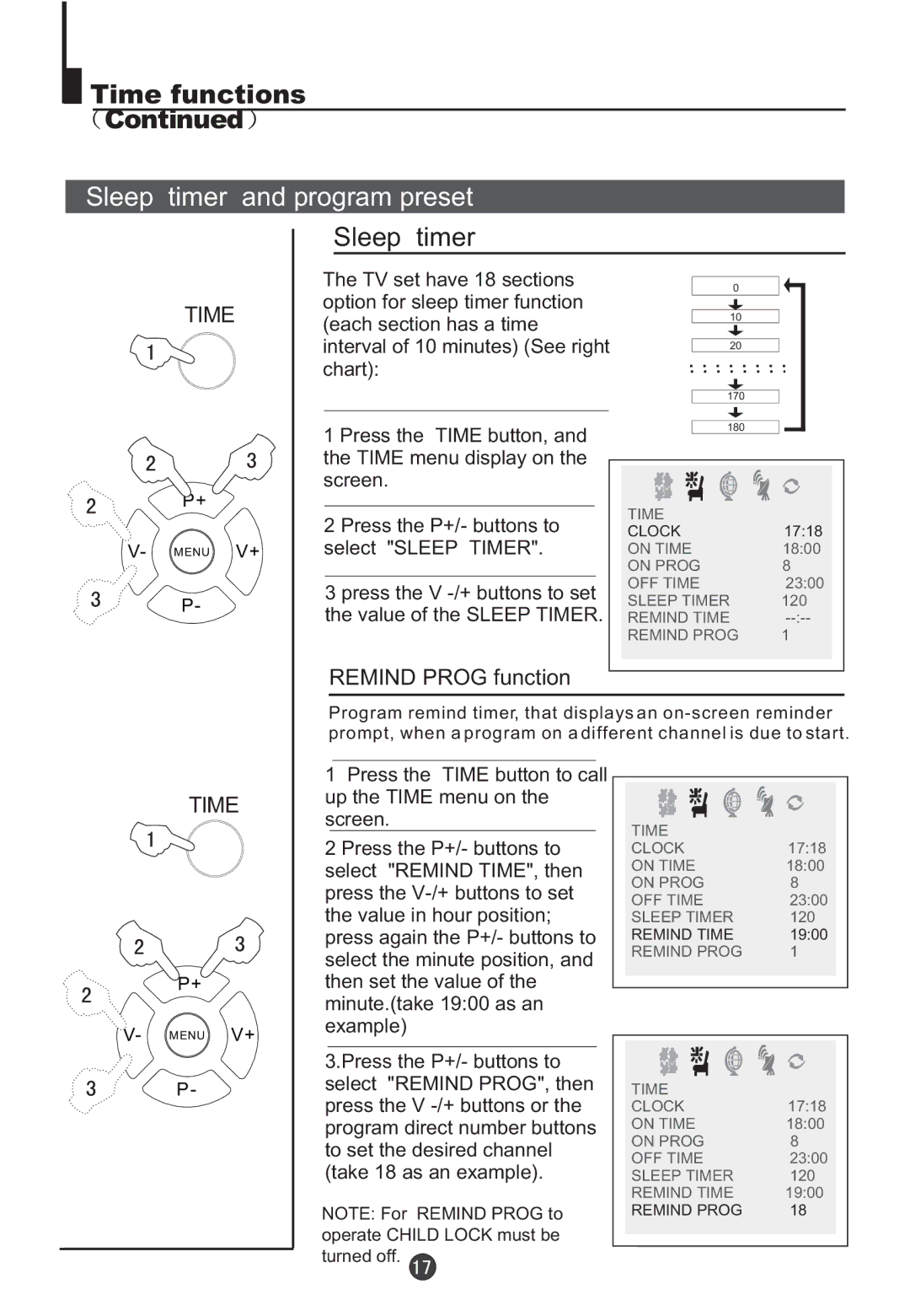Time functions
Time functions
![]() Continued
Continued![]()
Sleep timer and program preset
Sleep timer
The TV set have 18 sections option for sleep timer function (each section has a time interval of 10 minutes) (See right chart):
1 Press the TIME button, and the TIME menu display on the screen.
2 Press the P+/- buttons to select "SLEEP TIMER".
3 press the V
REMIND PROG function
| 0 |
|
|
| |
| 10 |
|
|
| |
| 20 |
|
|
| |
| 170 |
|
|
| |
| 180 |
|
|
|
|
TIME |
| |
CLOCK | 17:18 | |
ON TIME | 18:00 | |
ON PROG | 8 | |
OFF TIME | 23:00 | |
SLEEP TIMER | 120 | |
REMIND TIME | ||
REMIND PROG | 1 | |
|
|
|
Program remind timer, that displays an
| TIME | |
| P+ |
|
V- | MENU | V+ |
| P- |
|
| TIME | |
| P+ |
|
V- | MENU | V+ |
| P- |
|
1Press the TIME button to call up the TIME menu on the screen.
2Press the P+/- buttons to select "REMIND TIME", then press the
3.Press the P+/- buttons to select "REMIND PROG", then press the V
NOTE: For REMIND PROG to operate CHILD LOCK must be turned off. ![]()
|
|
|
|
| TIME |
|
|
| CLOCK | 17:18 |
|
| ON TIME | 18:00 |
|
| ON PROG | 8 |
|
| OFF TIME | 23:00 |
|
| SLEEP TIMER | 120 |
|
| REMIND TIME | 19:00 |
|
| REMIND PROG | 1 |
|
|
|
|
|
|
|
|
|
|
|
|
|
| TIME |
|
|
| CLOCK | 17:18 |
|
| ON TIME | 18:00 |
|
| ON PROG | 8 |
|
| OFF TIME | 23:00 |
|
| SLEEP TIMER | 120 |
|
| REMIND TIME | 19:00 |
|
| REMIND PROG | 18 |
|
|
|
|
|
|
|
|
|