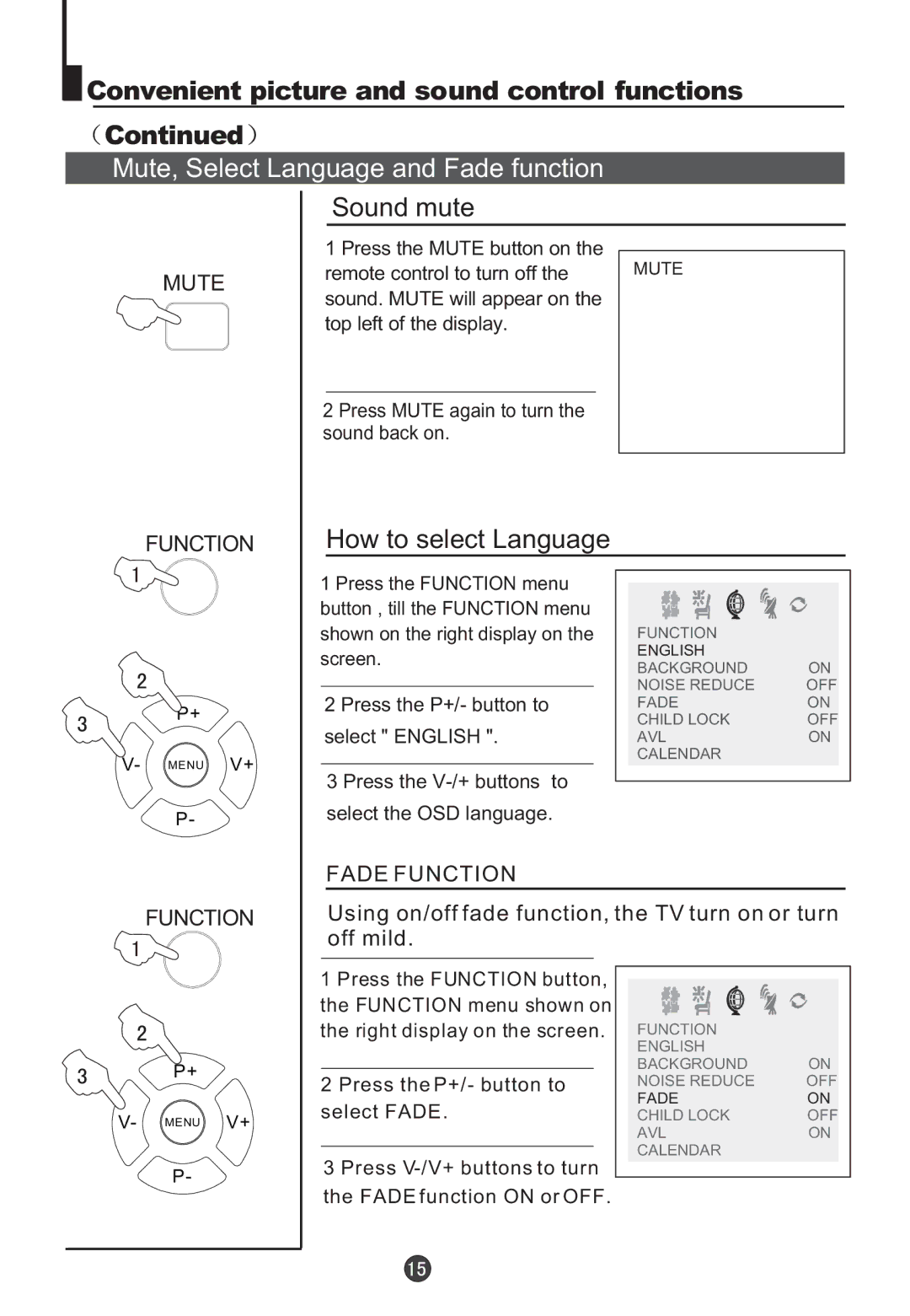Convenient picture and sound control functions
Convenient picture and sound control functions
![]() Continued
Continued ![]()
Mute, Select Language and Fade function
MUTE
FUNCTION
Sound mute
1 Press the MUTE button on the
remote control to turn off the MUTE sound. MUTE will appear on the
top left of the display.
2 Press MUTE again to turn the sound back on.
How to select Language
P+
V- MENU V+
P-
1 Press the FUNCTION menu button , till the FUNCTION menu shown on the right display on the screen.
2 Press the P+/- button to select " ENGLISH ".
3 Press the
|
|
|
|
| FUNCTION |
|
|
| ENGLISH |
|
|
| BACKGROUND | ON |
|
| NOISE REDUCE | OFF |
|
| FADE | ON |
|
| CHILD LOCK | OFF |
|
| AVL | ON |
|
| CALENDAR |
|
|
|
|
|
|
FUNCTION
FADE FUNCTION
Using on/off fade function, the TV turn on or turn off mild.
P+
V- MENU V+
P-
1 Press the FUNCTION button, the FUNCTION menu shown on the right display on the screen.
2Press the P+/- button to select FADE.
3Press
|
|
|
|
| FUNCTION |
|
|
| ENGLISH |
|
|
| BACKGROUND | ON |
|
| NOISE REDUCE | OFF |
|
| FADE | ON |
|
| CHILD LOCK | OFF |
|
| AVL | ON |
|
| CALENDAR |
|
|
|
|
|
|