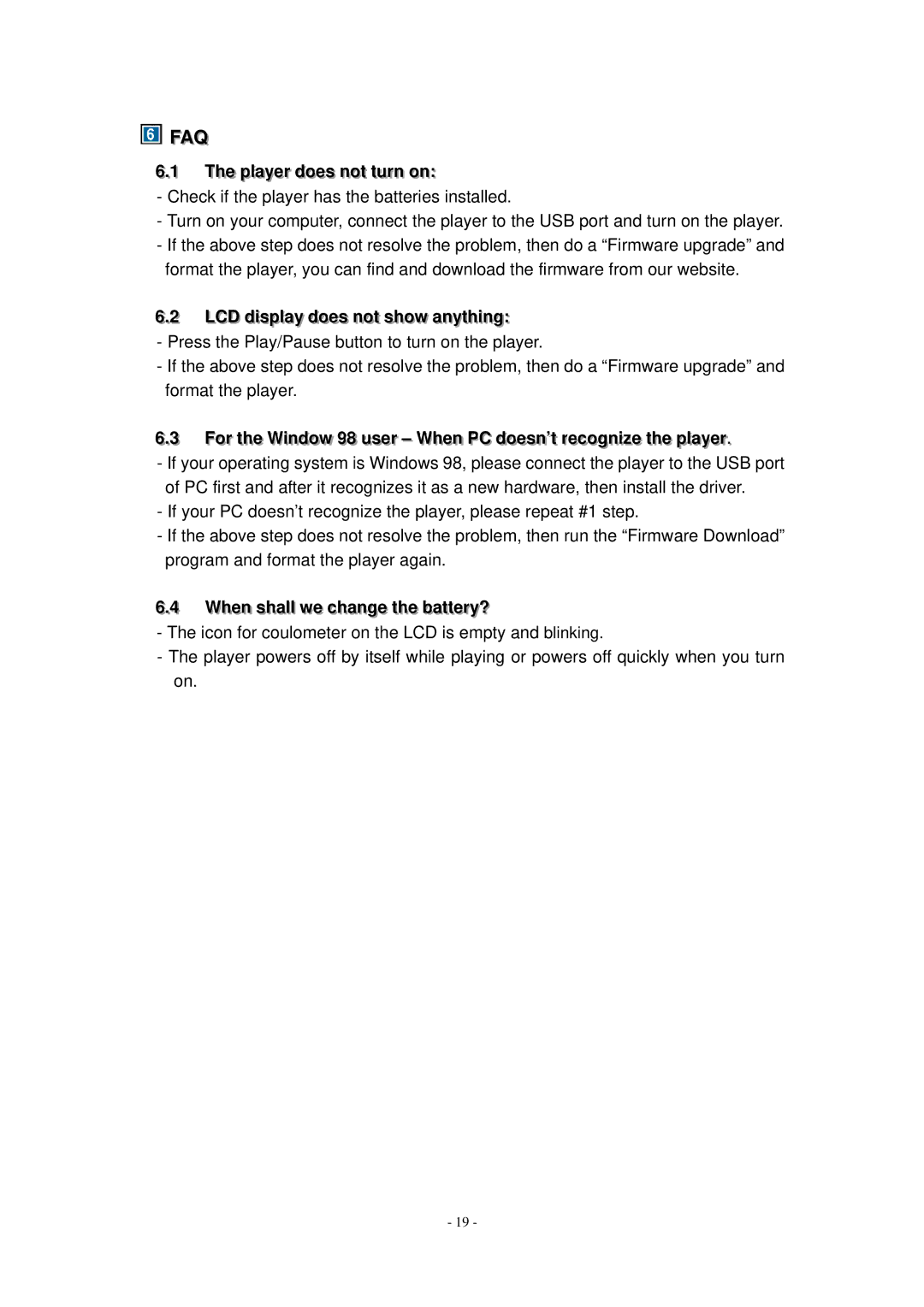FAQ
FAQ
6..1 The pllayer does nott tturn on::
-Check if the player has the batteries installed.
-Turn on your computer, connect the player to the USB port and turn on the player.
-If the above step does not resolve the problem, then do a “Firmware upgrade” and format the player, you can find and download the firmware from our website.
6..2 LCD diispllay does nott show anytthiing::
-Press the Play/Pause button to turn on the player.
-If the above step does not resolve the problem, then do a “Firmware upgrade” and format the player.
6..3 For tthe Wiindow 98 user – When PC doesn’’tt recogniize tthe pllayer..
-If your operating system is Windows 98, please connect the player to the USB port of PC first and after it recognizes it as a new hardware, then install the driver.
-If your PC doesn’t recognize the player, please repeat #1 step.
-If the above step does not resolve the problem, then run the “Firmware Download” program and format the player again.
6..4 When shallll we change tthe battttery?
-The icon for coulometer on the LCD is empty and blinking.
-The player powers off by itself while playing or powers off quickly when you turn on.
- 19 -