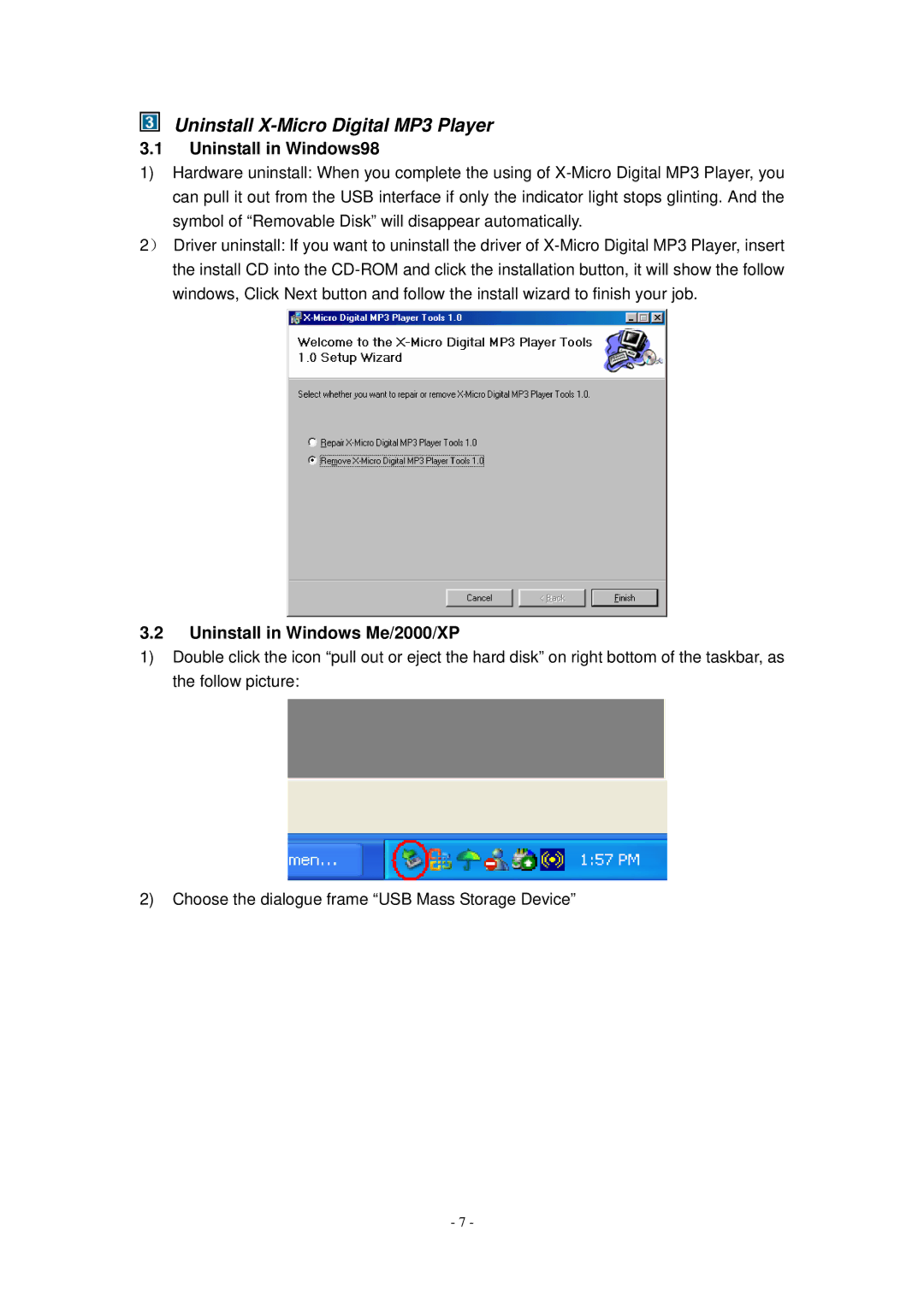Uninstall X-Micro Digital MP3 Player
3.1Uninstall in Windows98
1)Hardware uninstall: When you complete the using of
symbol of “Removable Disk” will disappear automatically.
2) Driver uninstall: If you want to uninstall the driver of
3.2Uninstall in Windows Me/2000/XP
1)Double click the icon “pull out or eject the hard disk” on right bottom of the taskbar, as the follow picture:
2)Choose the dialogue frame “USB Mass Storage Device”
- 7 -