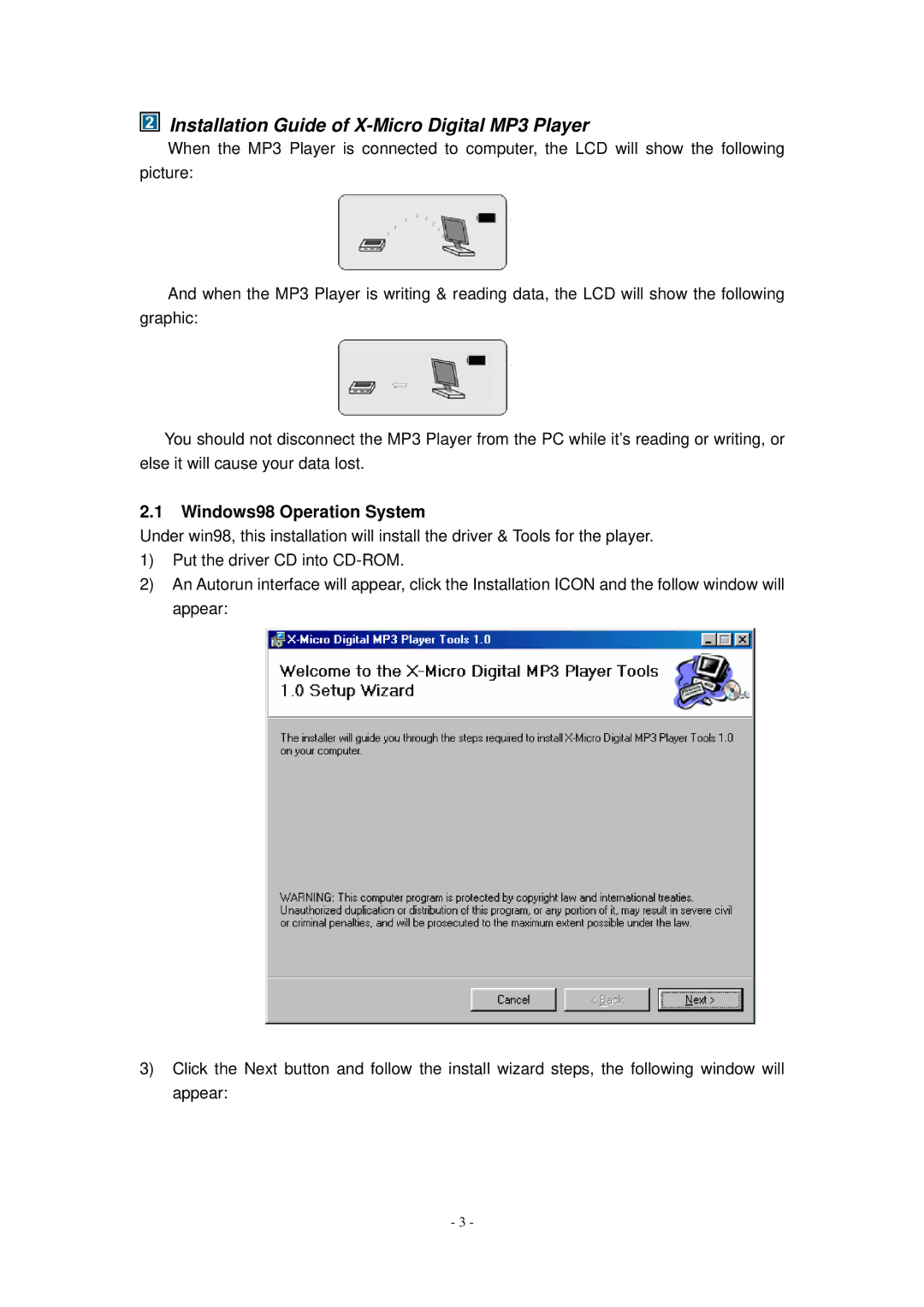Installation Guide of
Installation Guide of X-Micro Digital MP3 Player
When the MP3 Player is connected to computer, the LCD will show the following picture:
And when the MP3 Player is writing & reading data, the LCD will show the following graphic:
You should not disconnect the MP3 Player from the PC while it’s reading or writing, or else it will cause your data lost.
2.1Windows98 Operation System
Under win98, this installation will install the driver & Tools for the player.
1)Put the driver CD into
2)An Autorun interface will appear, click the Installation ICON and the follow window will appear:
3)Click the Next button and follow the install wizard steps, the following window will appear:
- 3 -