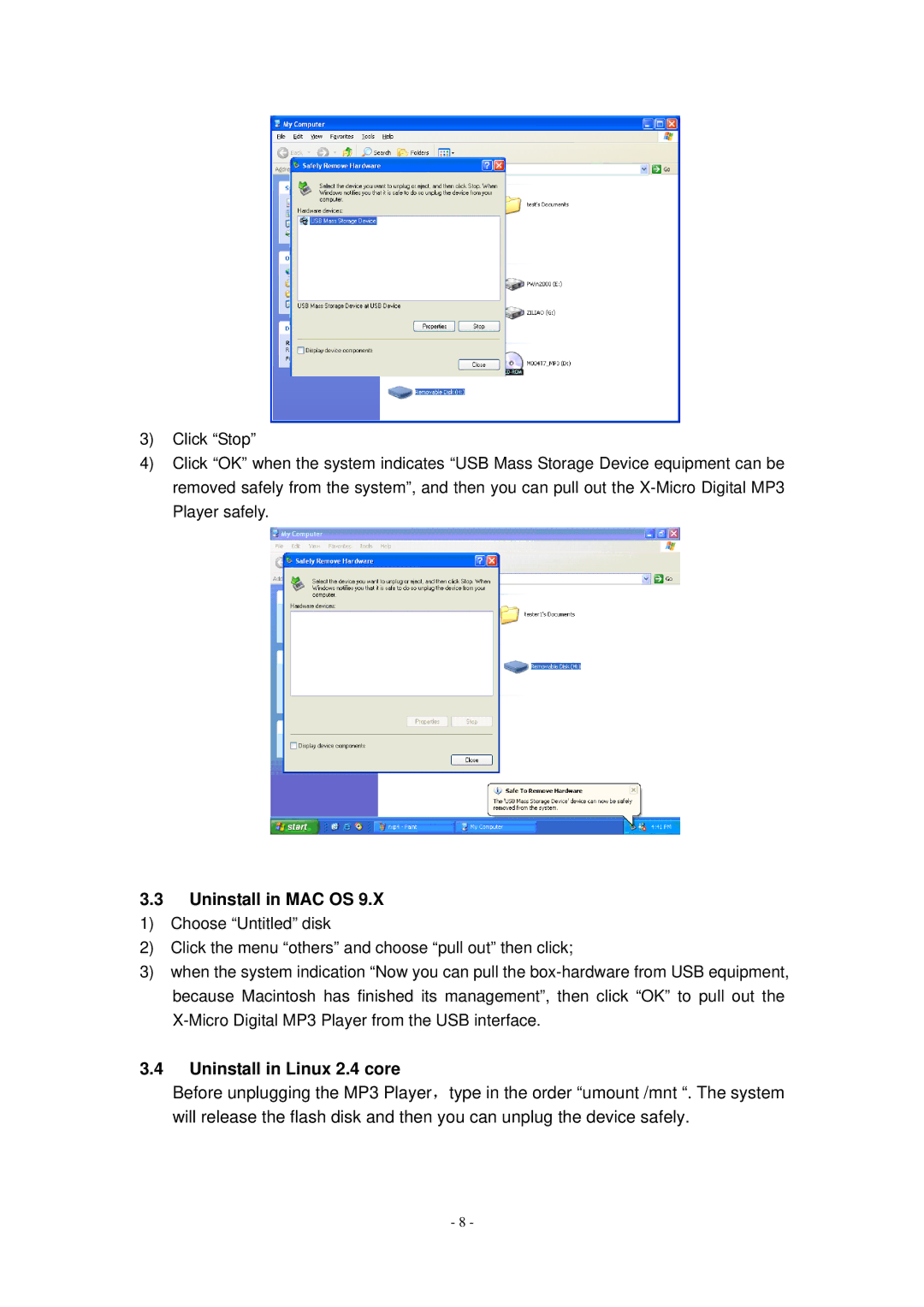3)Click “Stop”
4)Click “OK” when the system indicates “USB Mass Storage Device equipment can be removed safely from the system”, and then you can pull out the
3.3Uninstall in MAC OS 9.X
1)Choose “Untitled” disk
2)Click the menu “others” and choose “pull out” then click;
3)when the system indication “Now you can pull the
3.4Uninstall in Linux 2.4 core
Before unplugging the MP3 Player,type in the order “umount /mnt “. The system will release the flash disk and then you can unplug the device safely.
- 8 -