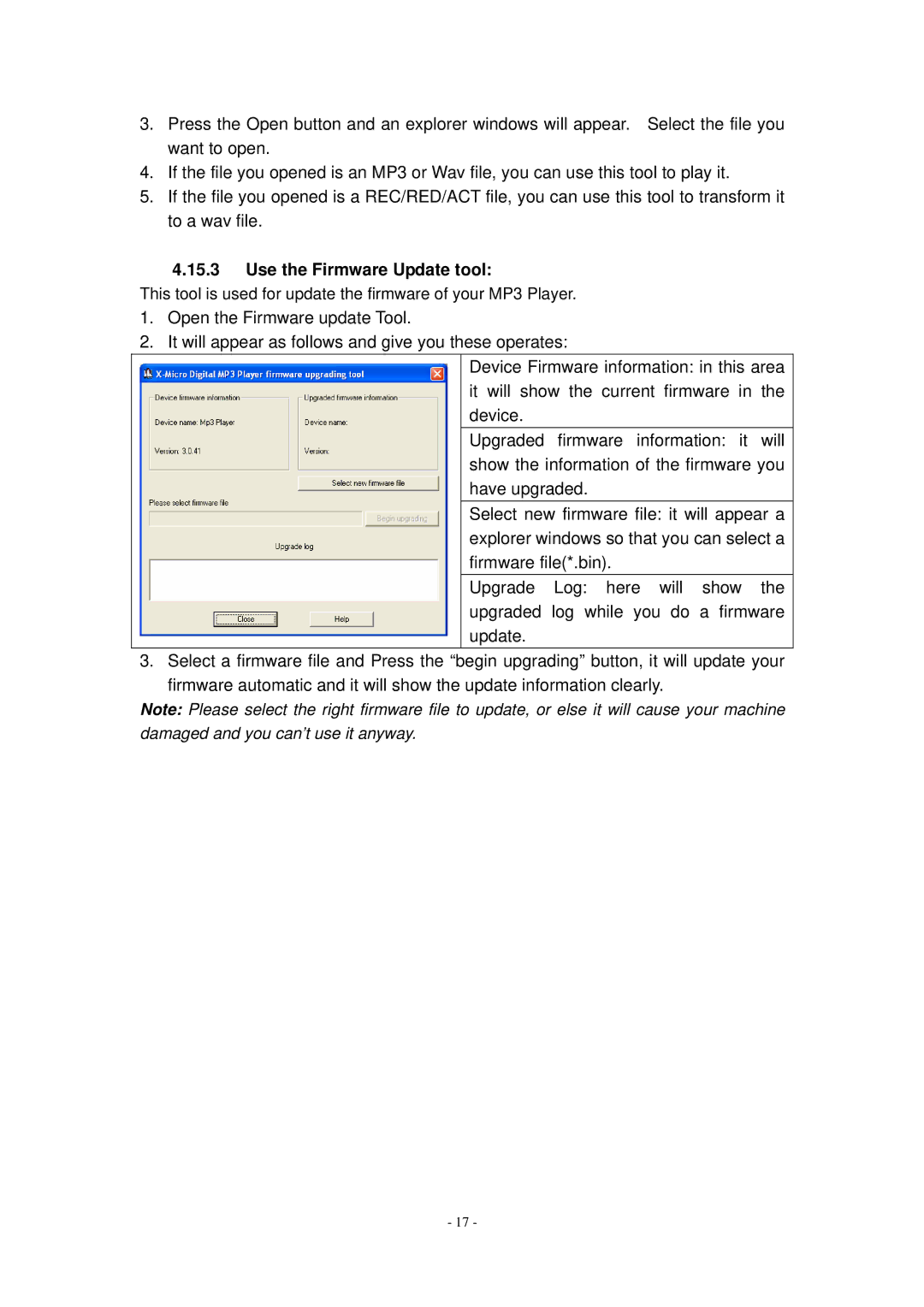3.Press the Open button and an explorer windows will appear. Select the file you want to open.
4.If the file you opened is an MP3 or Wav file, you can use this tool to play it.
5.If the file you opened is a REC/RED/ACT file, you can use this tool to transform it to a wav file.
4.15.3Use the Firmware Update tool:
This tool is used for update the firmware of your MP3 Player.
1.Open the Firmware update Tool.
2.It will appear as follows and give you these operates:
Device Firmware information: in this area it will show the current firmware in the device.
Upgraded firmware information: it will show the information of the firmware you have upgraded.
Select new firmware file: it will appear a explorer windows so that you can select a firmware file(*.bin).
Upgrade Log: here will show the upgraded log while you do a firmware update.
3. Select a firmware file and Press the “begin upgrading” button, it will update your firmware automatic and it will show the update information clearly.
Note: Please select the right firmware file to update, or else it will cause your machine damaged and you can’t use it anyway.
- 17 -