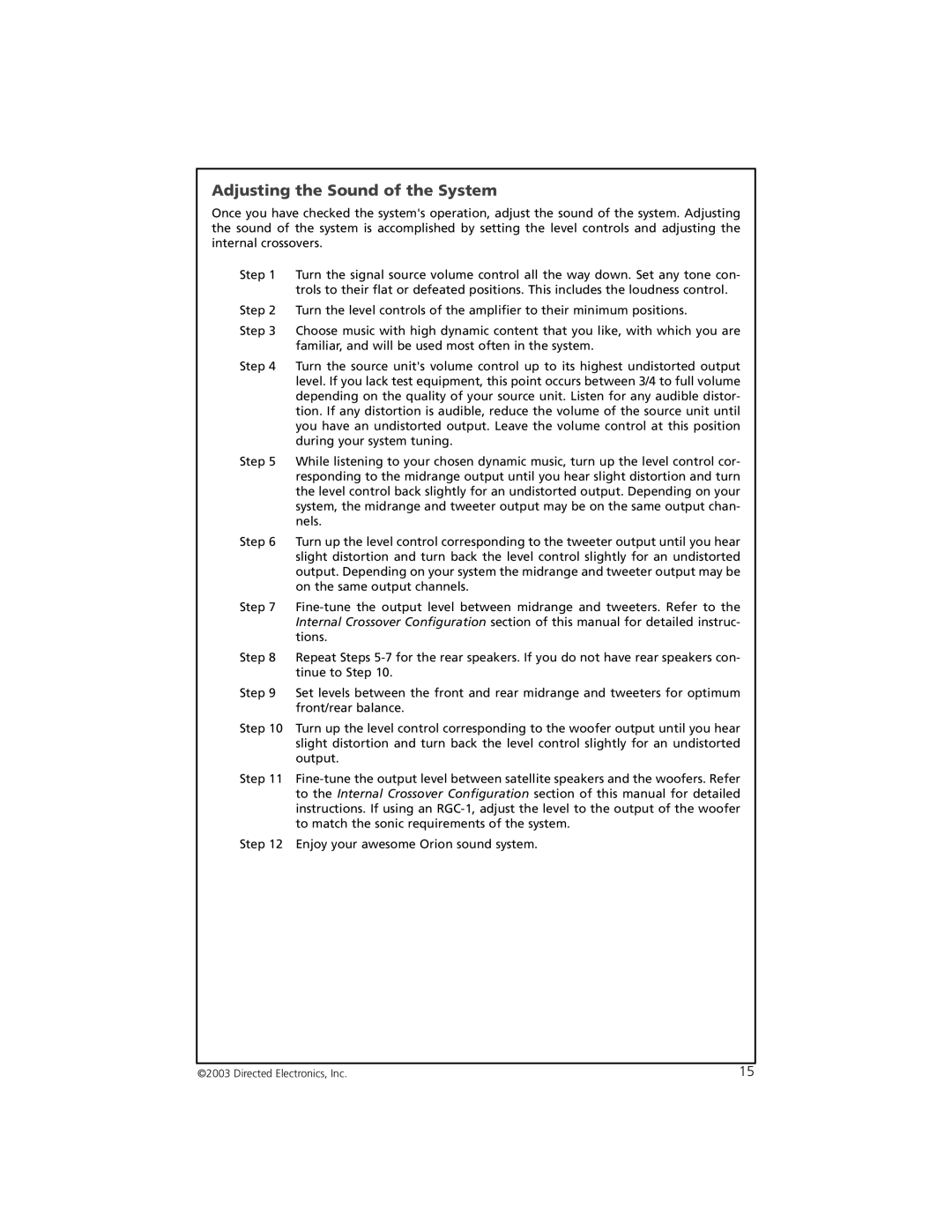7005 specifications
Orion Car Audio 7005 is an impressive amplifier designed to enhance the sound quality and overall audio experience in your vehicle. Known for its durability and innovative technologies, the 7005 model exemplifies why Orion is a trusted name in car audio systems.One of the standout features of the Orion 7005 is its powerful output capability. With a peak power rating of 700 watts and RMS output at a stable 2 ohms, this amplifier provides the muscle needed to drive high-performance speakers with ease. This ensures that users enjoy clear, dynamic sound even at high volumes, making it an excellent choice for bass enthusiasts and audiophiles alike.
The compact design of the Orion 7005 allows for flexible installation options, fitting neatly into various vehicle spaces without compromising performance. Its heat sinks are efficiently designed to manage heat, promoting longevity and reliable performance even during extended use. This is essential for maintaining optimal sound quality and performance under demanding conditions.
In terms of technology, the Orion Car Audio 7005 features advanced circuitry that includes built-in low and high pass filters. These filters ensure that the signal sent to the speakers is perfectly matched to their frequency range, enhancing the clarity and depth of sound. Additionally, the adjustable gain control allows users to fine-tune the audio output according to their preferences, providing greater control over their listening experience.
The amplifier also supports a variety of input options, including RCA inputs for high-level connections, making it compatible with a vast array of head units and source units. This versatility enables users to integrate the Orion 7005 easily into existing audio systems.
Another significant attribute of the Orion 7005 is its robust protection circuitry, which safeguards the amplifier from shorts, overheating, and other potential hazards. This feature not only protects the amplifier itself but also ensures the safety of the connected speakers, delivering peace of mind alongside exceptional audio performance.
Overall, the Orion Car Audio 7005 proves to be an outstanding investment for car audio enthusiasts. With its powerful output, versatile connectivity, and advanced protective features, it stands out in the realm of car audio amplifiers, promising an immersive and enjoyable sound experience on every journey. Whether you're an audio novice or a seasoned expert, the Orion 7005 offers something for everyone.