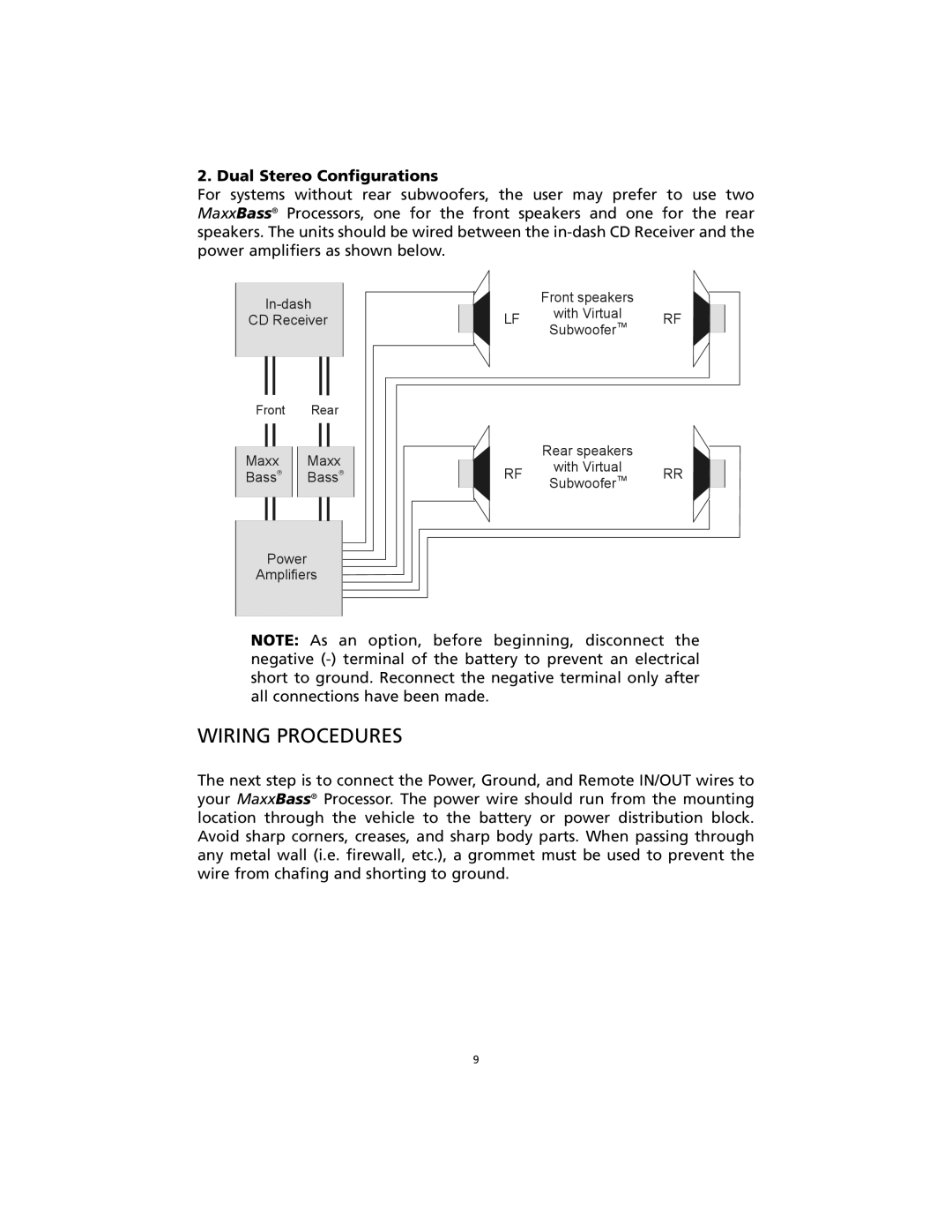2. Dual Stereo Configurations
For systems without rear subwoofers, the user may prefer to use two MaxxBass® Processors, one for the front speakers and one for the rear speakers. The units should be wired between the
CD Receiver
Front Rear
|
|
|
|
|
|
|
Maxx |
| Maxx | ||||
Bass® |
| Bass® | ||||
|
|
|
|
|
|
|
|
|
|
|
|
|
|
Front speakers
LF with Virtual RF SubwooferTM
Rear speakers
RF with Virtual RR SubwooferTM
Power
Amplifiers
NOTE: As an option, before beginning, disconnect the negative
WIRING PROCEDURES
The next step is to connect the Power, Ground, and Remote IN/OUT wires to your MaxxBass® Processor. The power wire should run from the mounting location through the vehicle to the battery or power distribution block. Avoid sharp corners, creases, and sharp body parts. When passing through any metal wall (i.e. firewall, etc.), a grommet must be used to prevent the wire from chafing and shorting to ground.
9