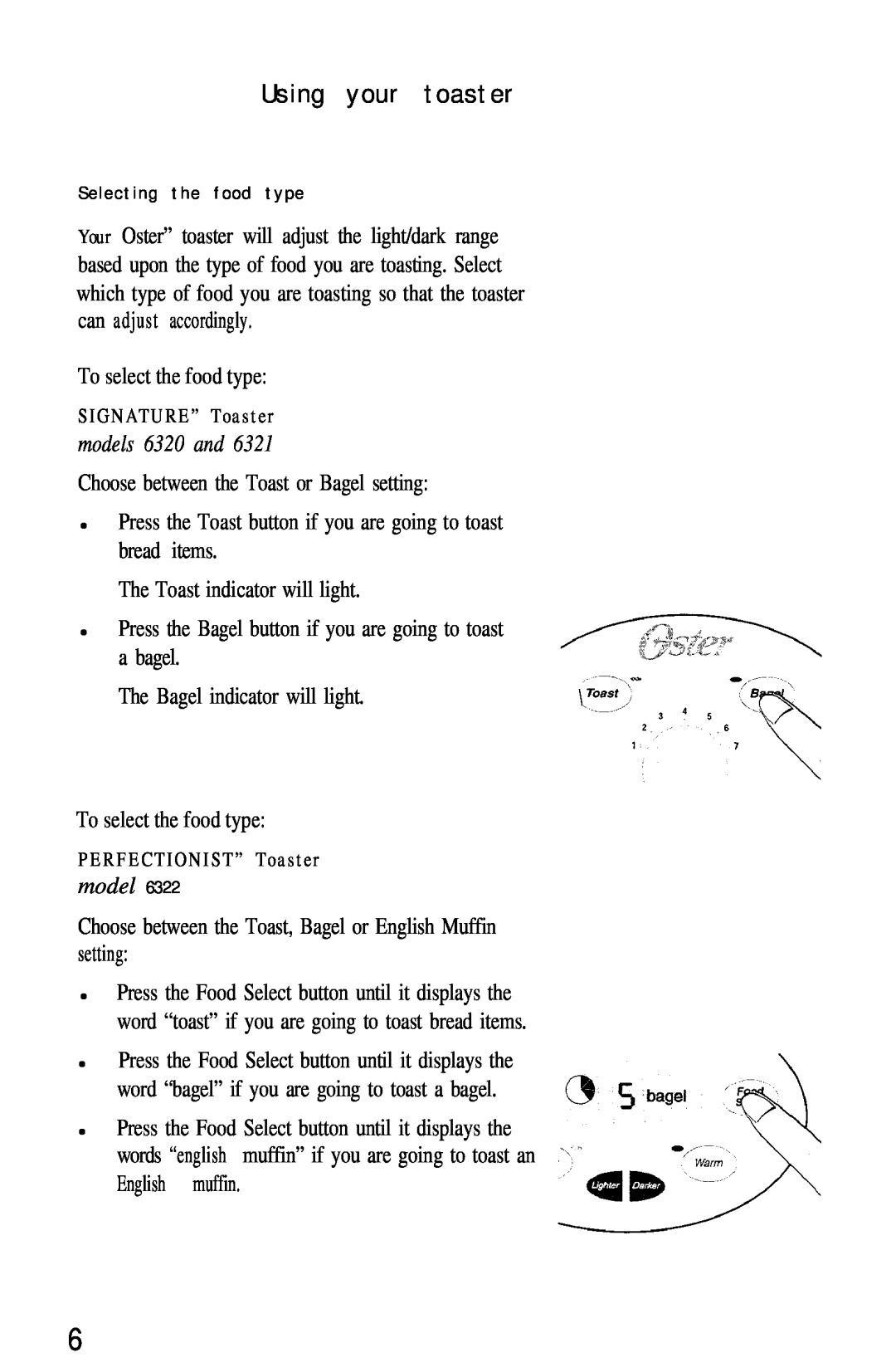Using your toaster
Selecting the food type
Your Oster” toaster will adjust the light/dark range based upon the type of food you are toasting. Select which type of food you are toasting so that the toaster can adjust accordingly.
To select the food type:
SIGNATURE” Toaster
models 6320 and 6321
Choose between the Toast or Bagel setting:
•
•
Press the Toast button if you are going to toast bread items.
The Toast indicator will light.
Press the Bagel button if you are going to toast a bagel.
The Bagel indicator will light. | \ |
To select the food type:
PERFECTIONIST” Toaster
model 6322
Choose between the Toast, Bagel or English Muffin setting:
•
•
•
Press the Food Select button until it displays the word “toast” if you are going to toast bread items.
Press the Food Select button until it displays the word “bagel” if you are going to toast a bagel.
Press the Food Select button until it displays the words “english muffin” if you are going to toast an English muffin.
6