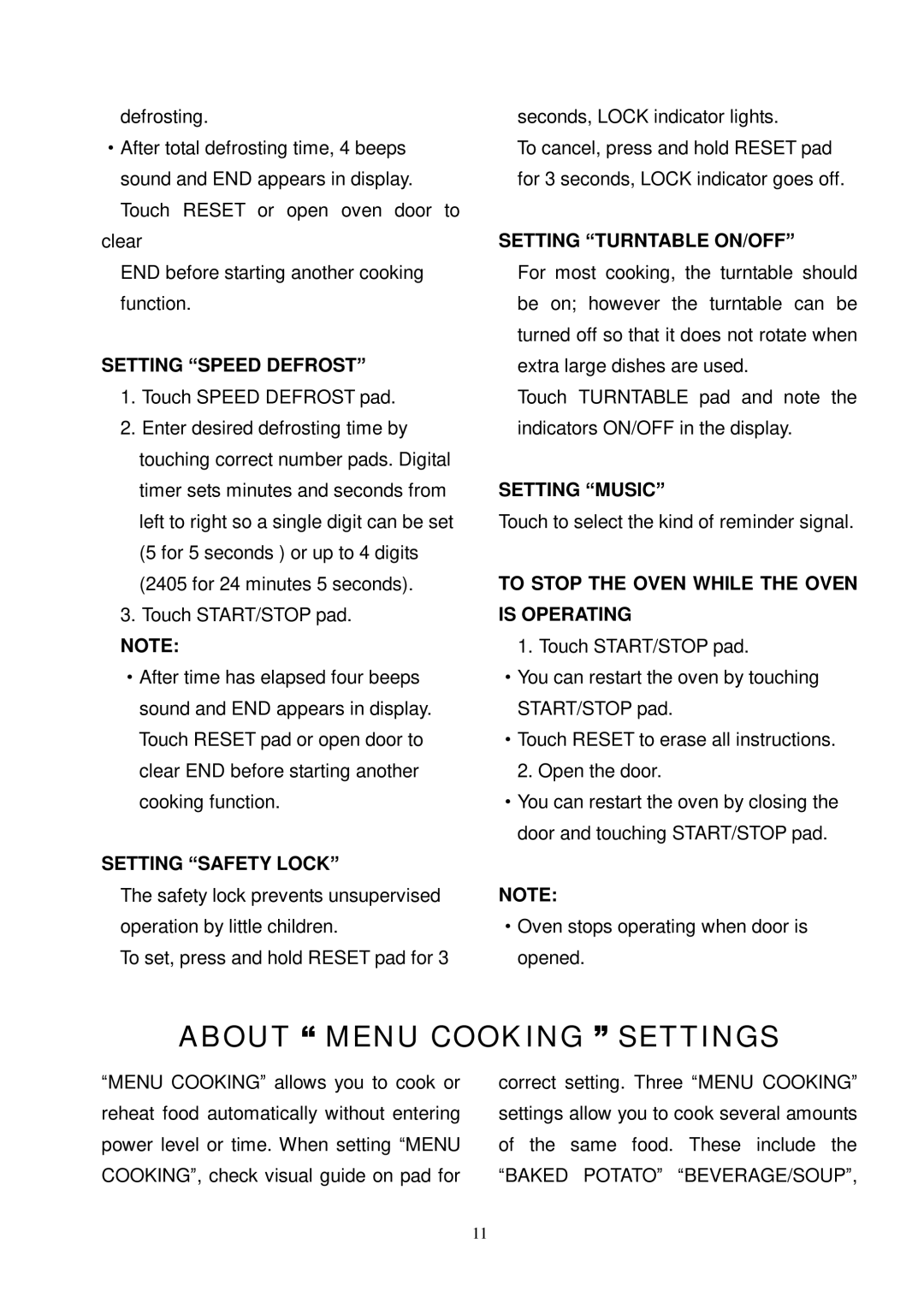OMW1480 specifications
The Oster OMW1480 is a versatile countertop microwave oven that combines functionality with a sleek design, making it a perfect addition to any modern kitchen. With a spacious interior, the OMW1480 offers a generous 1.4 cubic feet of cooking space, accommodating everything from a single serving of leftovers to larger family meals.One of the standout features of the Oster OMW1480 is its powerful 1000-watt cooking capability. This ensures fast and efficient cooking, allowing users to heat and prepare meals in a fraction of the time compared to traditional ovens. The microwave also offers multiple power levels, giving users the flexibility to customize their cooking experience based on the specific needs of the dish they are preparing.
The OMW1480 features an intuitive control panel, complete with a digital display and easy-to-use buttons. This user-friendly interface allows for quick programming of cooking times and power levels, reducing the hassle often associated with microwave ovens. Additionally, the oven includes pre-programmed settings for common foods such as popcorn, pizza, and frozen vegetables, enabling one-touch cooking that simplifies meal preparation.
One of the key technologies integrated into the Oster OMW1480 is its Smart Sensor technology. This feature intelligently detects the moisture level of the food being heated and automatically adjusts the cooking time accordingly. This ensures that dishes are perfectly cooked every time, whether you're reheating leftovers or cooking something from scratch.
The interior of the OMW1480 is designed for easy cleaning and maintenance. The smooth, non-stick surfaces make wiping down spills and splatters a breeze, and the oven's turntable ensures even heating by rotating food during the cooking process.
Safety is also a priority with the Oster OMW1480. The microwave comes equipped with a child lock feature, giving parents peace of mind and preventing young children from accidentally operating the appliance.
In summary, the Oster OMW1480 microwave oven is not just another kitchen appliance; it is a robust cooking companion that enhances the culinary experience. Its powerful performance, user-friendly design, and advanced technologies contribute to its reputation as a reliable and indispensable tool for any home chef. Whether you're heating, defrosting, or cooking, the Oster OMW1480 delivers exceptional results with convenience and efficiency.