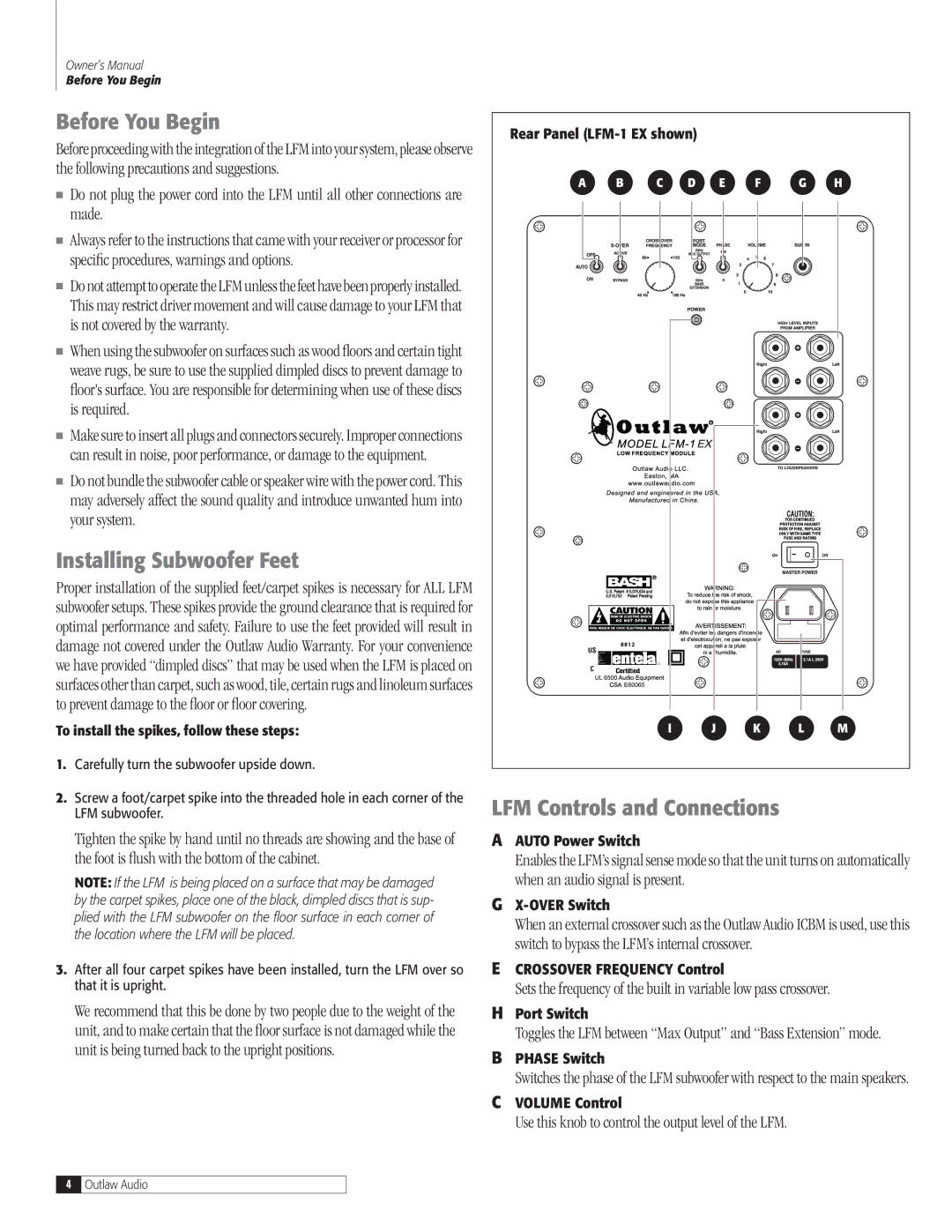Owner’s Manual
Before You Begin
Before You Begin
Before proceeding with the integration of the LFM into your system, please observe the following precautions and suggestions.
■Do not plug the power cord into the LFM until all other connections are made.
■Always refer to the instructions that came with your receiver or processor for specific procedures, warnings and options.
■Do not attempt to operate the LFM unless the feet have been properly installed. This may restrict driver movement and will cause damage to your LFM that is not covered by the warranty.
■When using the subwoofer on surfaces such as wood floors and certain tight weave rugs, be sure to use the supplied dimpled discs to prevent damage to floor's surface. You are responsible for determining when use of these discs is required.
■Make sure to insert all plugs and connectors securely. Improper connections can result in noise, poor performance, or damage to the equipment.
■Do not bundle the subwoofer cable or speaker wire with the power cord. This may adversely affect the sound quality and introduce unwanted hum into your system.
Installing Subwoofer Feet
Proper installation of the supplied feet/carpet spikes is necessary for ALL LFM subwoofer setups. These spikes provide the ground clearance that is required for optimal performance and safety. Failure to use the feet provided will result in damage not covered under the Outlaw Audio Warranty. For your convenience we have provided “dimpled discs” that may be used when the LFM is placed on surfaces other than carpet, such as wood, tile, certain rugs and linoleum surfaces to prevent damage to the floor or floor covering.
To install the spikes, follow these steps:
1.Carefully turn the subwoofer upside down.
2.Screw a foot/carpet spike into the threaded hole in each corner of the LFM subwoofer.
Tighten the spike by hand until no threads are showing and the base of the foot is flush with the bottom of the cabinet.
NOTE: If the LFM is being placed on a surface that may be damaged by the carpet spikes, place one of the black, dimpled discs that is sup- plied with the LFM subwoofer on the floor surface in each corner of the location where the LFM will be placed.
3.After all four carpet spikes have been installed, turn the LFM over so that it is upright.
We recommend that this be done by two people due to the weight of the unit, and to make certain that the floor surface is not damaged while the unit is being turned back to the upright positions.
Rear Panel
A B C D E F G H
I J K L M
LFM Controls and Connections
AAUTO Power Switch
Enables the LFM’s signal sense mode so that the unit turns on automatically when an audio signal is present.
GX-OVER Switch
When an external crossover such as the Outlaw Audio ICBM is used, use this switch to bypass the LFM’s internal crossover.
ECROSSOVER FREQUENCY Control
Sets the frequency of the built in variable low pass crossover.
HPort Switch
Toggles the LFM between “Max Output” and “Bass Extension” mode.
BPHASE Switch
Switches the phase of the LFM subwoofer with respect to the main speakers.
CVOLUME Control
Use this knob to control the output level of the LFM.
![]()
![]() Outlaw Audio
Outlaw Audio