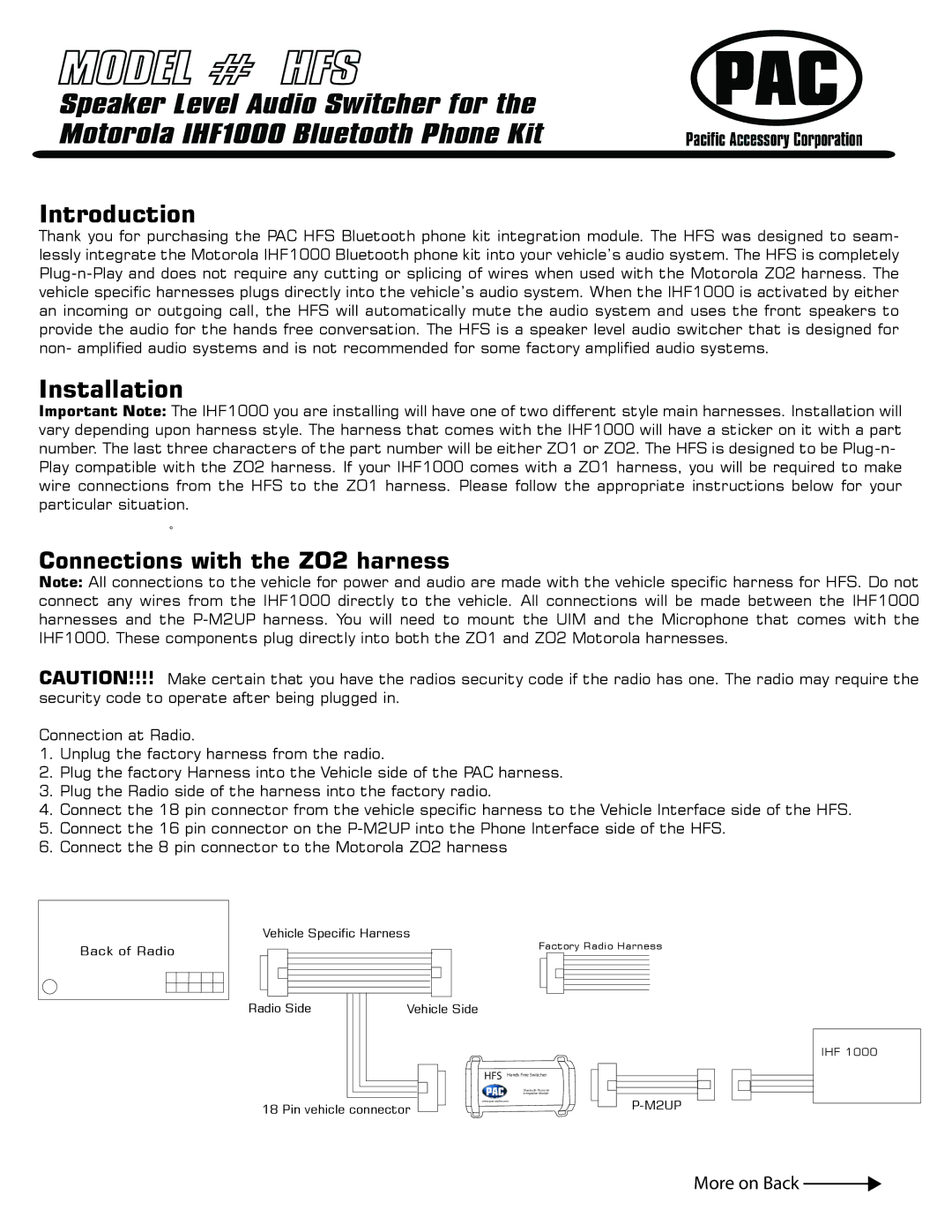HFS specifications
PAC HFS, short for PAC High-Frequency Survey, is an innovative software solution specifically designed to perform high-resolution surveys of various physical environments. This technology incorporates advanced features and functionalities, making it a preferred choice for professionals in sectors such as geophysics, environmental science, and construction.One of the defining characteristics of PAC HFS is its real-time data processing capabilities. This ensures that users can access and analyze data promptly, leading to faster decision-making processes. The system offers high-frequency sampling rates, which allow for the detection of subtle changes in the surveyed environment. This feature is crucial for applications where timely responses can significantly impact outcomes, such as monitoring subsurface conditions before construction or assessing environmental changes over time.
Another key feature of PAC HFS is its versatility in handling a wide range of data types. The system can integrate various sensors, such as ground-penetrating radar, electromagnetic sensors, and seismic detectors. This flexibility enables professionals to customize their survey approach based on specific project needs, resulting in comprehensive data collection.
The user interface of PAC HFS is designed with user experience in mind. It provides intuitive controls and visualizations, which facilitate an easy understanding of complex data sets. Users can visually interpret the information through 3D imaging and interactive models, enhancing their ability to analyze and communicate findings effectively.
In terms of technologies, PAC HFS employs state-of-the-art algorithms for data analysis and interpretation. Machine learning techniques are integrated within the software, allowing it to identify patterns and anomalies in the data that may not be evident to human analysts. This automated processing capability not only saves time but also enhances the accuracy of the conclusions drawn from survey data.
Another important aspect of PAC HFS is its emphasis on interoperability. The software can easily integrate with existing data management systems and GIS platforms, enabling users to incorporate surveying data into broader analytical frameworks. This interoperability makes it easier for teams to collaborate and share insights, thus improving overall project efficiency.
In conclusion, PAC HFS stands out as a sophisticated solution for high-frequency surveys, combining real-time processing, versatility in sensor integration, user-friendly interface, advanced analytics, and interoperability. As industries increasingly rely on precise data to inform their decisions, tools like PAC HFS will continue to play a pivotal role in shaping the future of surveying technology.