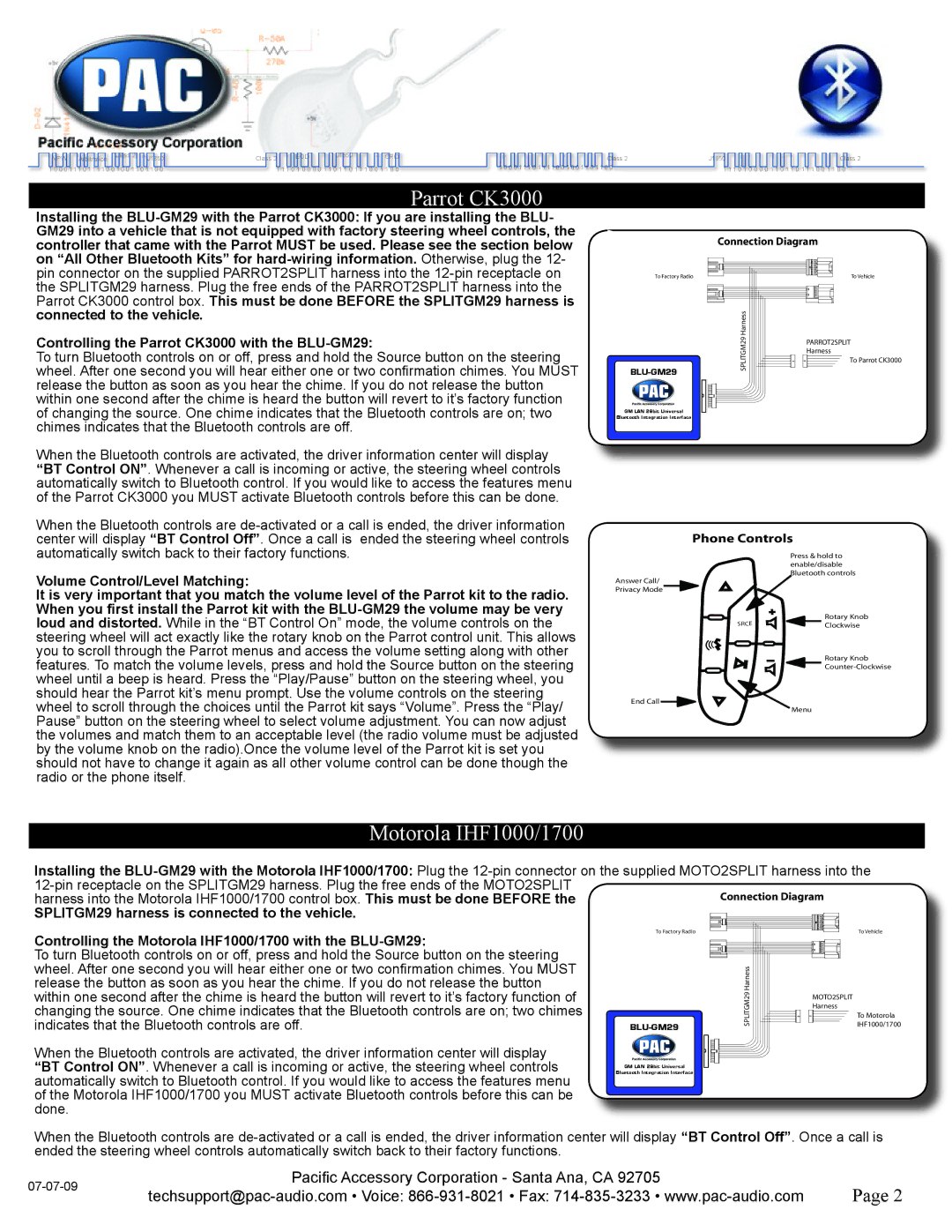VPW | Arbitration | Class 2 | J1850 |
| |||
1 0 0 0 1 1 1 0 1 1 1 1 0 0 1 0 0 1 1 0 1 1 0 0 | |||
Class 2 | EOD | J1850 | CRC |
1 1 1 0 1 0 0 0 0 1 1 0 1 1 0 1 1 1 0 0 1 1 0 0
Class 2 | J1850 | Class 2 |
1 0 0 0 1 1 1 0 1 1 1 1 0 0 1 0 0 1 1 0 1 1 0 0 | 1 1 1 0 1 0 0 0 0 1 1 0 1 1 0 1 1 1 0 0 1 1 0 0 | |
Parrot CK3000
Installing the
Connection Diagram
the SPLITGM29 harness. Plug the free ends of the PARROT2SPLIT harness into the Parrot CK3000 control box. This must be done BEFORE the SPLITGM29 harness is connected to the vehicle.
Controlling the Parrot CK3000 with the BLU-GM29:
To turn Bluetooth controls on or off, press and hold the Source button on the steering wheel. After one second you will hear either one or two confirmation chimes. You MUST release the button as soon as you hear the chime. If you do not release the button within one second after the chime is heard the button will revert to it’s factory function of changing the source. One chime indicates that the Bluetooth controls are on; two chimes indicates that the Bluetooth controls are off.
When the Bluetooth controls are activated, the driver information center will display “BT Control ON”. Whenever a call is incoming or active, the steering wheel controls automatically switch to Bluetooth control. If you would like to access the features menu of the Parrot CK3000 you MUST activate Bluetooth controls before this can be done.
To Factory Radio
GM LAN 29bit Universal
Bluetooth Integration Interface
SPLITGM29 Harness
To Vehicle
PARROT2SPLIT
Harness
To Parrot CK3000
When the Bluetooth controls are
Volume Control/Level Matching:
It is very important that you match the volume level of the Parrot kit to the radio. When you first install the Parrot kit with the
Phone Controls
Press & hold to enable/disable Bluetooth controls
Answer Call/
Privacy Mode
Rotary Knob
Clockwise
Rotary Knob
End Call
Menu
Motorola IHF1000/1700
Installing the | |||||
|
|
|
|
| |
|
|
|
|
| |
harness into the Motorola IHF1000/1700 control box. This must be done BEFORE the |
| Connection Diagram |
| ||
SPLITGM29 harness is connected to the vehicle. | To Factory Radio |
|
|
| To Vehicle |
Controlling the Motorola IHF1000/1700 with the |
|
|
| ||
|
|
|
|
| |
To turn Bluetooth controls on or off, press and hold the Source button on the steering |
|
|
|
|
|
wheel. After one second you will hear either one or two confirmation chimes. You MUST |
|
| Harness |
|
|
release the button as soon as you hear the chime. If you do not release the button |
|
|
|
| |
within one second after the chime is heard the button will revert to it’s factory function of |
|
| SPLITGM29 | MOTO2SPLIT |
|
changing the source. One chime indicates that the Bluetooth controls are on; two chimes |
|
| Harness |
| |
|
|
| To Motorola | ||
indicates that the Bluetooth controls are off. |
|
| IHF1000/1700 | ||
|
|
|
| ||
When the Bluetooth controls are activated, the driver information center will display |
|
|
|
|
|
“BT Control ON”. Whenever a call is incoming or active, the steering wheel controls | GM LAN 29bit Universal |
|
|
|
|
Bluetooth Integration Interface |
|
|
|
| |
automatically switch to Bluetooth control. If you would like to access the features menu |
|
|
|
|
|
of the Motorola IHF1000/1700 you MUST activate Bluetooth controls before this can be |
|
|
|
|
|
done. |
|
|
|
|
|
When the Bluetooth controls are
Pacific Accessory Corporation - Santa Ana, CA 92705 | Page 2 | ||
|