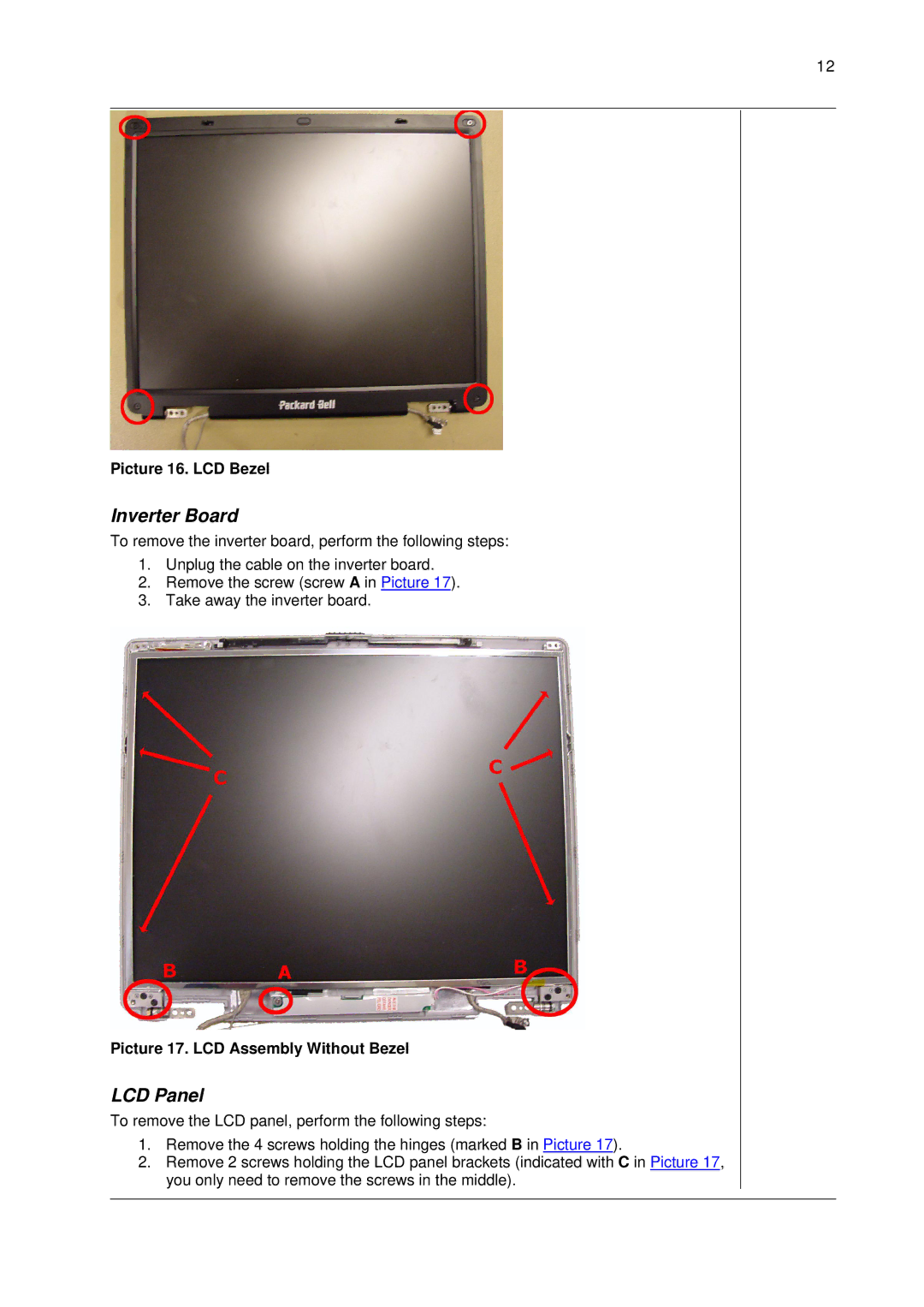12
Picture 16. LCD Bezel
Inverter Board
To remove the inverter board, perform the following steps:
1.Unplug the cable on the inverter board.
2.Remove the screw (screw A in Picture 17).
3.Take away the inverter board.
Picture 17. LCD Assembly Without Bezel
LCD Panel
To remove the LCD panel, perform the following steps:
1.Remove the 4 screws holding the hinges (marked B in Picture 17).
2.Remove 2 screws holding the LCD panel brackets (indicated with C in Picture 17, you only need to remove the screws in the middle).