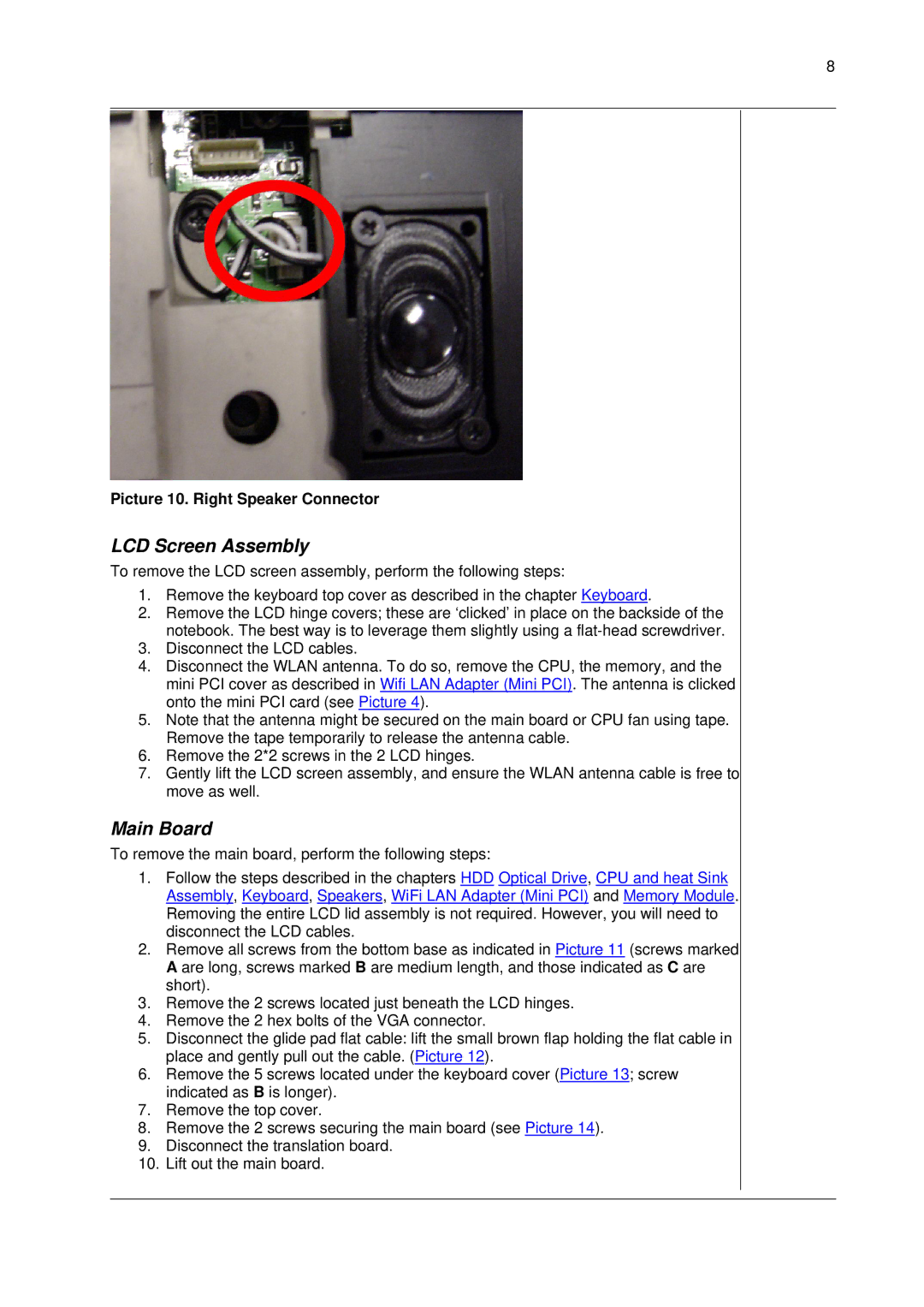8
Picture 10. Right Speaker Connector
LCD Screen Assembly
To remove the LCD screen assembly, perform the following steps:
1.Remove the keyboard top cover as described in the chapter Keyboard.
2.Remove the LCD hinge covers; these are ‘clicked’in place on the backside of the notebook. The best way is to leverage them slightly using a
3.Disconnect the LCD cables.
4.Disconnect the WLAN antenna. To do so, remove the CPU, the memory, and the mini PCI cover as described in Wifi LAN Adapter (Mini PCI). The antenna is clicked onto the mini PCI card (see Picture 4).
5.Note that the antenna might be secured on the main board or CPU fan using tape. Remove the tape temporarily to release the antenna cable.
6.Remove the 2*2 screws in the 2 LCD hinges.
7.Gently lift the LCD screen assembly, and ensure the WLAN antenna cable is free to move as well.
Main Board
To remove the main board, perform the following steps:
1.Follow the steps described in the chapters HDD Optical Drive, CPU and heat Sink Assembly, Keyboard, Speakers, WiFi LAN Adapter (Mini PCI) and Memory Module. Removing the entire LCD lid assembly is not required. However, you will need to disconnect the LCD cables.
2.Remove all screws from the bottom base as indicated in Picture 11 (screws marked A are long, screws marked B are medium length, and those indicated as C are short).
3.Remove the 2 screws located just beneath the LCD hinges.
4.Remove the 2 hex bolts of the VGA connector.
5.Disconnect the glide pad flat cable: lift the small brown flap holding the flat cable in place and gently pull out the cable. (Picture 12).
6.Remove the 5 screws located under the keyboard cover (Picture 13; screw indicated as B is longer).
7.Remove the top cover.
8.Remove the 2 screws securing the main board (see Picture 14).
9.Disconnect the translation board.
10.Lift out the main board.