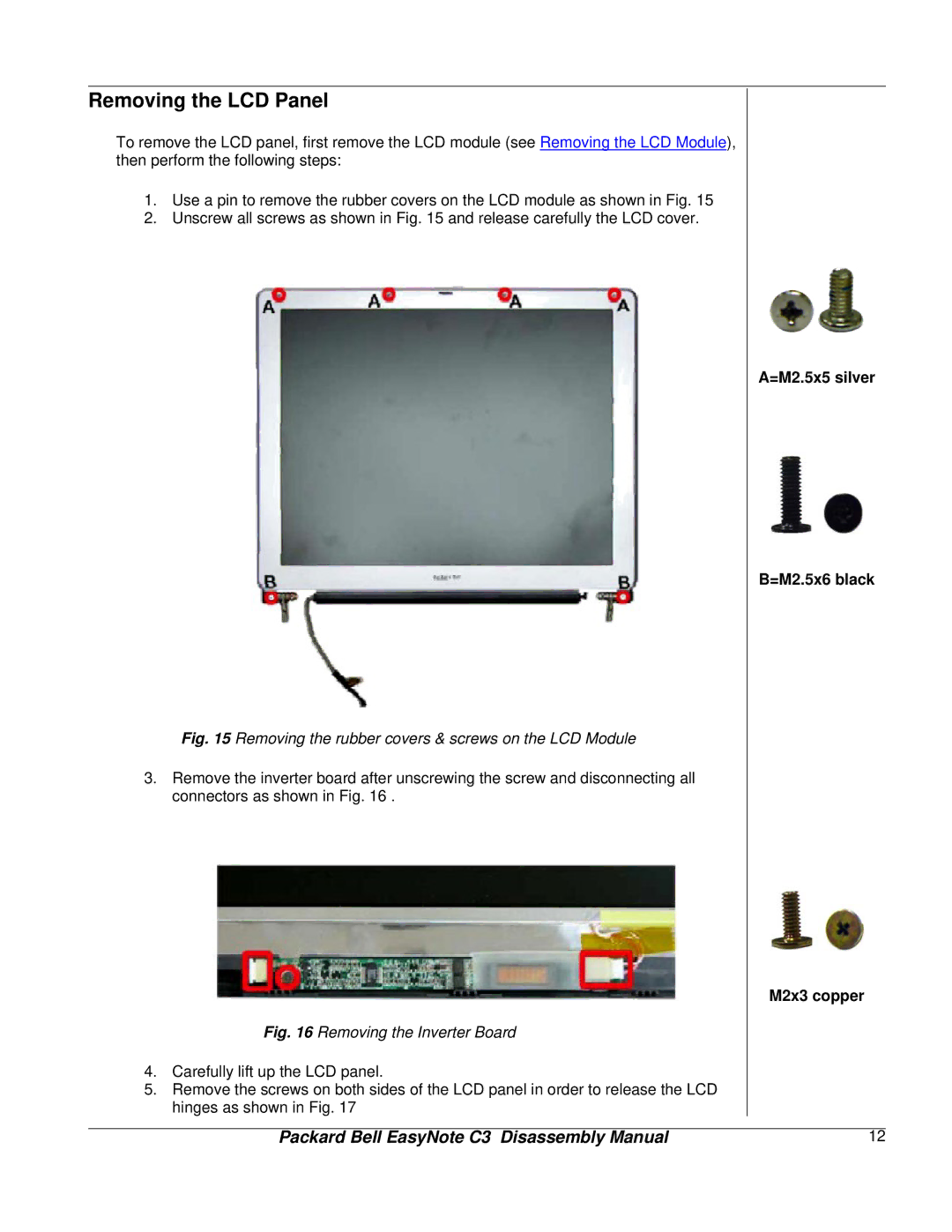Removing the LCD Panel
To remove the LCD panel, first remove the LCD module (see Removing the LCD Module), then perform the following steps:
1.Use a pin to remove the rubber covers on the LCD module as shown in Fig. 15
2.Unscrew all screws as shown in Fig. 15 and release carefully the LCD cover.
Fig. 15 Removing the rubber covers & screws on the LCD Module
3.Remove the inverter board after unscrewing the screw and disconnecting all connectors as shown in Fig. 16 .
Fig. 16 Removing the Inverter Board
4.Carefully lift up the LCD panel.
5.Remove the screws on both sides of the LCD panel in order to release the LCD hinges as shown in Fig. 17
Packard Bell EasyNote C3 Disassembly Manual
A=M2.5x5 silver
B=M2.5x6 black
M2x3 copper
12