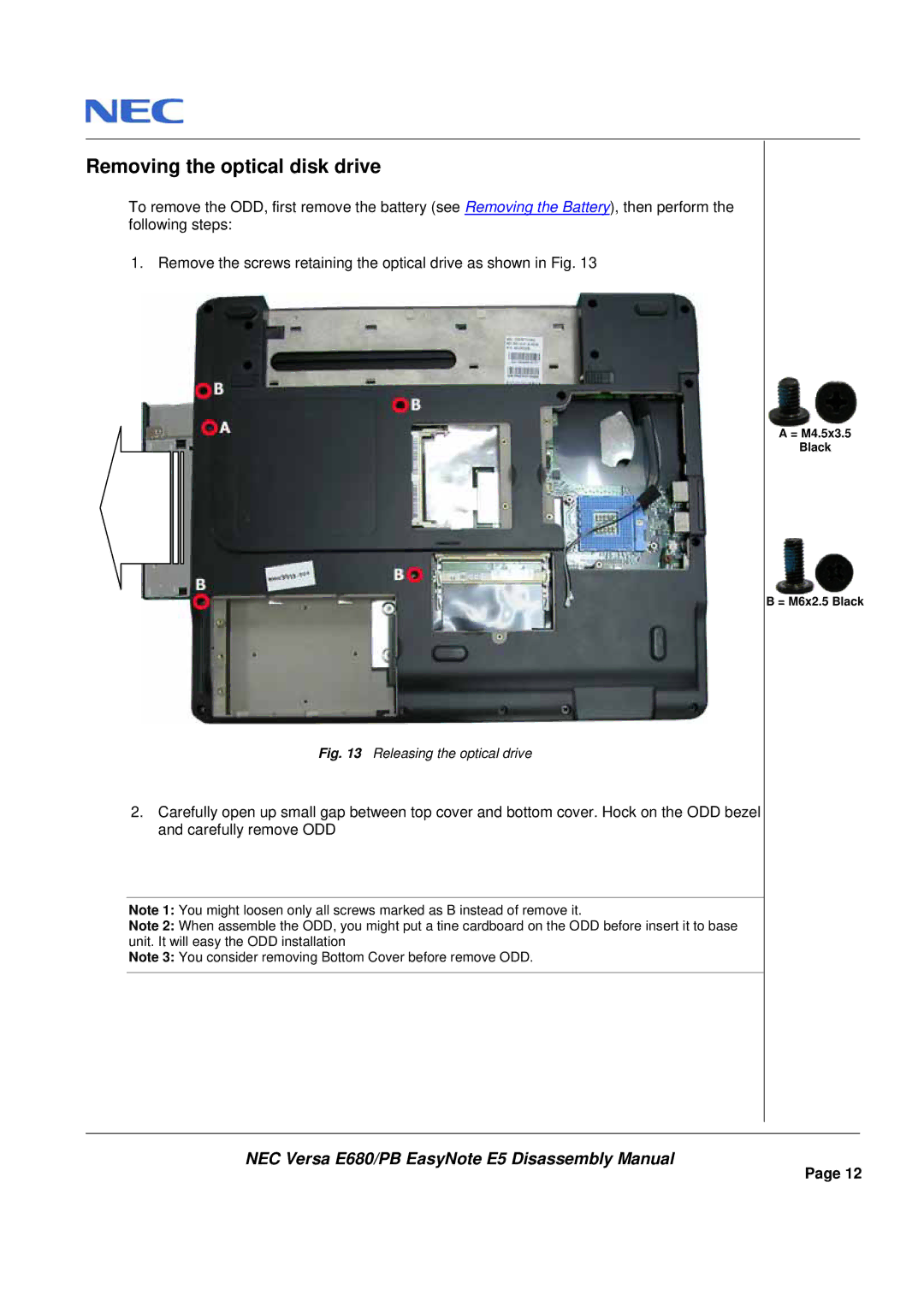Removing the optical disk drive
To remove the ODD, first remove the battery (see Removing the Battery), then perform the following steps:
1. Remove the screws retaining the optical drive as shown in Fig. 13
Fig. 13 Releasing the optical drive
2.Carefully open up small gap between top cover and bottom cover. Hock on the ODD bezel and carefully remove ODD
Note 1: You might loosen only all screws marked as B instead of remove it.
Note 2: When assemble the ODD, you might put a tine cardboard on the ODD before insert it to base unit. It will easy the ODD installation
Note 3: You consider removing Bottom Cover before remove ODD.
A = M4.5x3.5
Black
B = M6x2.5 Black
NEC Versa E680/PB EasyNote E5 Disassembly Manual
Page 12