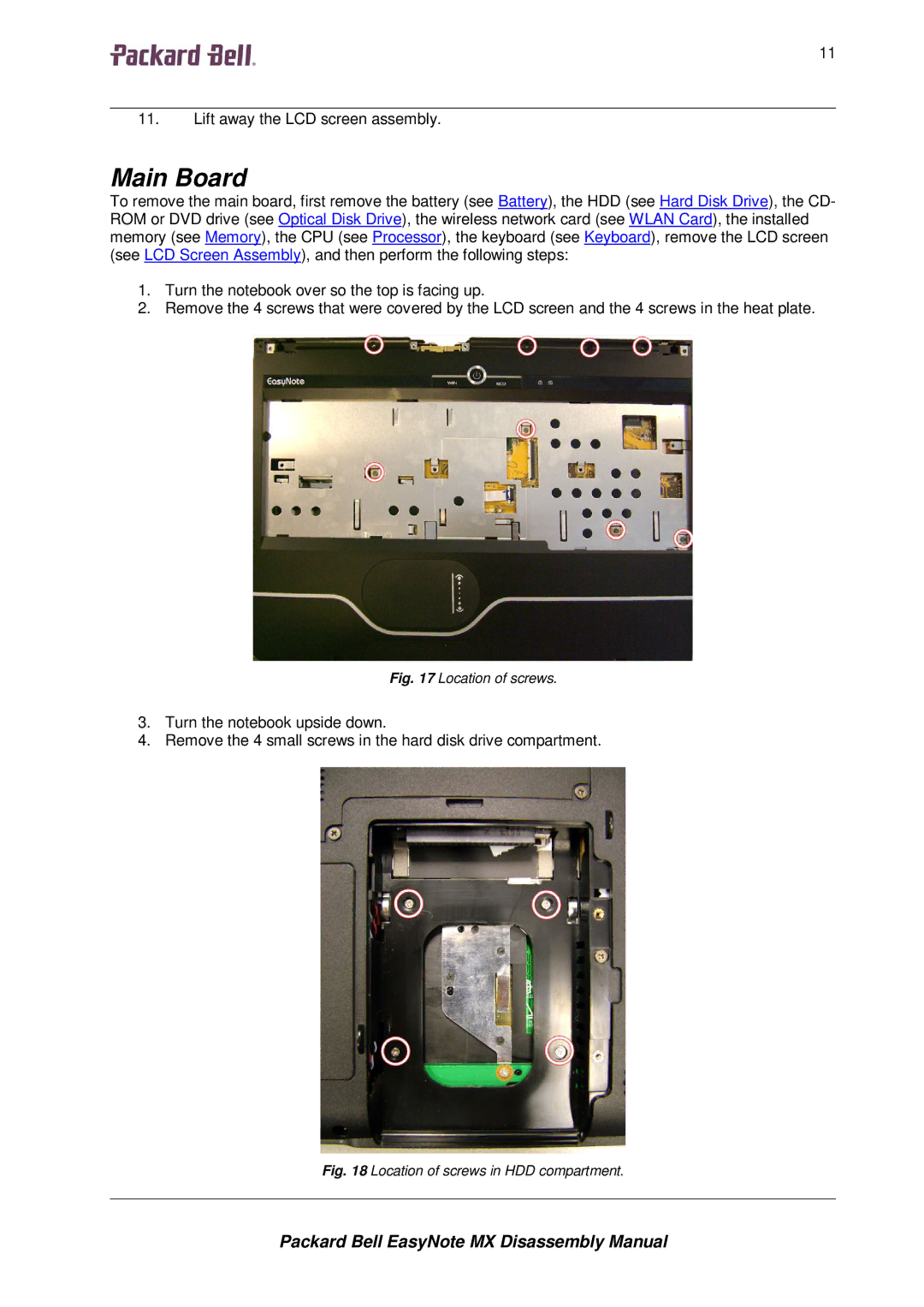1111111111 | 11 |
11.Lift away the LCD screen assembly.
Main Board
To remove the main board, first remove the battery (see Battery), the HDD (see Hard Disk Drive), the CD- ROM or DVD drive (see Optical Disk Drive), the wireless network card (see WLAN Card), the installed memory (see Memory), the CPU (see Processor), the keyboard (see Keyboard), remove the LCD screen (see LCD Screen Assembly), and then perform the following steps:
1.Turn the notebook over so the top is facing up.
2.Remove the 4 screws that were covered by the LCD screen and the 4 screws in the heat plate.
Fig. 17 Location of screws.
3.Turn the notebook upside down.
4.Remove the 4 small screws in the hard disk drive compartment.
Fig. 18 Location of screws in HDD compartment.
Packard Bell EasyNote MX Disassembly Manual