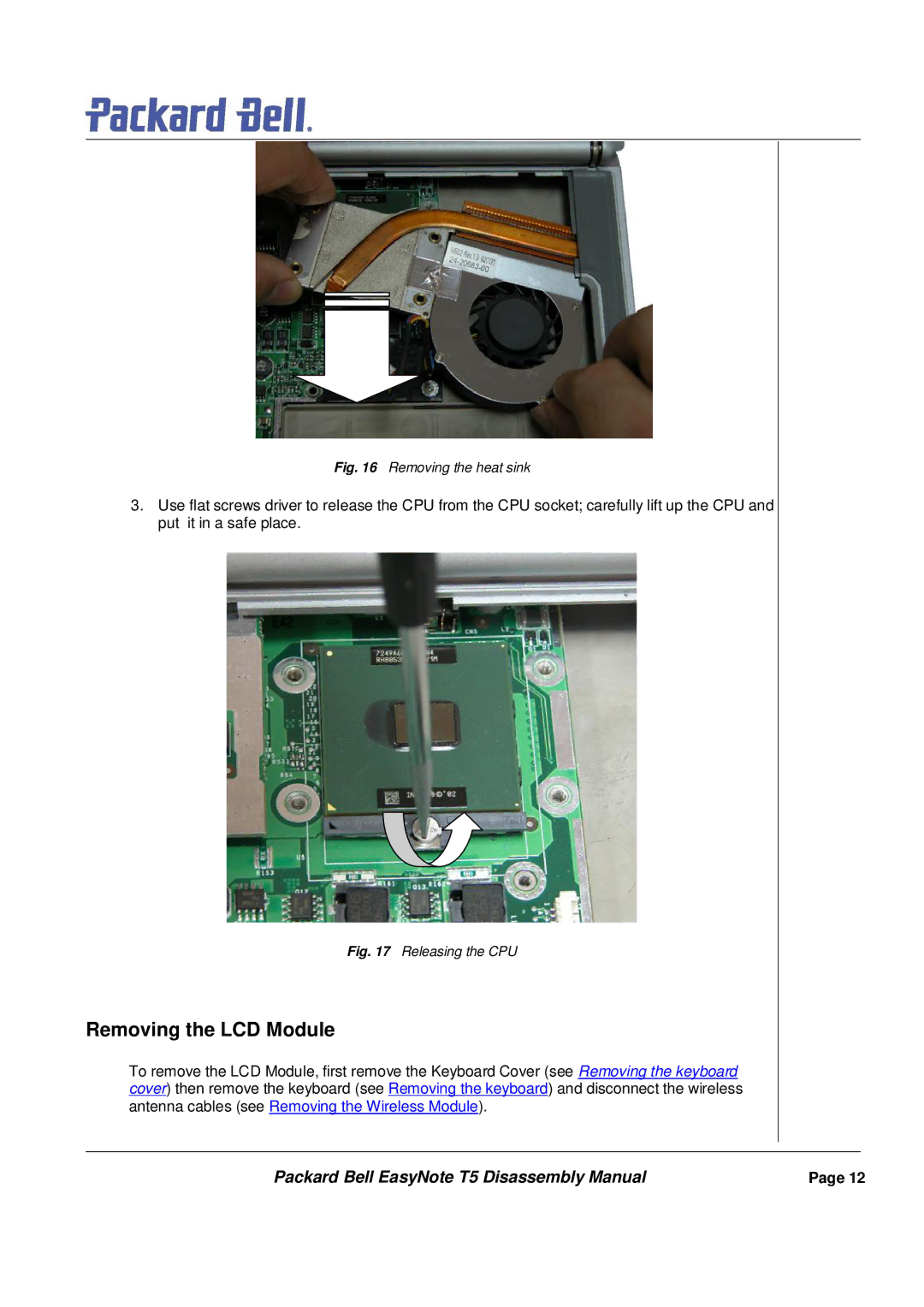T5 specifications
The Packard Bell T5 is a versatile and stylish laptop designed to meet the needs of both casual users and professionals alike. It boasts a sleek design that combines aesthetics with functionality, making it an appealing choice for those who value portability without sacrificing performance.One of the standout features of the Packard Bell T5 is its vibrant display. The laptop comes equipped with a Full HD screen that provides stunning visuals, perfect for watching movies, browsing photos, or working on graphic-intensive tasks. The anti-glare technology further enhances the viewing experience, ensuring that users can comfortably use the laptop in various lighting conditions, reducing eye strain during extended use.
Under the hood, the Packard Bell T5 is powered by the latest generation of Intel processors, ensuring smooth performance for everyday tasks and demanding applications. This processing power is complemented by a generous amount of RAM, enabling seamless multitasking and efficient operation of multiple applications simultaneously. Whether you are working on a document, streaming videos, or playing games, the T5 handles it all with ease.
Storage options on the Packard Bell T5 are designed to cater to diverse needs. With various configurations available, users can choose between traditional hard disk drives (HDD) for ample storage capacity and solid-state drives (SSD) for faster data access and boot times. This versatility ensures that individuals can find the model that best fits their storage needs.
Connectivity is another strength of the Packard Bell T5, featuring an array of ports including USB Type-C, USB 3.0, HDMI, and an SD card reader. This ensures that users can easily connect to peripheral devices and external displays, enhancing the laptop's usability in different scenarios, whether at work or at home.
The T5 also emphasizes audio quality, equipped with advanced sound technologies that provide rich and immersive audio experiences. This makes it a great choice for multimedia consumption, gaming, or even creating content.
Additionally, the battery life of the Packard Bell T5 is optimized to support a full day of productivity, allowing users to work or entertain themselves on the go without frequent recharging.
Overall, the Packard Bell T5 combines performance, style, and practicality, making it an excellent choice for anyone looking for a reliable laptop that can adapt to their lifestyle. Its blend of modern technologies and user-friendly design ensures it meets the diverse needs of today’s users.