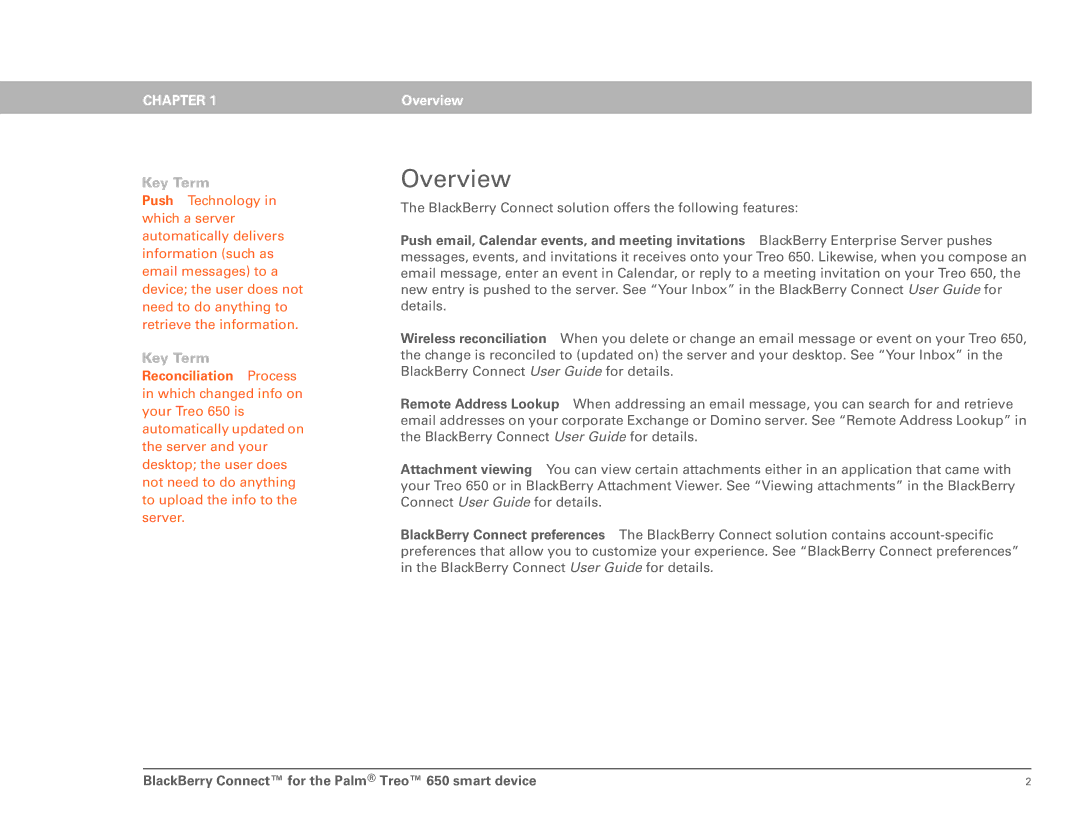CHAPTER 1 | Overview |
|
|
Key Term
Push Technology in which a server automatically delivers information (such as email messages) to a device; the user does not need to do anything to retrieve the information.
Key Term
Reconciliation Process in which changed info on your Treo 650 is automatically updated on the server and your desktop; the user does not need to do anything to upload the info to the server.
Overview
The BlackBerry Connect solution offers the following features:
Push email, Calendar events, and meeting invitations BlackBerry Enterprise Server pushes messages, events, and invitations it receives onto your Treo 650. Likewise, when you compose an email message, enter an event in Calendar, or reply to a meeting invitation on your Treo 650, the new entry is pushed to the server. See “Your Inbox” in the BlackBerry Connect User Guide for details.
Wireless reconciliation When you delete or change an email message or event on your Treo 650, the change is reconciled to (updated on) the server and your desktop. See “Your Inbox” in the BlackBerry Connect User Guide for details.
Remote Address Lookup When addressing an email message, you can search for and retrieve email addresses on your corporate Exchange or Domino server. See “Remote Address Lookup” in the BlackBerry Connect User Guide for details.
Attachment viewing You can view certain attachments either in an application that came with your Treo 650 or in BlackBerry Attachment Viewer. See “Viewing attachments” in the BlackBerry Connect User Guide for details.
BlackBerry Connect preferences The BlackBerry Connect solution contains
BlackBerry Connect™ for the Palm® Treo™ 650 smart device | 2 |