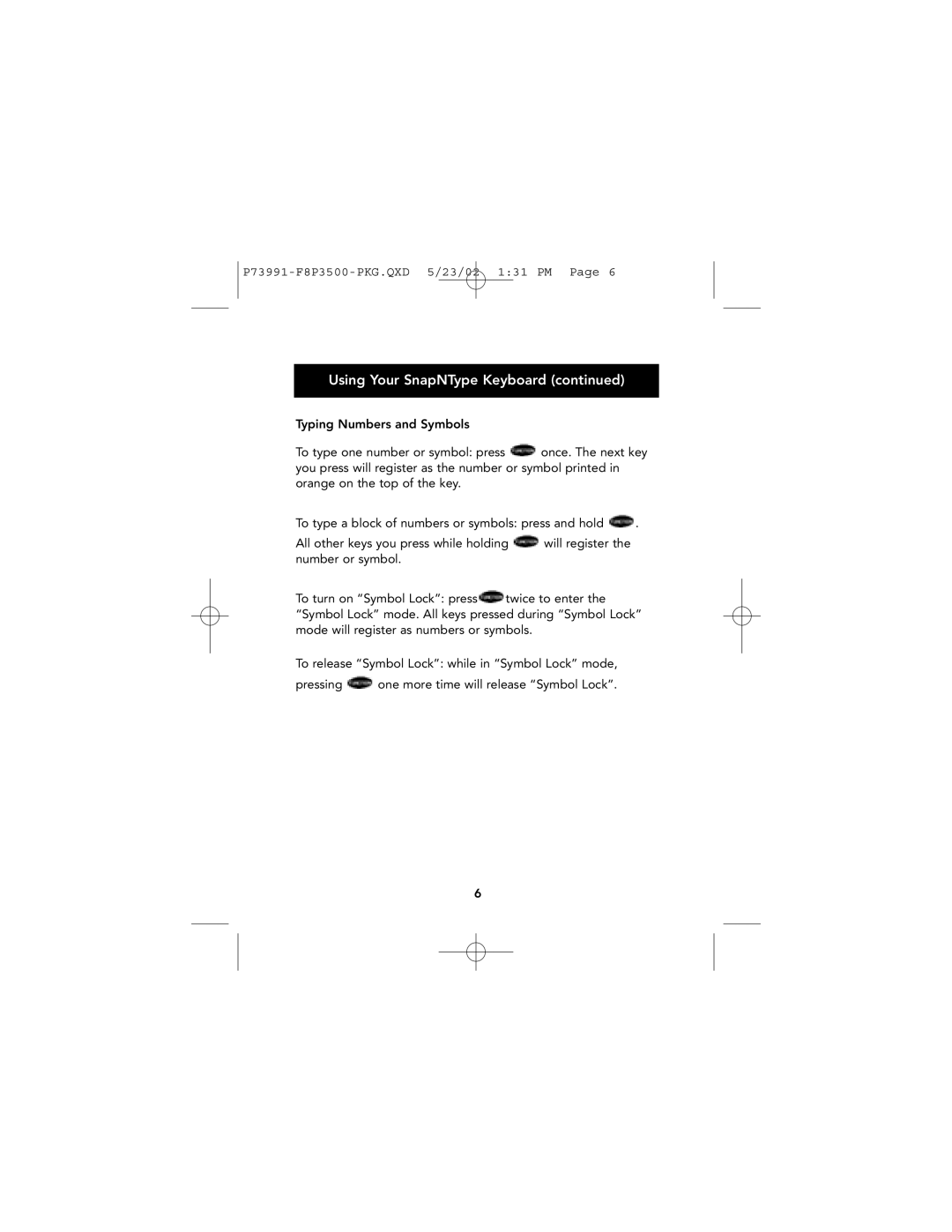Using Your SnapNType Keyboard (continued)
Typing Numbers and Symbols
To type one number or symbol: press ![]() once. The next key you press will register as the number or symbol printed in orange on the top of the key.
once. The next key you press will register as the number or symbol printed in orange on the top of the key.
To type a block of numbers or symbols: press and hold ![]() .
.
All other keys you press while holding ![]() will register the number or symbol.
will register the number or symbol.
To turn on “Symbol Lock”: press ![]() twice to enter the “Symbol Lock” mode. All keys pressed during “Symbol Lock” mode will register as numbers or symbols.
twice to enter the “Symbol Lock” mode. All keys pressed during “Symbol Lock” mode will register as numbers or symbols.
To release “Symbol Lock”: while in “Symbol Lock” mode,
pressing ![]() one more time will release “Symbol Lock”.
one more time will release “Symbol Lock”.
6