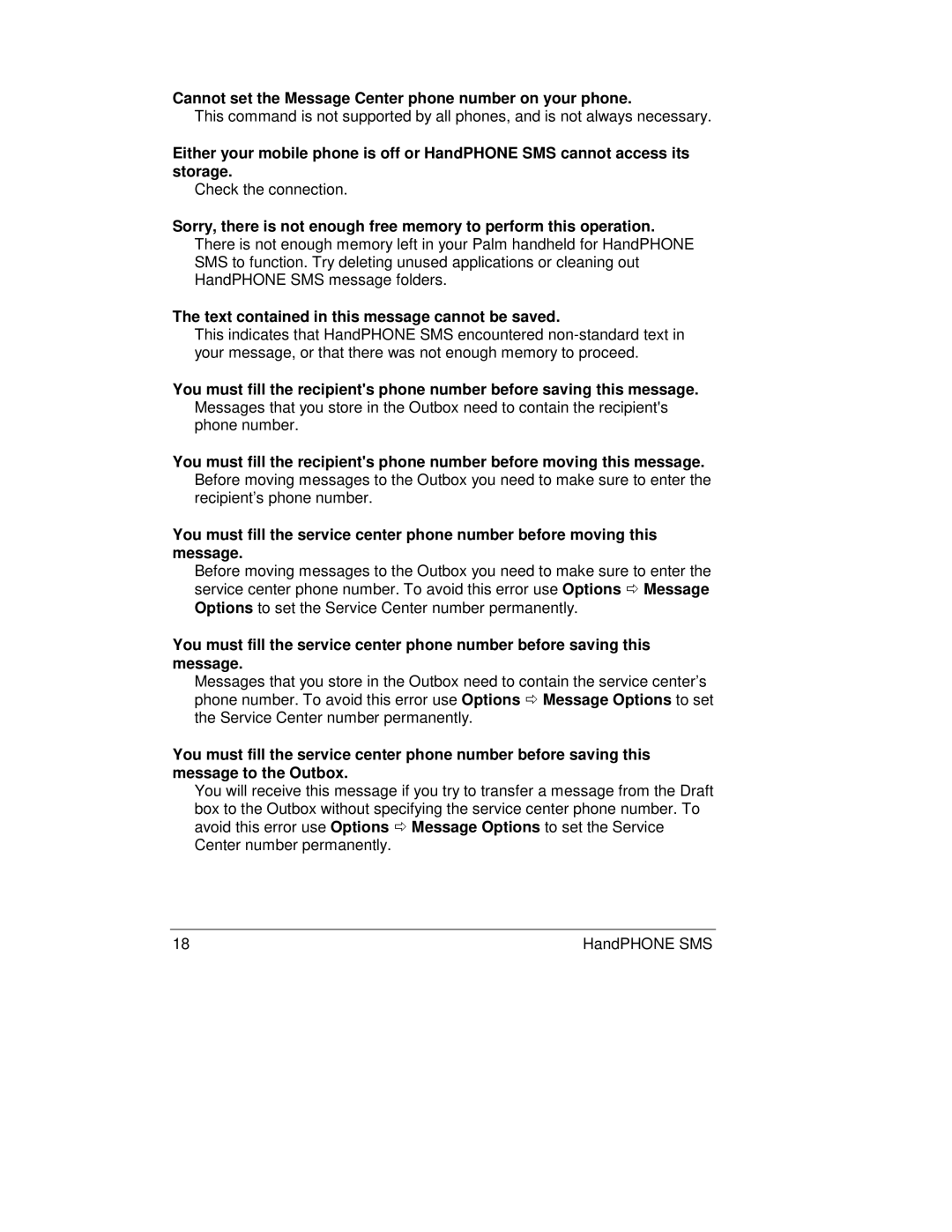Cannot set the Message Center phone number on your phone.
This command is not supported by all phones, and is not always necessary.
Either your mobile phone is off or HandPHONE SMS cannot access its storage.
Check the connection.
Sorry, there is not enough free memory to perform this operation.
There is not enough memory left in your Palm handheld for HandPHONE SMS to function. Try deleting unused applications or cleaning out HandPHONE SMS message folders.
The text contained in this message cannot be saved.
This indicates that HandPHONE SMS encountered
You must fill the recipient's phone number before saving this message. Messages that you store in the Outbox need to contain the recipient's phone number.
You must fill the recipient's phone number before moving this message.
Before moving messages to the Outbox you need to make sure to enter the recipient’s phone number.
You must fill the service center phone number before moving this message.
Before moving messages to the Outbox you need to make sure to enter the service center phone number. To avoid this error use Options Ö Message Options to set the Service Center number permanently.
You must fill the service center phone number before saving this message.
Messages that you store in the Outbox need to contain the service center’s phone number. To avoid this error use Options Ö Message Options to set the Service Center number permanently.
You must fill the service center phone number before saving this message to the Outbox.
You will receive this message if you try to transfer a message from the Draft box to the Outbox without specifying the service center phone number. To avoid this error use Options Ö Message Options to set the Service Center number permanently.
18 | HandPHONE SMS |