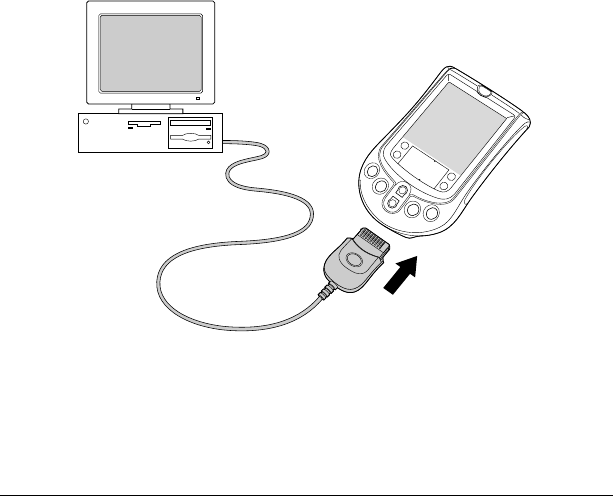
Chapter 1 Page 5
Installing Palm Desktop software on a Windows computer1. Turn on your computer.
2. Exit any open programs, including those that run automatically at
startup (such as Microsoft Office) and virus-scanning software.
3. Insert the Palm Desktop CD-ROM into the CD-ROM drive.
Note: If installation does not begin, the Wi ndows Start butt on,
choose Run, enter D:\autorun.exe, and then click OK. If
necessary, replace D: with the drive letter assigned to
your CD-ROM drive.
4. Follow the onscreen instructions to complete the installation.
During installation you may be asked to connect your handheld to
the HotSync cable.
Important: For users outside the United States, choose the same
language for Palm Desktop software and your handheld.
Choosing a language that does not match your handheld
is not recommended or supported, a nd may result i n data
loss. If you need to reselect a langu age for Palm De sktop
software, repeat the installation process and select the
appropriate language.
For information a bout how to use Pa lm Desktop softw are, refer to the
online Help and the Quick Tour in Palm Desktop software.