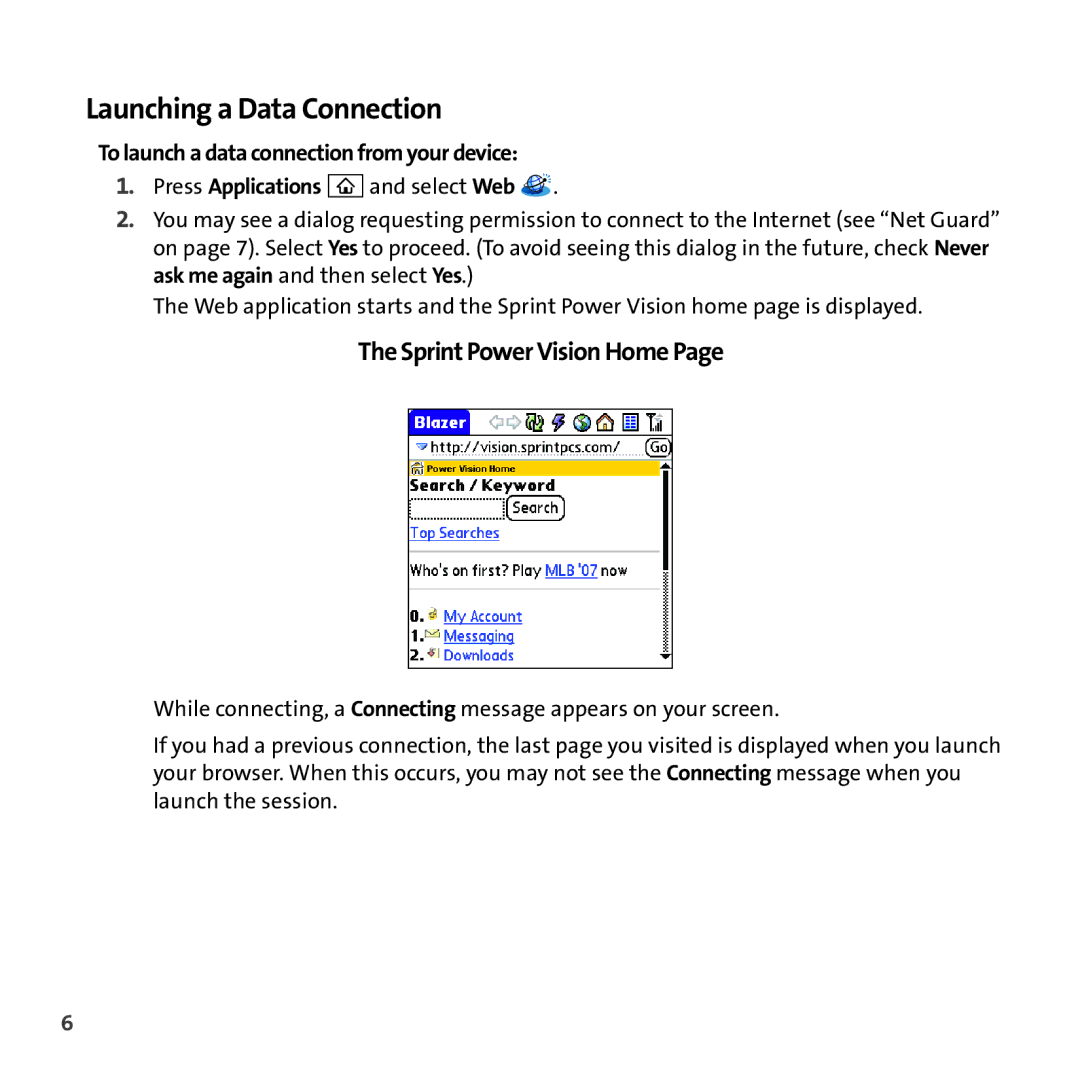Smart Phone specifications
The Palm Smart Phone, a device that has blended innovation and user-centric design, has made a significant impact in the world of mobile technology. Known for its compact size and sleek aesthetics, the Palm Smart Phone is tailored for users who value portability without compromising on functionality.One of the standout features of the Palm Smart Phone is its incredibly small form factor. Designed to fit easily into the palm of your hand, it emphasizes a minimalist approach that allows for comfortable carrying and usage. Despite its size, the Palm Smart Phone boasts a vibrant touchscreen display, offering sharp visuals and an intuitive interface that enhances user experience.
The device runs on a custom operating system, optimized for performance and ease of use. This operating system is designed to provide seamless multitasking, enabling users to switch between applications effortlessly. With a rich app ecosystem, users can download various applications to suit their personal and professional needs, from productivity tools to entertainment apps.
Camera technology is another notable feature of the Palm Smart Phone. Equipped with a high-quality camera setup, it captures stunning photos and videos, making it ideal for social media enthusiasts. The camera software comes with advanced capabilities, including features like portrait mode, night mode, and various filters to enhance the photography experience.
Connectivity options on the Palm Smart Phone are comprehensive. It supports 4G and 5G networks, ensuring fast data speeds for browsing, streaming, and downloading. Bluetooth and Wi-Fi functionalities allow users to connect with other devices easily, enabling tasks such as file sharing and media streaming.
Battery life is critical for any smartphone, and the Palm Smart Phone does not disappoint. Its efficient power management system ensures that users can rely on their device throughout the day, even with extensive usage. Additionally, fast charging technology minimizes downtime, allowing users to quickly get back to their daily tasks.
In terms of security, the Palm Smart Phone incorporates advanced biometric features such as facial recognition and fingerprint scanning, ensuring that user data remains secure. This focus on privacy resonates with users who prioritize data protection in an increasingly digital world.
Overall, the Palm Smart Phone combines stylish design, powerful performance, and essential features, making it an excellent choice for those seeking a compact yet capable mobile device. With its rich technology and user-friendly experience, it appeals to tech-savvy individuals and casual users alike, marking its place in the modern smartphone market.