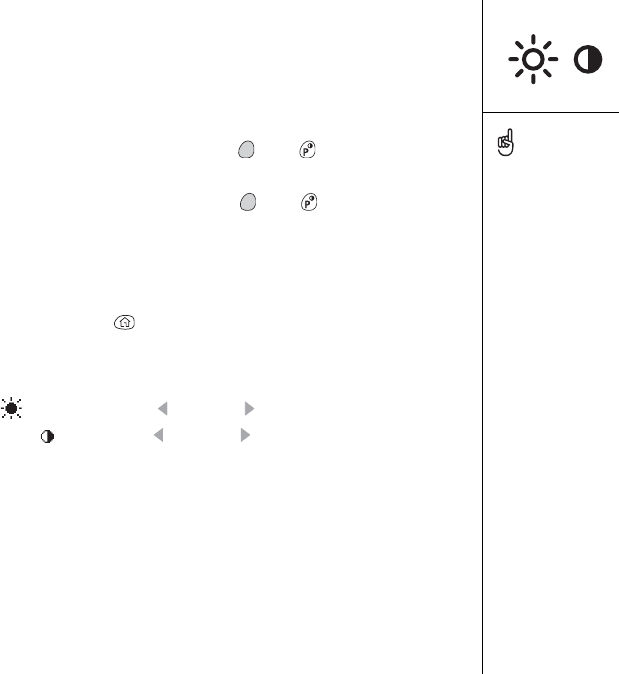
Display and appearance :: 121
Display and appearanceTurning the keyboard backlight on an d off
• To turn the keyboard backlight on, press Option , then . The backlight
illuminates the keys, and the screen dims slightly.
• To turn the keyboard backlight off, press Option , then again.
Adjusting the contrast and brightness
Depending on the lighting conditions where you’re using your Treo, you may need to
adjust the screen contrast and b rightness.
1. Press Applications Launcher .
2. Choose the pick list in the upper-right corner, then select All.
3. Choose the Prefs icon.
4. Choose the pick list in the upper-right corner, then select Display.
5. Choose the slider, and use Left and Right t o adjust brightness.
6. Choose the slider , and use Left and Right to adjust contrast.
The backlight turns off if
the keyboard is not in use.
Reducing the contrast and
brightness settings can
help conserve battery
power.