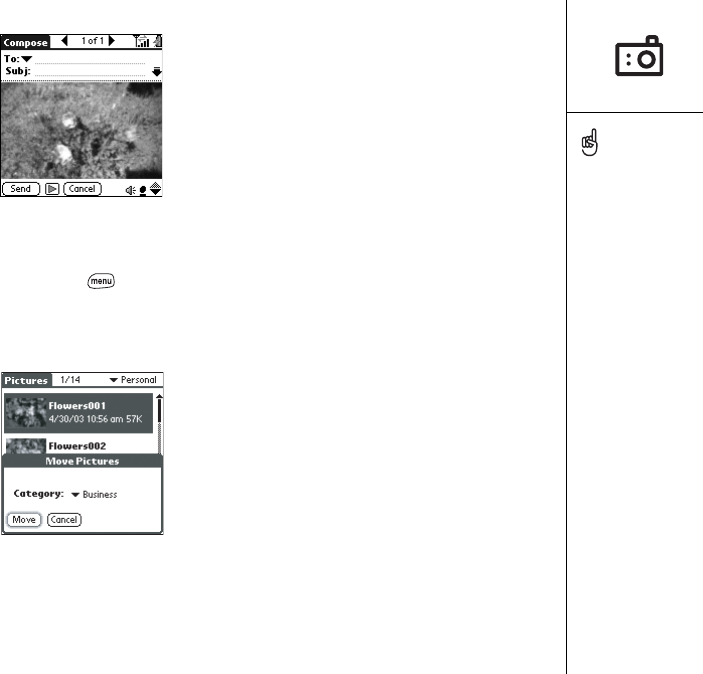
Working with pictures :: 65
Moving pictures1. From the Pictures view, choose the picture you want to move.
2. Press Menu .
3. From the Picture menu, choose Move (/M).
4. Choose the category or expansion card where you want to move the picture.
5. Choose Move to fin ish.
Deleting a picture1. From the Pictures view, choose the picture you want to delete.
2. Choose Delete.
3. If prompted, choose OK to confirm deletion.
You can rename a picture.
From the Picture menu,
choose Edit Name.
Move or copy a picture to
your SD card. Select a
picture, then press Menu.
From the Picture menu,
choose Move, then choose
your SD card from the pick
list. See page111 for more
information on using
expansion cards.