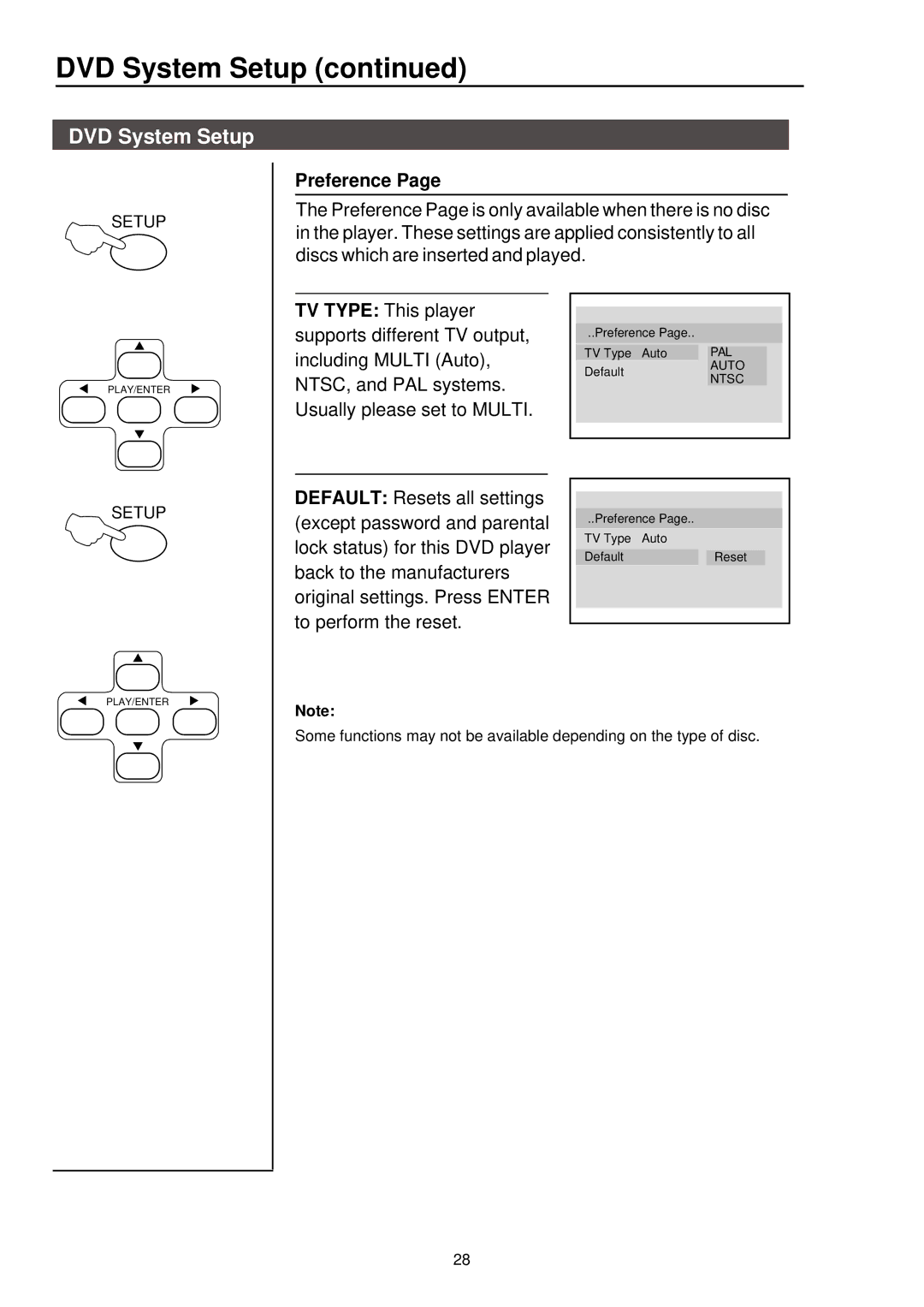3415DVD specifications
The Palsonic 3415DVD is a compact yet feature-rich DVD player designed to enhance your home entertainment experience. This versatile device is perfect for anyone who enjoys watching their favorite films and TV shows with high-quality visuals and sound. With its sleek design and advanced technology, the Palsonic 3415DVD is a commendable addition to any living room setup.One of the standout features of the Palsonic 3415DVD is its multi-format playback capability. This player can smoothly handle various disc formats, including DVD, CD, and VCD, making it compatible with a wide range of media. Users can easily enjoy their extensive library of movies, music, and home videos without worrying about compatibility issues.
The Palsonic 3415DVD is equipped with a user-friendly interface that simplifies navigation through menus and settings. Its ergonomic remote control allows users to access functions quickly, modifying settings effortlessly from the comfort of their couch. The inclusion of multiple audio and video outputs, including HDMI, Component, and Composite, ensures seamless integration with modern TVs, delivering high-quality visuals and sound.
In terms of audio enhancement, the Palsonic 3415DVD boasts Dolby Digital decoding, providing an immersive sound experience. This feature is particularly advantageous for those who enjoy surround sound systems, as it enables them to fully appreciate the audio fidelity of their favorite movies and music.
Moreover, the Palsonic 3415DVD includes a built-in USB port, allowing users to access and play media files directly from USB flash drives. Supported file formats include MP3 for audio and JPEG for images, giving you the flexibility to view personal slideshows or listen to your music collection conveniently.
Additionally, the Palsonic 3415DVD is known for its energy-efficient design. It complies with various energy standards, ensuring reduced power consumption, which is not only environmentally friendly but also cost-effective for users in the long term.
In conclusion, the Palsonic 3415DVD is an exceptional home entertainment device that combines versatility, ease of use, and superior audio-visual performance. With its multi-format playback compatibility, user-friendly interface, and advanced audio features, it stands out as a reliable and enjoyable option for movie enthusiasts and casual viewers alike. Whether you are hosting a movie night or enjoying a quiet evening in, the Palsonic 3415DVD is an excellent choice for all your multimedia needs.