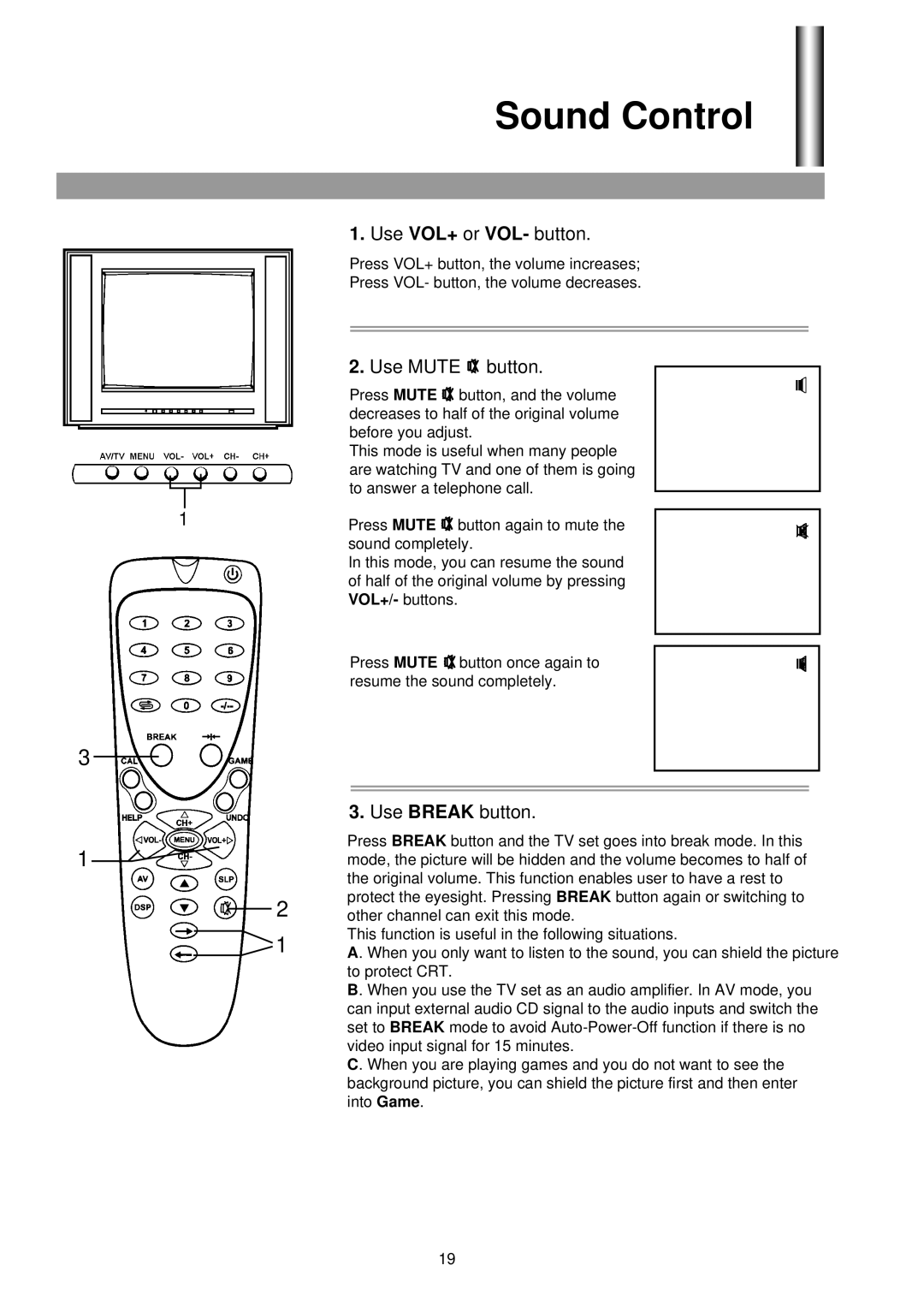3
1
Sound Control
1.Use VOL+ or VOL- button.
Press VOL+ button, the volume increases;
Press VOL- button, the volume decreases.
|
| 2. Use MUTE button. |
|
| Press MUTE button, and the volume |
|
| decreases to half of the original volume |
|
| before you adjust. |
|
| This mode is useful when many people |
|
| are watching TV and one of them is going |
|
| to answer a telephone call. |
|
| |
|
|
|
1 | Press MUTE button again to mute the | |
|
| sound completely. |
|
| In this mode, you can resume the sound |
of half of the original volume by pressing VOL+/- buttons.
Press MUTE ![]() button once again to resume the sound completely.
button once again to resume the sound completely.
| 3. Use BREAK button. |
| Press BREAK button and the TV set goes into break mode. In this |
| mode, the picture will be hidden and the volume becomes to half of |
| the original volume. This function enables user to have a rest to |
2 | protect the eyesight. Pressing BREAK button again or switching to |
other channel can exit this mode. | |
1 | This function is useful in the following situations. |
A. When you only want to listen to the sound, you can shield the picture |
to protect CRT.
B. When you use the TV set as an audio amplifier. In AV mode, you can input external audio CD signal to the audio inputs and switch the set to BREAK mode to avoid
C. When you are playing games and you do not want to see the background picture, you can shield the picture first and then enter into Game.
19