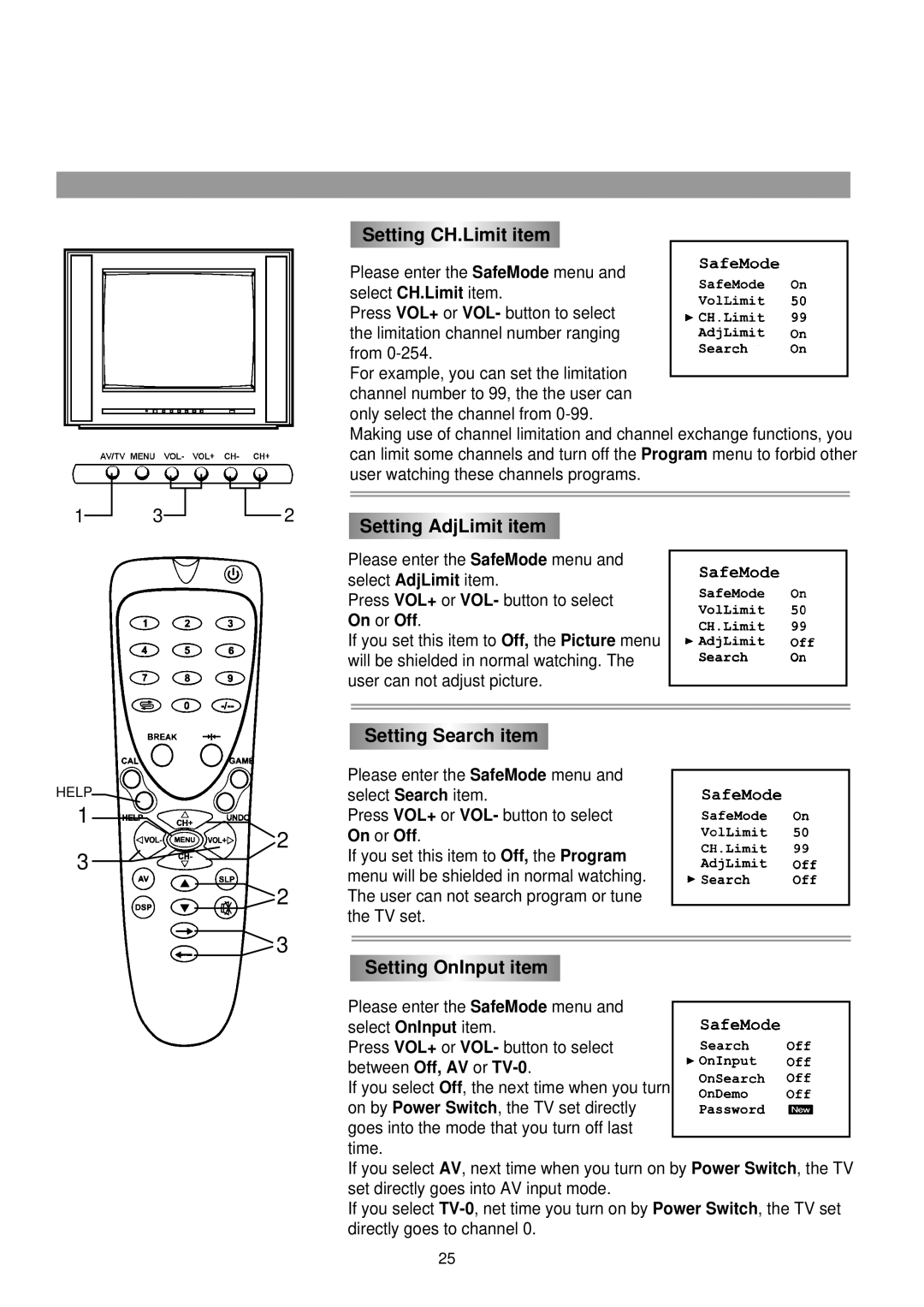1
HELP
1
3
3 |
|
|
|
|
|
|
| 2 |
|
|
|
|
|
|
| ||
|
|
|
|
![]() 2
2
![]() 2
2 ![]() 3
3
Setting CH.Limit item
Please enter the SafeMode menu and select CH.Limit item.
Press VOL+ or VOL- button to select the limitation channel number ranging from
For example, you can set the limitation channel number to 99, the the user can only select the channel from
Making use of channel limitation and channel exchange functions, you can limit some channels and turn off the Program menu to forbid other user watching these channels programs.
Setting AdjLimit item
Please enter the SafeMode menu and select AdjLimit item.
Press VOL+ or VOL- button to select On or Off.
If you set this item to Off, the Picture menu will be shielded in normal watching. The user can not adjust picture.
Setting Search item
Please enter the SafeMode menu and select Search item.
Press VOL+ or VOL- button to select On or Off.
If you set this item to Off, the Program menu will be shielded in normal watching. The user can not search program or tune the TV set.
Setting OnInput item
Please enter the SafeMode menu and select OnInput item.
Press VOL+ or VOL- button to select between Off, AV or
If you select Off, the next time when you turn on by Power Switch, the TV set directly goes into the mode that you turn off last time.
If you select AV, next time when you turn on by Power Switch, the TV set directly goes into AV input mode.
If you select
25