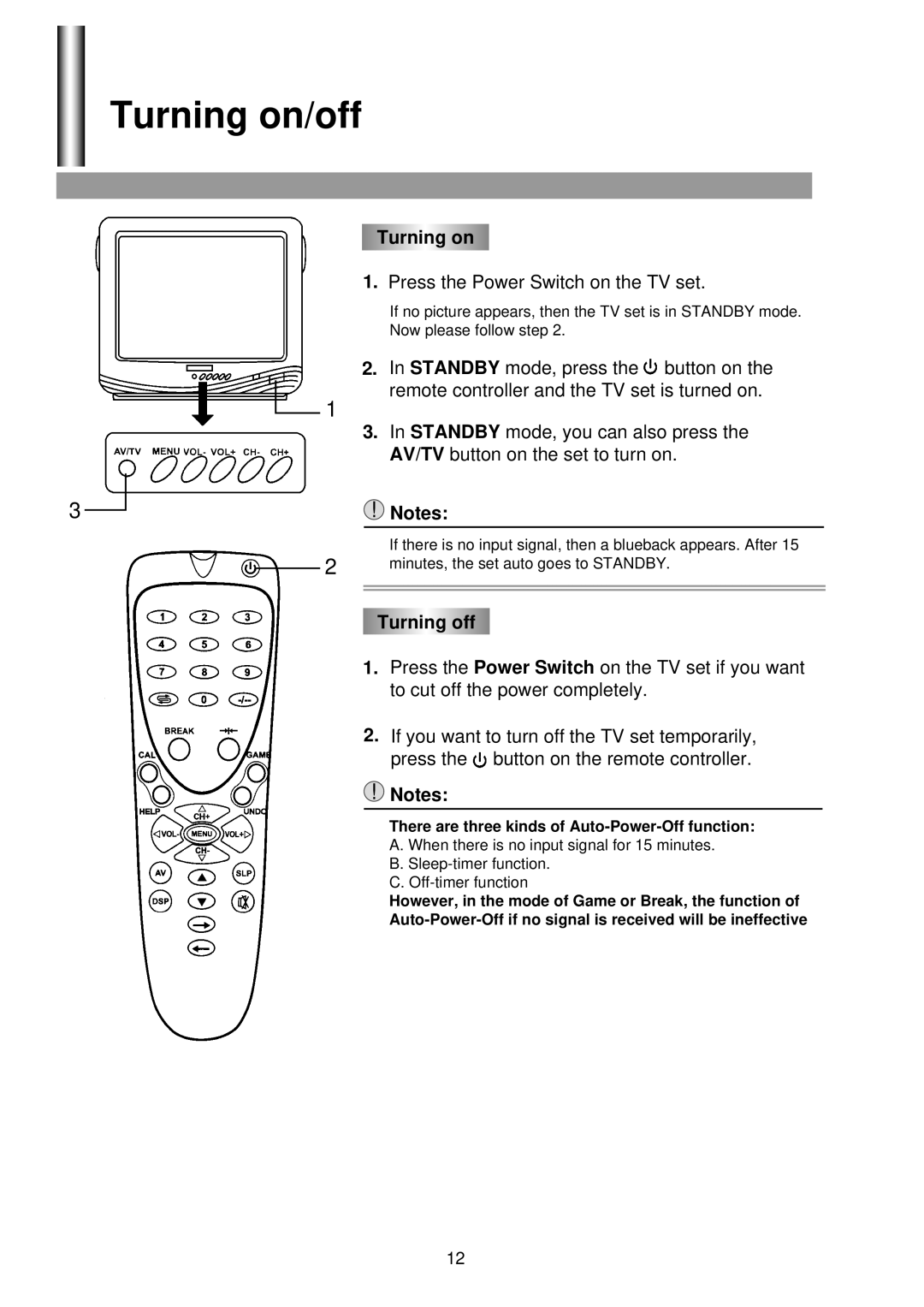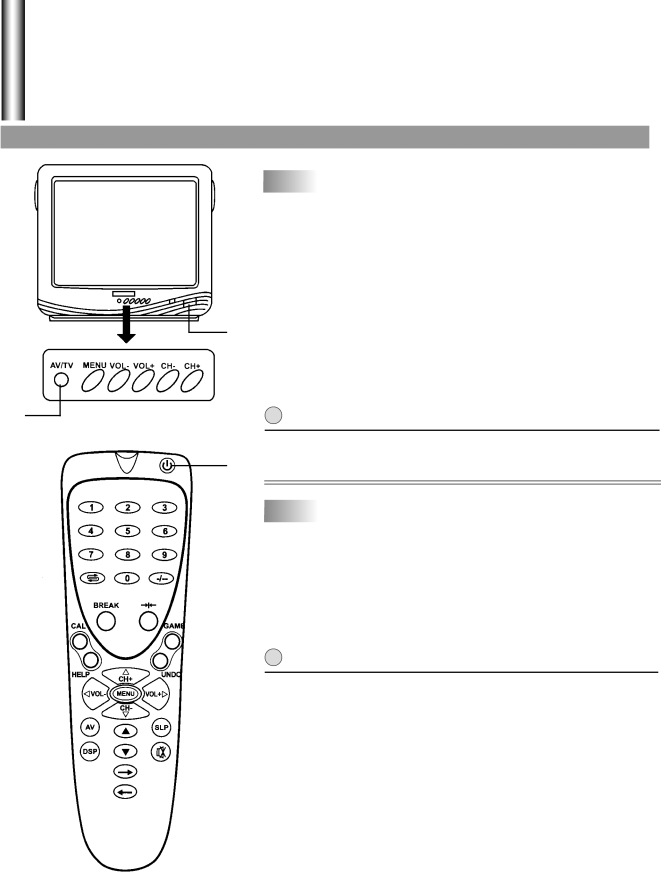
Turning on/off
3
Turning on
1.Press the Power Switch on the TV set.
If no picture appears, then the TV set is in STANDBY mode. Now please follow step 2.
2.In STANDBY mode, press the ![]() button on the remote controller and the TV set is turned on.
button on the remote controller and the TV set is turned on.
1
3.In STANDBY mode, you can also press the AV/TV button on the set to turn on.
!Notes:
| If there is no input signal, then a blueback appears. After 15 |
2 | minutes, the set auto goes to STANDBY. |
Turning off
1.Press the Power Switch on the TV set if you want to cut off the power completely.
2.If you want to turn off the TV set temporarily, press the ![]() button on the remote controller.
button on the remote controller.
!Notes:
There are three kinds of
B.
C.
However, in the mode of Game or Break, the function of
12