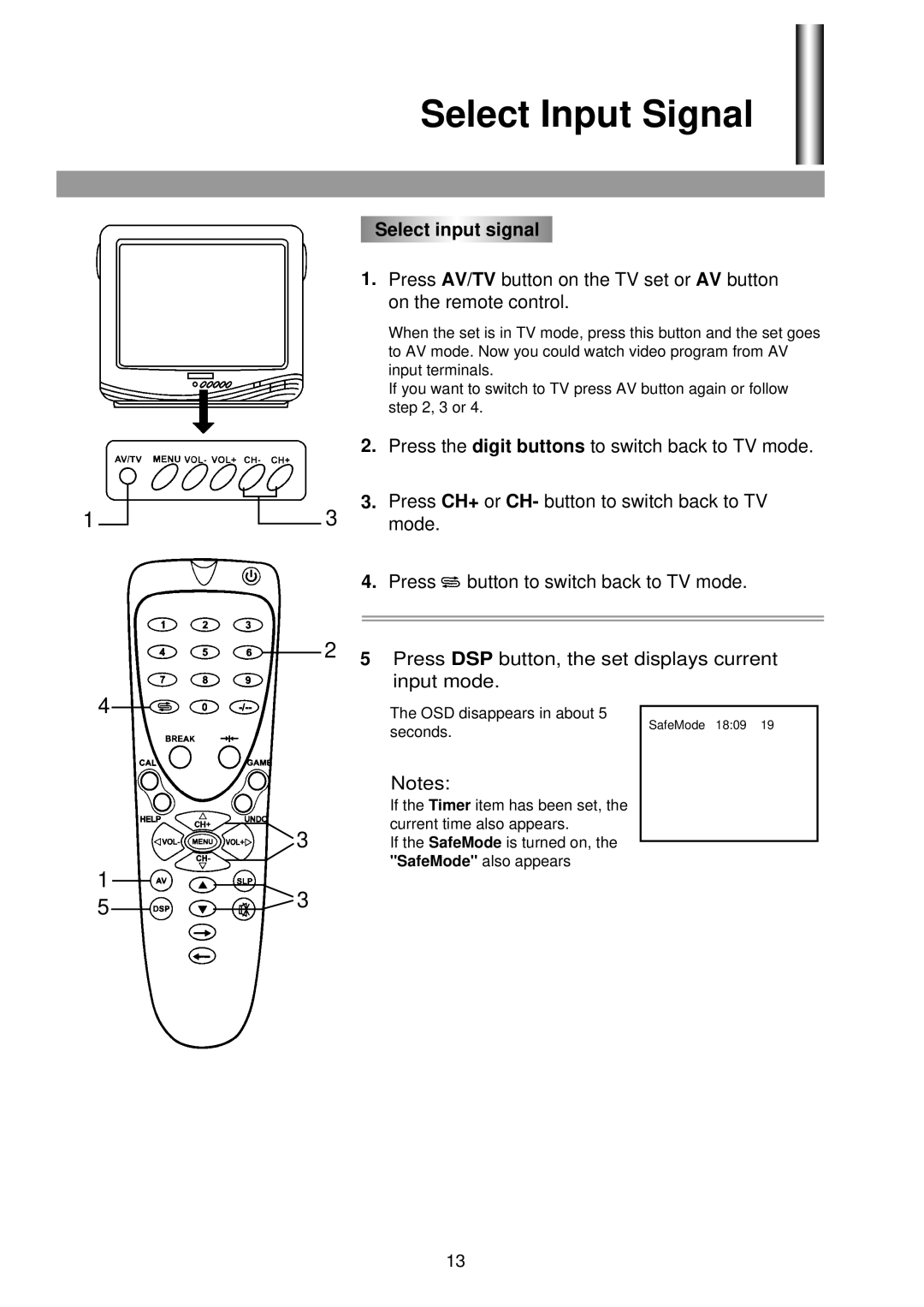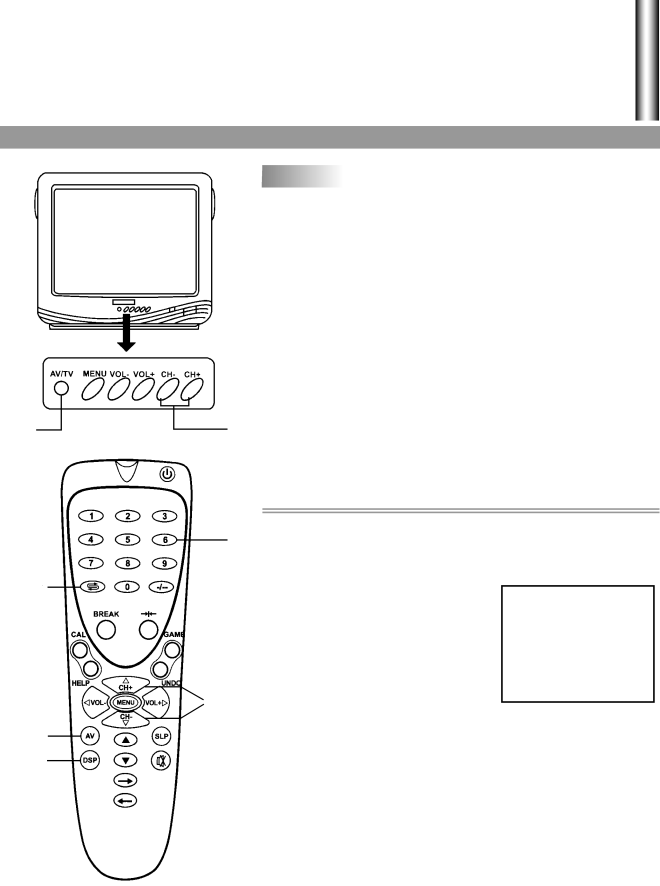
1 |
4 |
Select Input Signal
Select input signal
1.Press AV/TV button on the TV set or AV button on the remote control.
When the set is in TV mode, press this button and the set goes to AV mode. Now you could watch video program from AV input terminals.
If you want to switch to TV press AV button again or follow step 2, 3 or 4.
2.Press the digit buttons to switch back to TV mode.
3. Press CH+ or CH- button to switch back to TV
3 mode.
4. Press ![]() button to switch back to TV mode.
button to switch back to TV mode.
25 Press DSP button, the set displays current input mode.
1 |
5 |
The OSD disappears in about 5 seconds.
Notes:
If the Timer item has been set, the current time also appears.
3 If the SafeMode is turned on, the "SafeMode" also appears
![]() 3
3
SafeMode 18:09 19
13