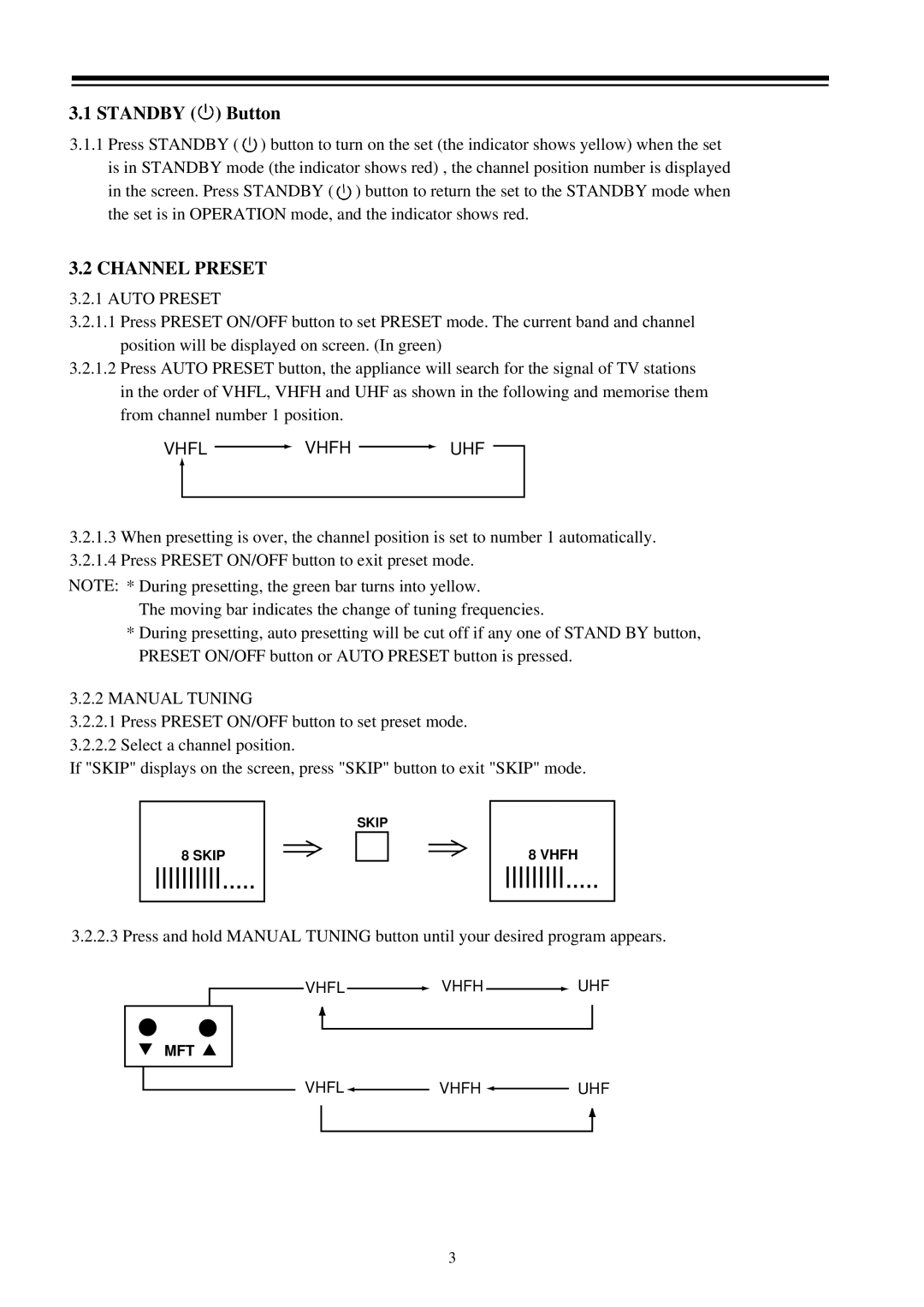3499 specifications
The Palsonic 3499 is a versatile and feature-rich device designed to cater to diverse consumer needs. It is primarily known for its impressive display quality, robust build, and user-friendly features, making it a sought-after choice in its category.One of the standout features of the Palsonic 3499 is its high-definition display. The device boasts a resolution that brings images and videos to life, delivering sharp and vibrant visuals. This makes it suitable for a variety of activities, including watching movies, gaming, and browsing the web. The screen is engineered to provide wide viewing angles, ensuring that colors remain consistent, even when viewed from the side.
In terms of sound quality, the Palsonic 3499 does not disappoint. It is equipped with advanced audio technologies designed to enhance the user's listening experience. The stereo speakers produce rich sound quality, with clear highs and deep lows, allowing for an immersive experience whether users are watching a film or listening to music.
The Palsonic 3499 also incorporates several connectivity options, making it easy to connect with other devices. It features multiple HDMI ports, USB inputs, and support for wireless connectivity, enabling users to stream content directly from their smartphones or tablets. This level of connectivity ensures that users can easily access their favorite content without hassle.
In terms of performance, the Palsonic 3499 is powered by a robust processor that ensures smooth operation across applications. Whether multitasking or running demanding software, users can expect responsive performance without lag. Coupled with a generous amount of RAM, this device is designed to handle everyday tasks with ease.
Furthermore, the design of the Palsonic 3499 enhances its aesthetic appeal. The sleek and modern appearance fits well into any home or office setting, while its lightweight build makes it portable enough for those who need to move it around.
Battery life is another strong point of the Palsonic 3499. Its energy-efficient components help to prolong usage time, allowing users to enjoy extended hours of entertainment without frequent recharging.
Overall, the Palsonic 3499 stands out as a multifunctional device that integrates advanced technology with user-centric design. Its impressive features ensure that it meets the demands of today's consumers, making it a worthwhile investment for anyone in search of a reliable and high-performance device.