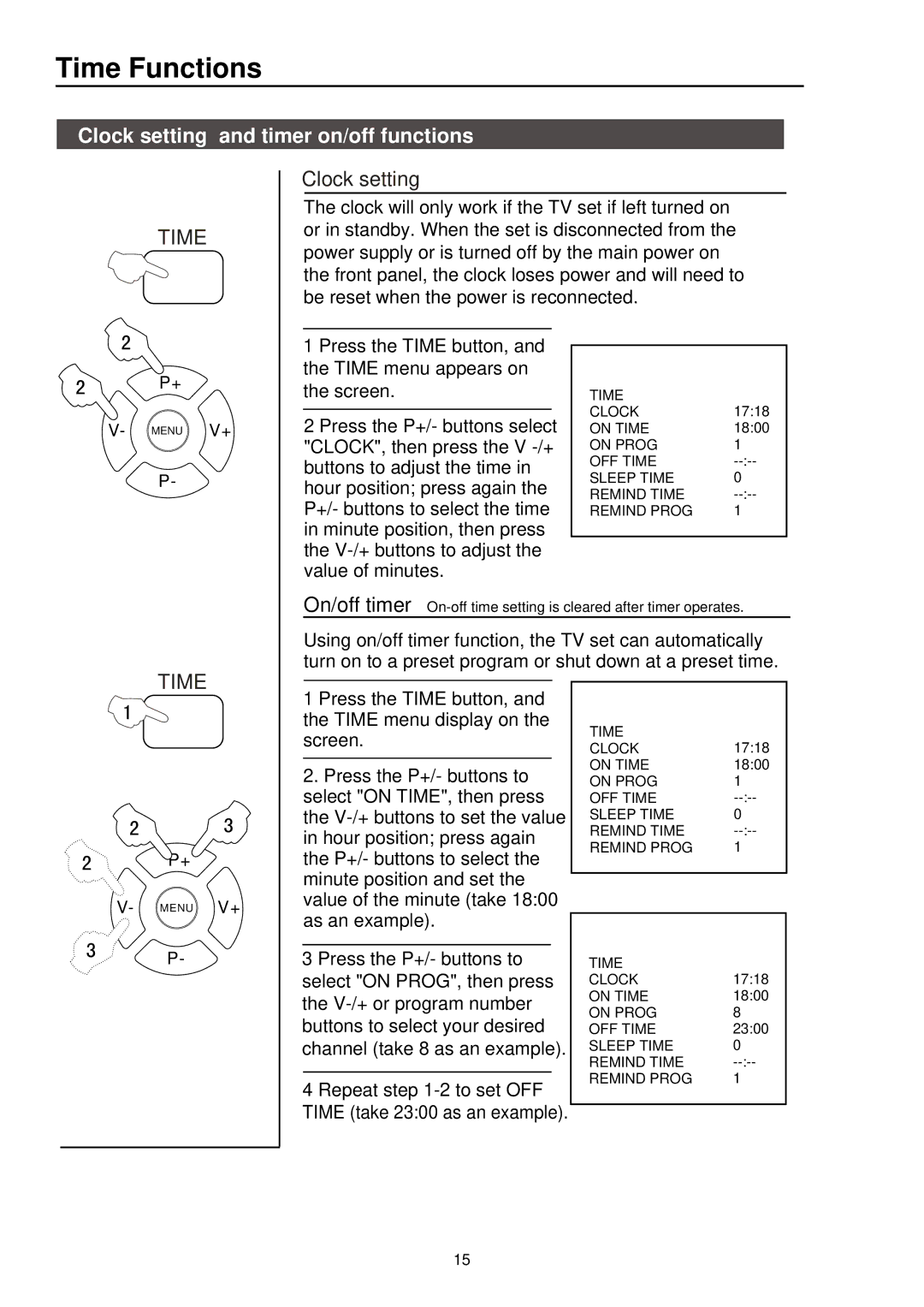Time Functions
Clock setting and timer on/off functions
TIME
Clock setting
The clock will only work if the TV set if left turned on or in standby. When the set is disconnected from the power supply or is turned off by the main power on the front panel, the clock loses power and will need to be reset when the power is reconnected.
P+
V- MENU V+
P-
1 Press the TIME button, and the TIME menu appears on the screen.
2 Press the P+/- buttons select "CLOCK", then press the V
TIME | 17:18 |
CLOCK | |
ON TIME | 18:00 |
ON PROG | 1 |
OFF TIME | |
SLEEP TIME | 0 |
REMIND TIME | |
REMIND PROG | 1 |
|
|
On/off timer
Using on/off timer function, the TV set can automatically turn on to a preset program or shut down at a preset time.
TIME
P+![]()
V- MENU V+
P-
1 Press the TIME button, and the TIME menu display on the screen.
2.Press the P+/- buttons to select "ON TIME", then press the
3 Press the P+/- buttons to select "ON PROG", then press the
4 Repeat step 1-2 to set OFF TIME (take 23:00 as an example).
TIME | 17:18 |
CLOCK | |
ON TIME | 18:00 |
ON PROG | 1 |
OFF TIME | |
SLEEP TIME | 0 |
REMIND TIME | |
REMIND PROG | 1 |
|
|
|
|
TIME | 17:18 |
CLOCK | |
ON TIME | 18:00 |
ON PROG | 8 |
OFF TIME | 23:00 |
SLEEP TIME | 0 |
REMIND TIME | |
REMIND PROG | 1 |
|
|
15