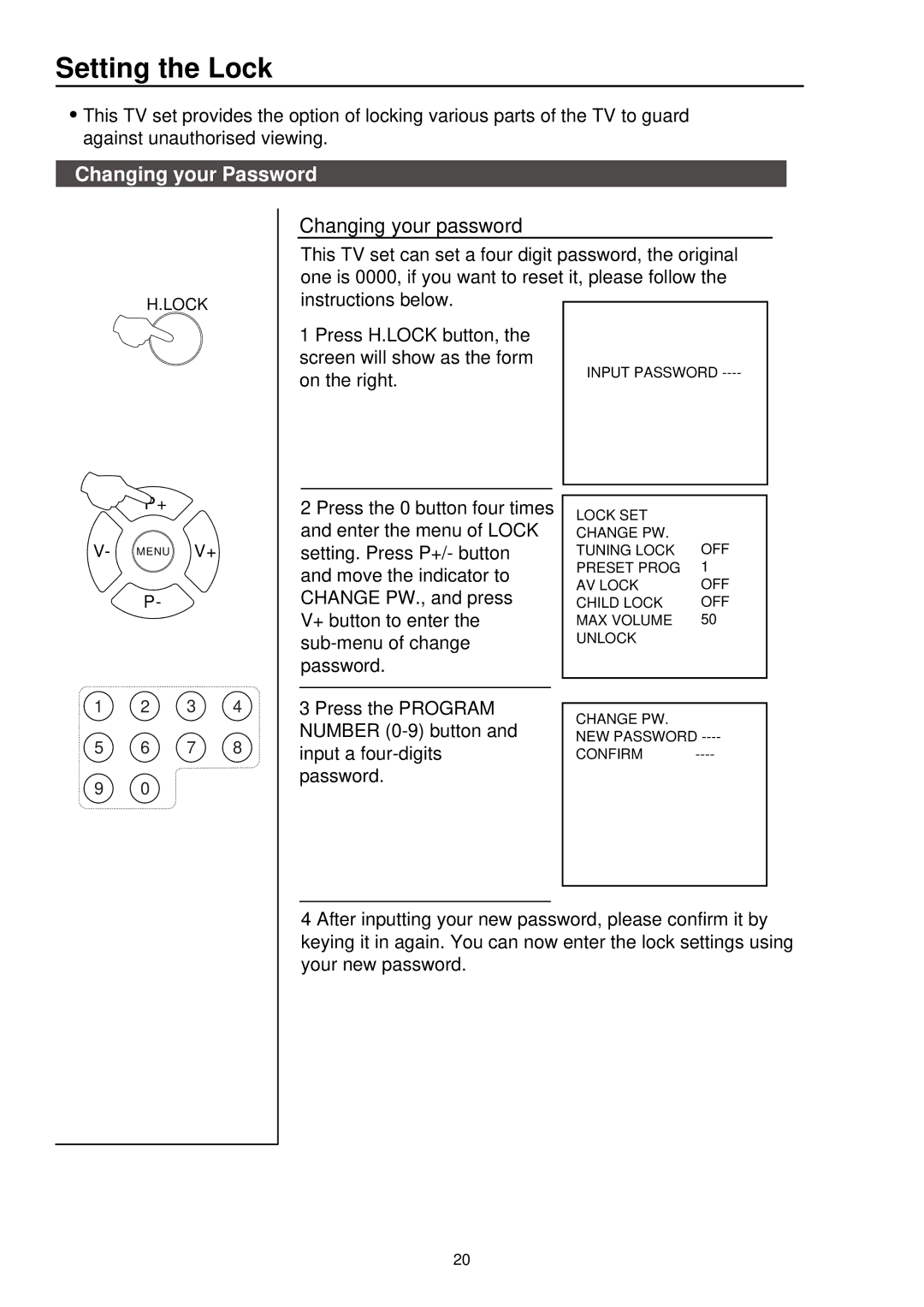Setting the Lock
![]() This TV set provides the option of locking various parts of the TV to guard against unauthorised viewing.
This TV set provides the option of locking various parts of the TV to guard against unauthorised viewing.
Changing your Password
H.LOCK |
Changing your password
This TV set can set a four digit password, the original one is 0000, if you want to reset it, please follow the instructions below.
1 Press H.LOCK button, the |
| |
screen will show as the form | INPUT PASSWORD | |
on the right. | ||
|
P+ |
V- MENU V+ |
P- |
2 Press the 0 button four times and enter the menu of LOCK setting. Press P+/- button and move the indicator to CHANGE PW., and press V+ button to enter the
LOCK SET |
|
CHANGE PW. | OFF |
TUNING LOCK | |
PRESET PROG | 1 |
AV LOCK | OFF |
CHILD LOCK | OFF |
MAX VOLUME | 50 |
UNLOCK |
|
1 | 2 | 3 | 4 |
5 | 6 | 7 | 8 |
9 | 0 |
|
|
3 Press the PROGRAM |
|
| |
CHANGE PW. |
| ||
NUMBER |
| ||
NEW PASSWORD | |||
input a | CONFIRM | ||
password. |
|
| |
|
|
|
|
|
|
|
|
4 After inputting your new password, please confirm it by keying it in again. You can now enter the lock settings using your new password.
20