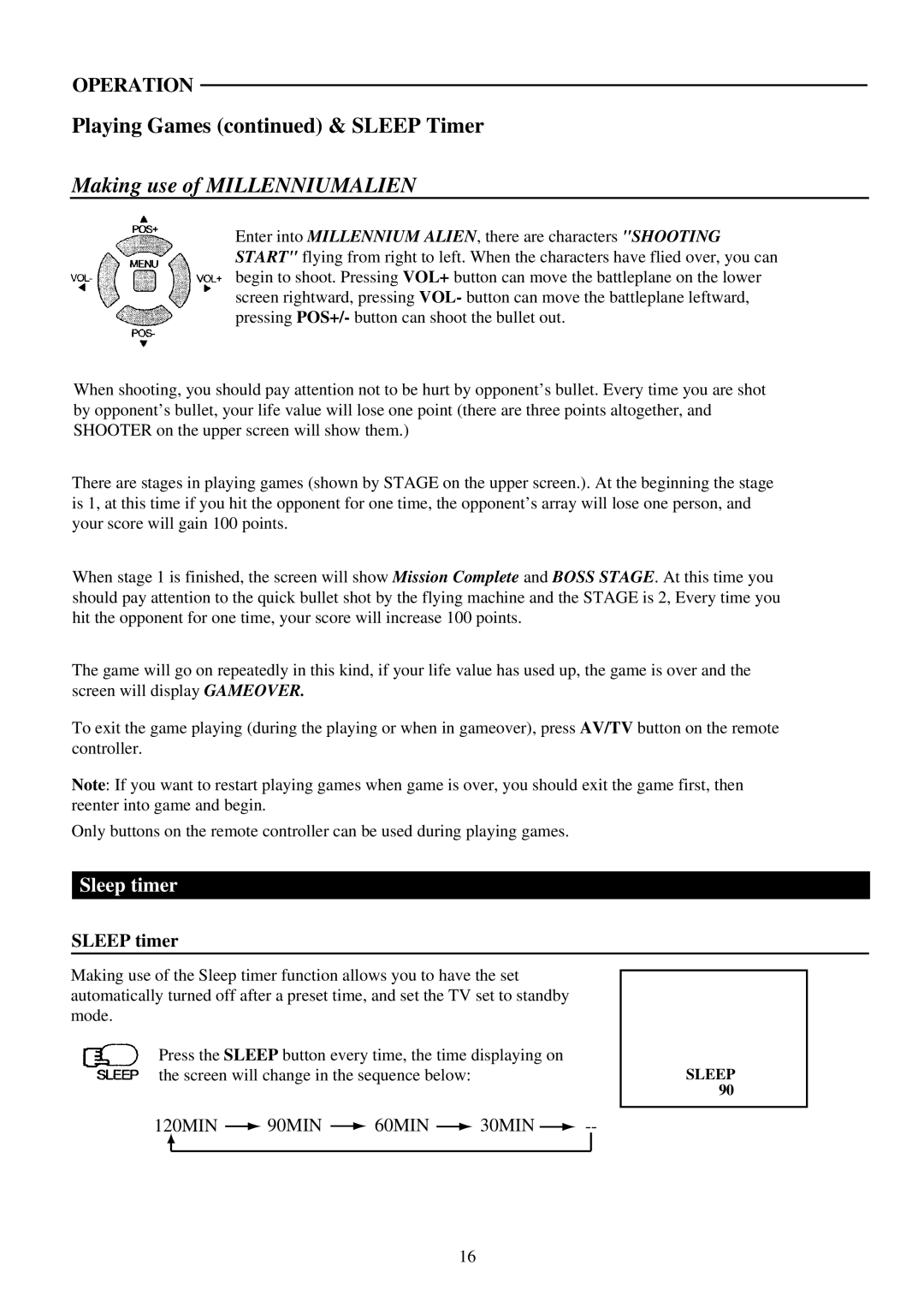5120B, 5120G, 5120S specifications
The Palsonic 5120 series comprises three distinct models: the 5120S, 5120G, and 5120B, each designed to cater to various consumer needs in the audio-visual space. These models incorporate the latest technology and innovative features, making them ideal choices for home entertainment systems.The Palsonic 5120S is engineered for simplicity and user-friendliness. It boasts a sleek design, allowing it to fit seamlessly into any living room setup. The model features a full HD display with vibrant color accuracy, providing an immersive viewing experience. With a built-in smart platform, the 5120S offers access to popular streaming services, enabling users to enjoy their favorite shows and movies without needing external devices. The audio technology integrated allows for clear sound output, enhancing the overall experience.
Moving on to the Palsonic 5120G, this model introduces advanced connectivity options, such as multiple HDMI ports and USB inputs, which allow users to connect various devices easily. The 5120G also includes Bluetooth capability, enabling wireless audio streaming from smartphones and tablets. This feature is perfect for users who want to enhance their audio experience without cumbersome cables. The LED backlighting technology enhances brightness and contrast, ensuring that viewers enjoy stunning visuals in any lighting condition.
The 5120B model is tailored for audiophiles and those who appreciate superior sound quality. With an enhanced audio processing system, it delivers deep bass and clear highs, making it perfect for music lovers. This model is equipped with advanced equalization settings, allowing users to customize their audio output according to their preferences. In terms of display, the 5120B shares the same vibrant visuals as its siblings, making it an excellent choice for both cinematic experiences and everyday viewing.
All three models share common characteristics such as energy efficiency, ensuring lower power consumption, which is a significant consideration for environmentally-conscious consumers. Additionally, they come with remote control functionality, which adds to ease of use. The Palsonic 5120 series represents a fusion of stylish design, advanced technology, and user-centric features, making them a compelling choice for anyone looking to upgrade their home entertainment systems. With their diverse offerings, these models cater to a wide range of preferences and set a standard in the market for quality and performance.