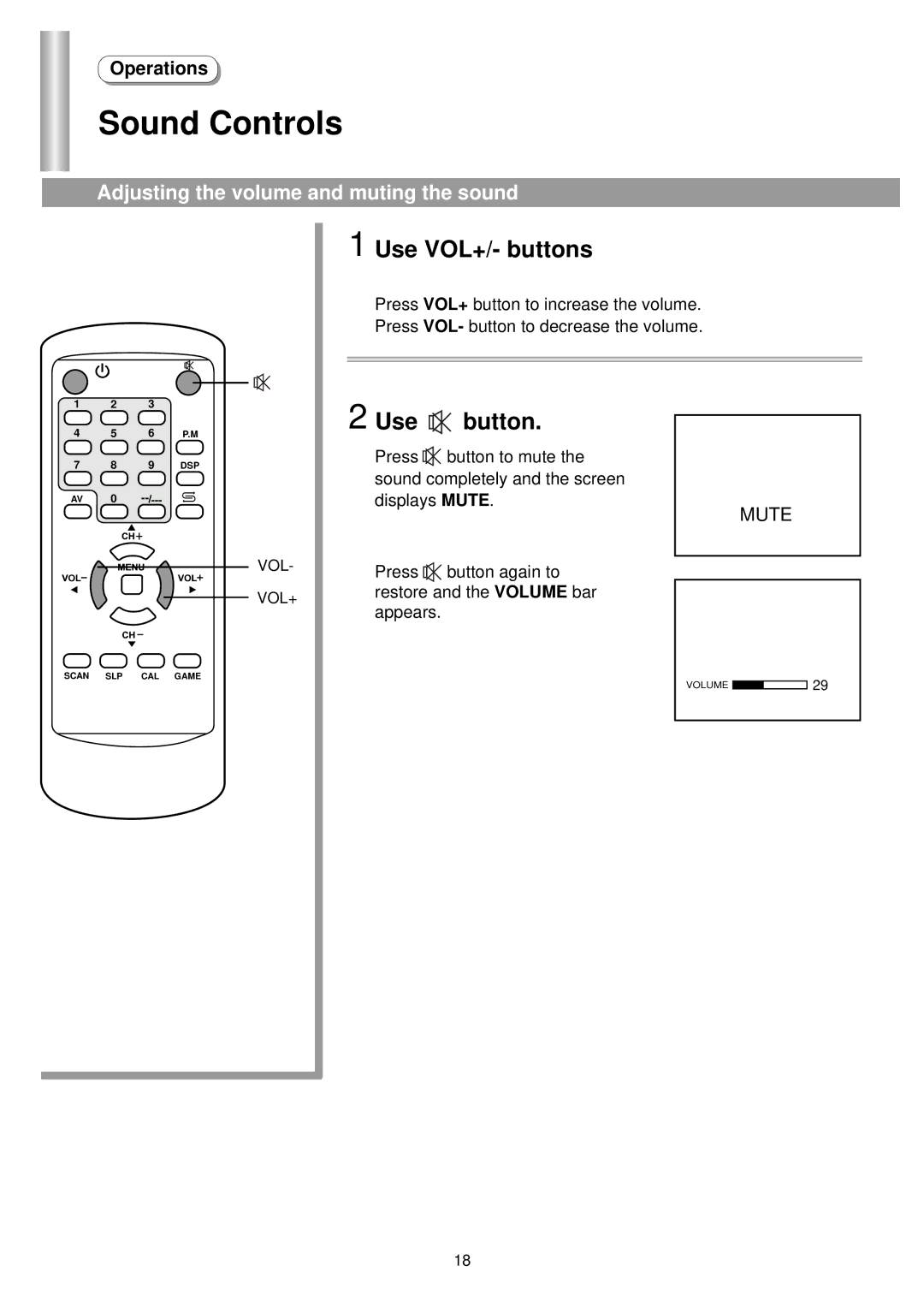Operations
Sound Controls
Adjusting the volume and muting the sound
1 2 3
4 5 6 P.M
7 8 9 DSP
AV 0
VOL-
VOL+
1 Use VOL+/- buttons
Press VOL+ button to increase the volume.
Press VOL- button to decrease the volume.
2 Use | button. |
|
Press | button to mute the |
|
sound completely and the screen |
| |
displays MUTE. | MUTE | |
|
| |
Press ![]() button again to restore and the VOLUME bar appears.
button again to restore and the VOLUME bar appears.
SCAN SLP CAL GAME
VOLUME ![]()
29
18